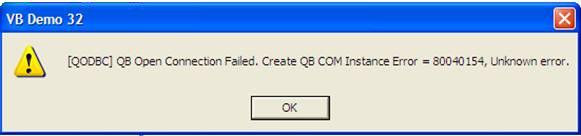|

Buy Support
Incidents |
|
If you can't find your answer
in the FREE PUBLIC QDeveloper Forum, require URGENT Priority Support, or you need to send us
private or confidential information: |
|
Click Here
|
If you can't
login and post questions or you are having trouble viewing forum posts:
Click Here
|
Callback
Support |
|
If you live in USA, UK, Canada, Australia or New
Zealand, you can leave us details on your question and request us to call you back and discuss
them with you personally (charges apply). |
|
Click Here
|
Buy Support
Incidents |
|
If you can't find your answer
in the FREE PUBLIC QDeveloper Forum, require URGENT Priority Support, or you need to send us
private or confidential information: |
|
Click Here
|
|
| QB Open Connection Failed for USA QB Enterprise 2005 |
| Author |
Message |
|
|
| Posted : 2006-08-22 01:44:11 |
I am still getting an open connection failed error when I try to connect to QuickBooks Enterprise solutions: Retail Edition 5.0. The message does not give me an error number but I have included the log messages at the end of this email.
Previously I had two other versions of QuickBooks installed on my machine. A QB Pro 2005 and a QB Premier edition 2006. I was able to get QODBC to connect to the Pro version but no other editions. I then learned that QODBC can only connect to one version of QB on a machine. The error I got then was a "Call is unavailable in this version of Quickbooks Error = 8004042b".
I then uninstalled all versions of QB and cleaned up their directorys and the Program FilesCommons/Intuit directory as well. I even went through the registry and removed all QuickBooks references to get a completely clean install. I then installed the QuickBooks Enterprise edition and QODBC again. Now I am getting the open connection failed error. I'm not sure what to do at this point.
Any suggestions for getting my connection to work with QuickBooks Enterprise 5.0 would be greatly appreciated. I have included the last few error messages from my log files.
Thanks,
Brett
/******************* Logs *******************************/
QODBCLOG.txt - the last attempt to login produced the following log message
2006-08-21 09:16:53 QODBC Ver: 6.00.00.176 *********************************************************************************************************************
IsAService: False
Open Connection Failed. S0000 00000 [QODBC] QB Open Connection Failed.
SDK Module: QBXMLRP2.DLL (IAuth2)
qbsdklog.txt - last attempt to connect produced the following log message
20060821.091653 I 5164 CertVerifier The file does not contain an Authenticode signature.
20060821.091653 I 5164 RequestProcessor ========= Started Connection =========
20060821.091653 I 5164 RequestProcessor Request Processor, QBXMLRP2 v4.0
20060821.091653 I 5164 RequestProcessor Connection opened by app named 'FLEXquarters QODBC'
20060821.091653 I 5164 RequestProcessor Connection closed by app named 'FLEXquarters QODBC'
20060821.091653 I 5164 RequestProcessor ========== Ended Connection ========== |
|
|
|
| Tom |
 |
| Group | : Administrator |
| Posts | : 5510 |
| Joined | : 2006-02-17 |
|
| Profile |
|
| Posted : 2006-08-22 09:36:01 |
Troubleshooting Your Connection
If you receive a QB Open Connection Failed error like this :-
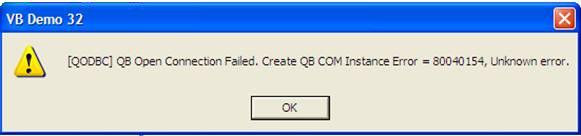
when connecting to QuickBooks, it's possible that something has undone your QuickBooks COM registrations (like installing a previous version of QuickBooks). You can try downloading registerall.zip and running the registerall.VBS script contained in the zip file. This will re-register all the COM .DLLs in the QuickBooks directory for you. Once that's done, retry connecting.
If that doesn't work, you can trying running the "reboot.bat" file in file in the c:\Program Files\Intuit\QuickBooks Premier folder. Just locate the file in Windows Explorer and double click on it to execute it. This will reset the all the QuickBooks COM objects.
|
|
|
|
|