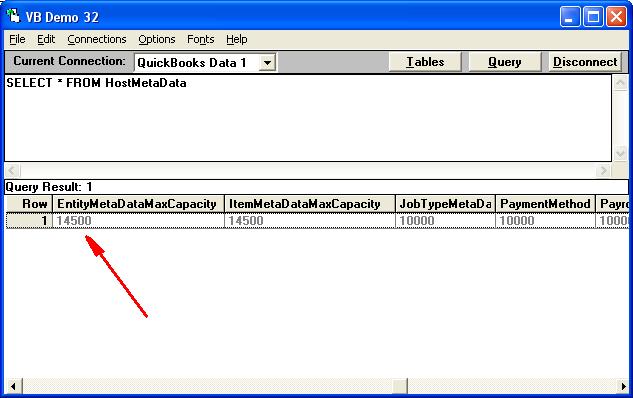|

Buy Support
Incidents |
|
If you can't find your answer
in the FREE PUBLIC QDeveloper Forum, require URGENT Priority Support, or you need to send us
private or confidential information: |
|
Click Here
|
If you can't
login and post questions or you are having trouble viewing forum posts:
Click Here
|
Callback
Support |
|
If you live in USA, UK, Canada, Australia or New
Zealand, you can leave us details on your question and request us to call you back and discuss
them with you personally (charges apply). |
|
Click Here
|
Buy Support
Incidents |
|
If you can't find your answer
in the FREE PUBLIC QDeveloper Forum, require URGENT Priority Support, or you need to send us
private or confidential information: |
|
Click Here
|
|
| VBDemo doesn't show all records in Customer table |
| Author |
Message |
|
|
| Posted : 2007-08-29 04:01:23 |
Hello all,
I have 14343 customers so far in QB, but when I ran SELECT * FROM Customer, it stubbornly showed me only 803 of the records. The problem went away when I ran this stored procedure:
sp_optimizefullsync Customer
After that, all the customers appeared.
BTW, QB has an artifically imposed limit of 15K customer records. If you have more than 15K customers, you'll have to buy the Enterprise edition of QB to accommodate that number.
|
|
|
|
| Tom |
 |
| Group | : Administrator |
| Posts | : 5510 |
| Joined | : 2006-02-17 |
|
| Profile |
|
| Posted : 2007-08-29 09:04:24 |
It's fairly important to make sure you setup the QODBC optimizer correctly. Full information on this is found at: How do I setup the QODBC Optimizer? Where are the Optimizer options?
I don't want to dissappoint you, but the QuickBooks Premier edition actually has a limit of 14,500 entity items, that's Customers, Employees, Vendors, and OtherNames combined. The same thing applies to Items which are all the ItemInventory, ItemNonInventory, ItemOtherCharge, ItemInventoryAssembly, ItemService, ItemFixedAsset, and ItemGroup items combined.
To see what the limits are in the company file you are running do:
SELECT * FROM HostMetaData
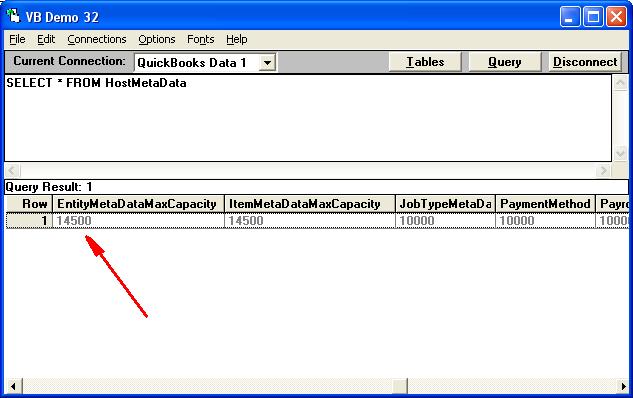
|
|
|
|
|