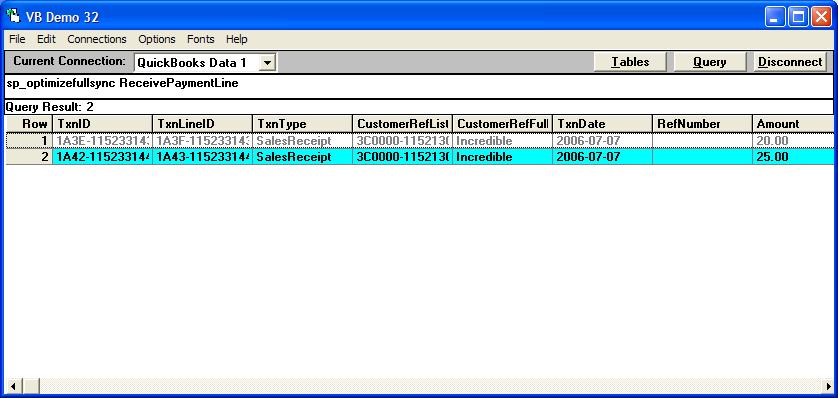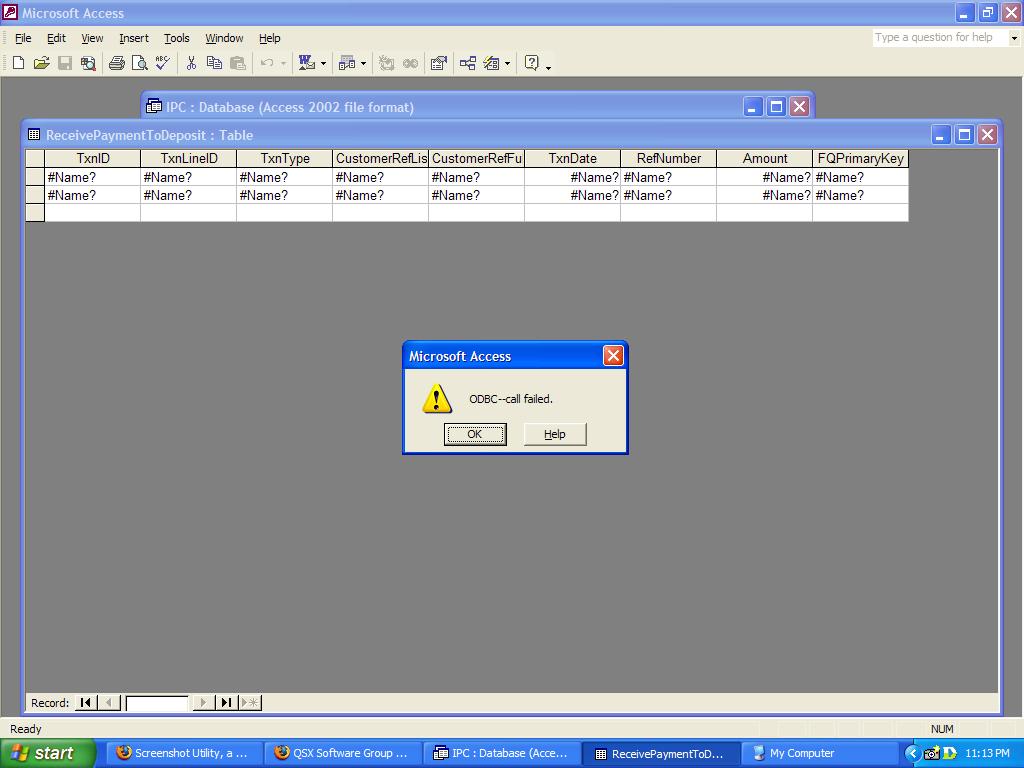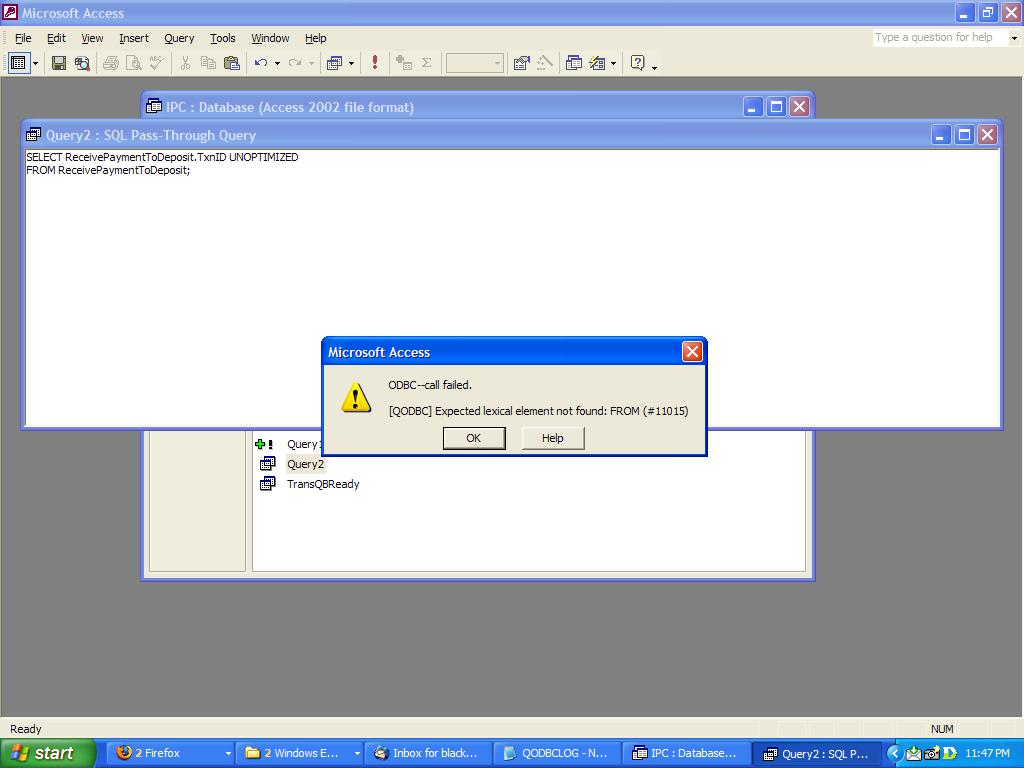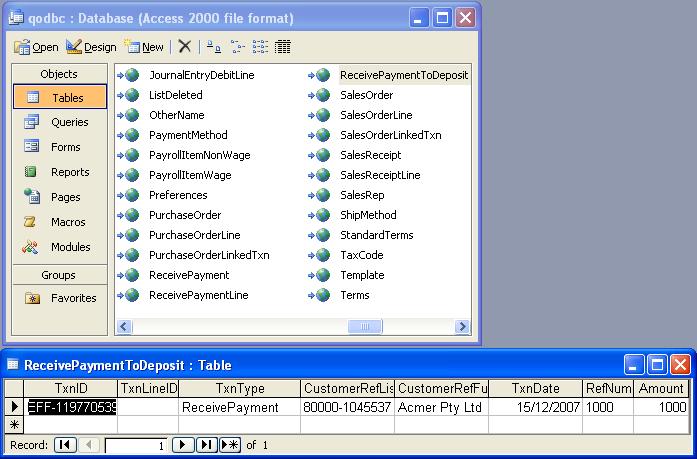|

Buy Support
Incidents |
|
If you can't find your answer
in the FREE PUBLIC QDeveloper Forum, require URGENT Priority Support, or you need to send us
private or confidential information: |
|
Click Here
|
If you can't
login and post questions or you are having trouble viewing forum posts:
Click Here
|
Callback
Support |
|
If you live in USA, UK, Canada, Australia or New
Zealand, you can leave us details on your question and request us to call you back and discuss
them with you personally (charges apply). |
|
Click Here
|
Buy Support
Incidents |
|
If you can't find your answer
in the FREE PUBLIC QDeveloper Forum, require URGENT Priority Support, or you need to send us
private or confidential information: |
|
Click Here
|
|
| ReceivePaymentToDeposit |
| Author |
Message |
| EdB |
| |
| Group | : Members |
| Posts | : 4 |
| Joined | : 2006-07-08 |
|
| Profile |
|
| Posted : 2006-07-08 14:52:40 |
I am getting a generic "ODBC -- Call Failed" errror within Access when trying to view the ReceivePaymentToDeposit table. This error just began occurring -- I have been working with the table for a few days without error (except of course when optimization delayed updating of data in my view which caused me some grief!).
In reading your other posts, I followed recommendations and ran sp_optimizefullsync to sync all queries/tables.
Before running the sp command I could not load the table even in VBDemo. Now, with VBDemo I get
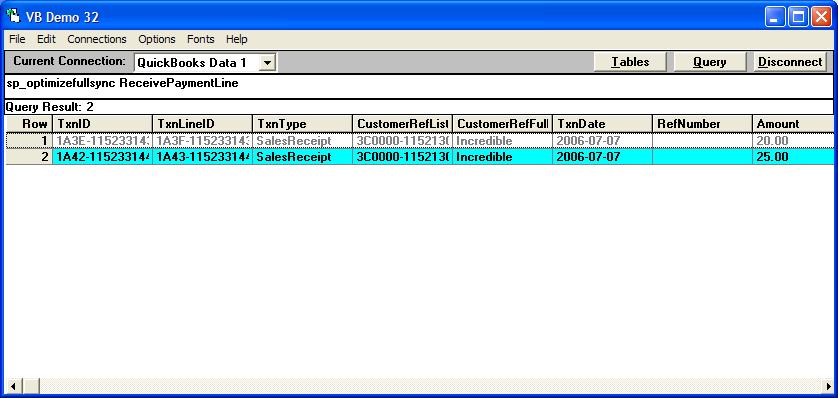
Which correctly lists the two Sales Receipts I had entered in QB.
In Access I get
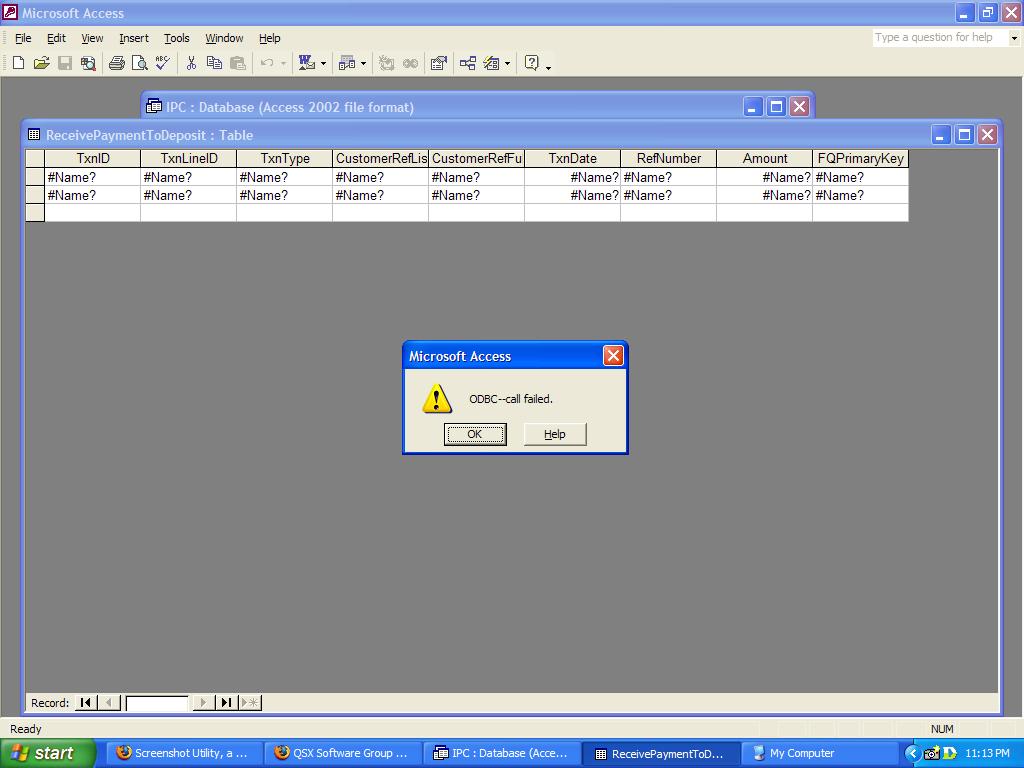
Even when trying to execute a nonoptimized passthru query within Access I have problems:
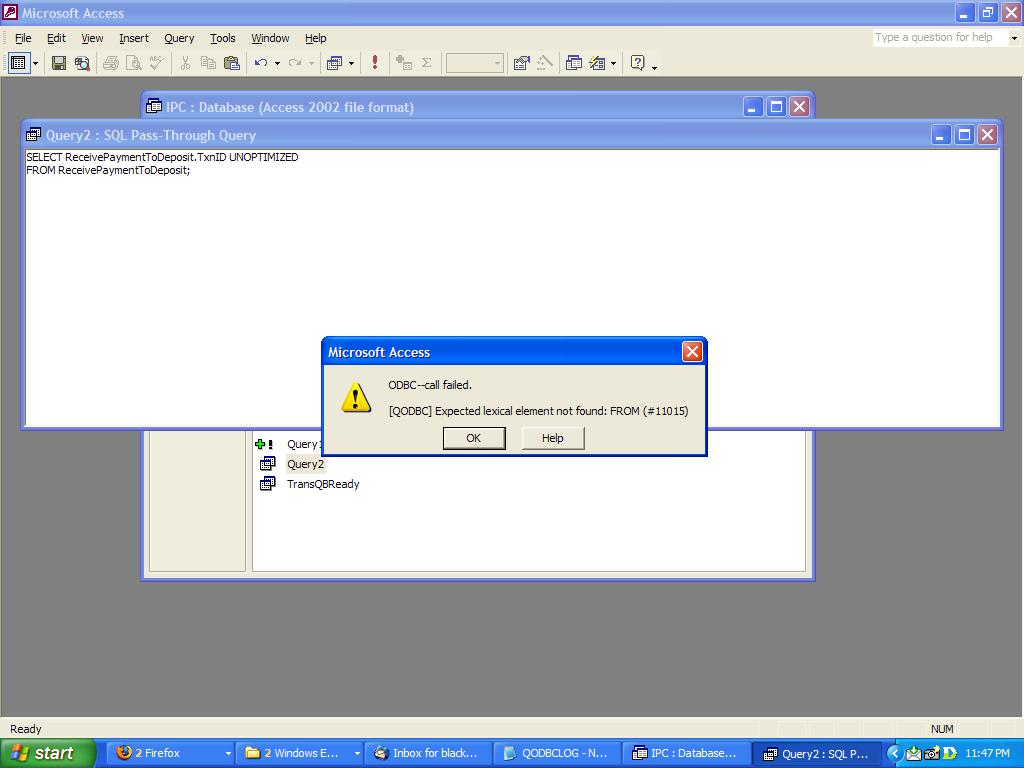
I have been stumped by this for an embarassingly long time - please tell me there is an easy fix.
I am Running QB 2005 Pro fully updated, QODBC build 176 on Windows XP Pro.
The last failed attempt from the ODBC message dump is listed below.
2006-07-07 23:26:49 QODBC Ver: 6.00.00.176 *********************************************************************************************************************
IsAService: False
SQL Statement: SELECT "TxnID","TxnLineID","TxnType","CustomerRefListID","CustomerRefFullName","TxnDate","RefNumber","Amount","FQPrimaryKey" FROM "ReceivePaymentToDeposit" WHERE "FQPrimaryKey" = ? OR "FQPrimaryKey" = ? OR "FQPrimaryKey" = ? OR "FQPrimaryKey" = ? O
R "FQPrimaryKey" = ? OR "FQPrimaryKey" = ? OR "FQPrimaryKey" = ? OR "FQPrimaryKey" = ? OR "FQPrimaryKey" = ? OR "FQPrimaryKey" = ?
Error Getting XML in BuildAndLoadXMLForNextRecord
Input XML:
<?xml version="1.0" encoding="ISO-8859-1"?>
<?qbxml version="4.1"?>
<QBXML>
<QBXMLMsgsRq onError="continueOnError">
<ReceivePaymentToDepositQueryRq requestID="1">
<TxnID>1A3E-1152331434</TxnID>
<IncludeRetElement>TxnID</IncludeRetElement>
<IncludeRetElement>TxnLineID</IncludeRetElement>
<IncludeRetElement>TxnType</IncludeRetElement>
<IncludeRetElement>CustomerRef</IncludeRetElement>
<IncludeRetElement>TxnDate</IncludeRetElement>
<IncludeRetElement>RefNumber</IncludeRetElement>
<IncludeRetElement>Amount</IncludeRetElement>
</ReceivePaymentToDepositQueryRq>
</QBXMLMsgsRq>
</QBXML>
Thank you for the help,
Ed |
|
|
|
| Tom |
 |
| Group | : Administrator |
| Posts | : 5510 |
| Joined | : 2006-02-17 |
|
| Profile |
|
| Posted : 2006-07-08 21:51:04 |
Firstly, the pass-through statement is invalid. It should be something like:
Select TxnId, TxnLineID, TxnType, CustomerRefFullName, RefNumber, Amount
From ReceivePaymentToDeposit Unoptimized
with the UNOPTIMIZED tag last after the table name.
As far as the linked table is concerned, delete it and relink it.
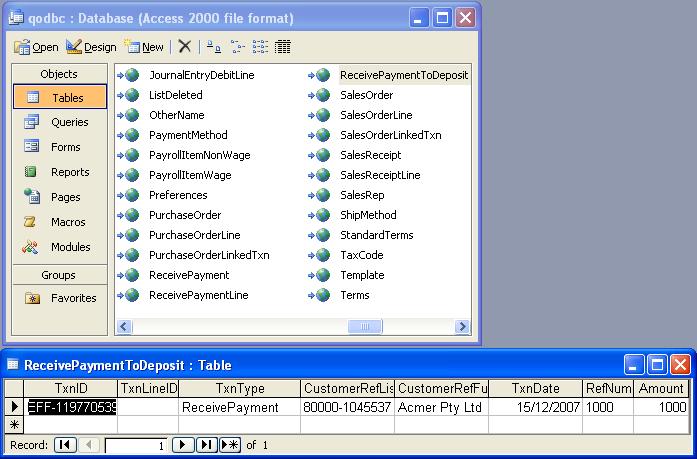
|
|
|
|
| EdB |
| |
| Group | : Members |
| Posts | : 4 |
| Joined | : 2006-07-08 |
|
| Profile |
|
| Posted : 2006-07-09 11:51:01 |
Sorry about the simple typo!
Thank you -- the relinking worked.
I have read advice (maybe on this forum - I can't remember) about using VBA code to link tables
in Access to help with stability. If I do so, I can then have all tables relinked each time the App starts up. Perhaps this
will help in the future.
-Ed |
|
|
|
| EdB |
| |
| Group | : Members |
| Posts | : 4 |
| Joined | : 2006-07-08 |
|
| Profile |
|
| Posted : 2006-07-09 17:00:19 |
Well, the fix worked once but not anymore.
Let me tell you what I have done.
I am running VBA code within Access to update Sale Receipts in QB. Within the same application I
need to query the ReceivePaymentToDeposit to get a list of all undeposited fund transactions that I
then use to make deposits. When using the qodbc optimizer, the ReceivePaymentToDeposit table does
not get updated. Accordingly, I have chosen to turn off OPTIMIZER. I do not know exactly why I cannot,
no matter what I try, get anything but all fields for all records with #Name?
Mind you, the VB Demo query works so this is some sort of Access issue (I have read about ODBC linked table
problems exactly as I describe where the primary keys are not well-suited to Access).
Is there a way to get my table properly viewed in Access?
What I have done that will NOT work:
Delete link and relink within Access
Alter any and all OPTIMIZER settings (including resync, etc) -- each time relinking within Access to
make sure the DSN is updated properly.
Changed ODBC Refresh Intervals from within Access.
Restart Acccess
Reboot
What does work:
Opening QB and deleting all Sales Receipts. Access will then bring up proper data (of no records).
My thoughts:
Initially, I thought I had not properly flushed Cache when updating multiline Sales Receipts and that somehow
left QB and tables hanging -- I ensured all caches were flushed after each write -- no help.
Wait -- I had an epiphany and I am now closer to being able to work this out:
Within Access I designed a new query of ReceivePaymentToDeposit which, of course, did not work. I did however
change the properties of the query and changed Recordet Type to Snapshot. This WORKED!! Dynaset and
Dynaset (Inconsistent Updates) will NOT work. A click on the linked table within Access will NOT work.
Do you have any clues as to why this is happening?
Thank you,
Ed |
|
|
|
| Tom |
 |
| Group | : Administrator |
| Posts | : 5510 |
| Joined | : 2006-02-17 |
|
| Profile |
|
| Posted : 2006-07-10 08:26:12 |
| This FREE support forum is for QODBC, not MS Access. I can only look at a specific issue and correct any issues regarding the use of QODBC. When it comes to programming using MS Access, we have fee based solutions starting at A$154.00 per hour. |
|
|
|
|