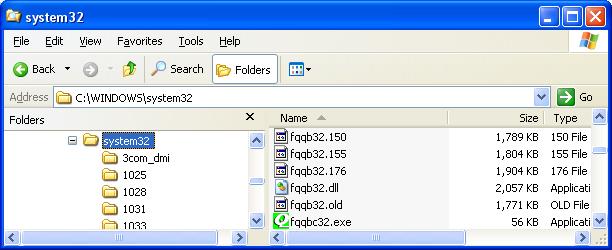| Using QODBC in Excel VBE |
| Author |
Message |
|
|
| Posted : 2006-12-14 06:45:24 |
I'm interested in using QODBC in VB for Excel. I tried using the VBS code, however, it doesn't appear to work. Using the VB code is out, as well, because it references an object not included in Excel. Can you point me in the right direction?
Thanks! |
|
|
|
| Tom |
 |
| Group | : Administrator |
| Posts | : 5510 |
| Joined | : 2006-02-17 |
|
| Profile |
|
| Posted : 2006-12-14 09:10:22 |
| Programming the VBE, otherwise known as the Visual Basic Integrated Design Environment (VBIDE), and the object library provided with Office XP is currently beyond the scope of this forum. Suggest you look for a good Excel and VBA book. Most of the time, using MS Access is a better way to go as you can always export results from Access to Excel (or import form Excel) if that is what you need to do. |
|
|
|
|
|
| Posted : 2006-12-14 10:14:35 |
| Turns out all I needed to do was go to Tools, then References, and choose an ActiveX library. Turns out, also, that wasn't my problem. My problem is that QODBC is returning an empty set for any query that I issue through a SQL client, or through an ADO recordset. |
|
|
|
| Tom |
 |
| Group | : Administrator |
| Posts | : 5510 |
| Joined | : 2006-02-17 |
|
| Profile |
|
| Posted : 2006-12-14 12:46:56 |
| The non-return of data when using ADO bug will be fixed in QODBC v7.00.00.201 (or higher). |
|
|
|
|
|
| Posted : 2006-12-15 04:08:09 |
| Sounds like I'm out of luck. Any alternatives? Does the old version of QODBC work? |
|
|
|
| Tom |
 |
| Group | : Administrator |
| Posts | : 5510 |
| Joined | : 2006-02-17 |
|
| Profile |
|
| Posted : 2006-12-15 09:02:31 |
QODBC v7.00.00.194, 7.00.00.199 or 7.00.00.200 currently has a ADO bug where rowsets may be incorrectly returned empty, please revert back to QODBC v6 or wait until QODBC v7.00.00.201 or higher is available.
You can swap revs, simply rename fqqb32.dll to fqqb32.199, download and run the QODBC v6.00.00.176 installer. I do it all the time!
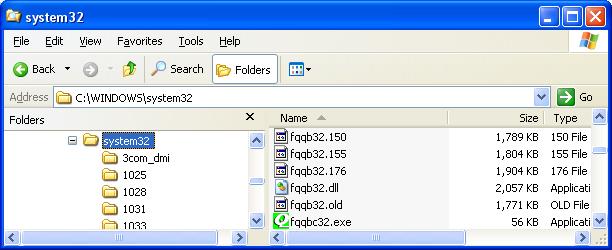
|
|
|
|
|
|
| Posted : 2006-12-15 09:41:16 |
Ah -- so QODBC v6 works with Quickbooks Enterprise 7.0, then?
I thought I needed version 7 for QB Ent 7.0. |
|
|
|
|
|
| Posted : 2006-12-15 09:45:39 |
| Is there any kind of timeframe on when 7*.201 will be available? |
|
|
|