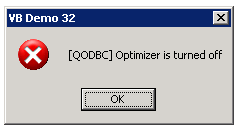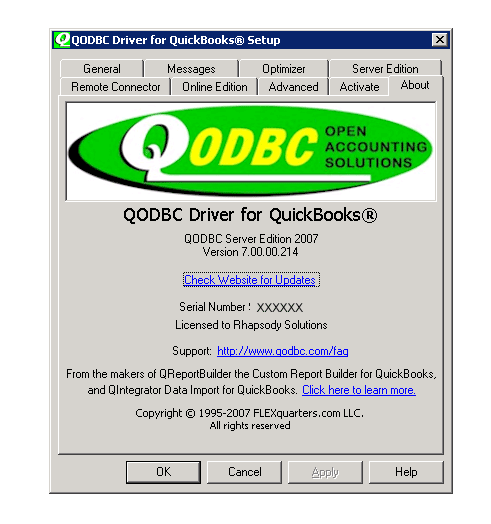Upon running the following queries successively in VBDemo, I get an "Optimizer is turned off" error:
INSERT INTO "JournalEntryCreditLine" ("RefNumber", "JournalCreditLineAccountRefListID", "JournalCreditLineAmount", "JournalCreditLineMemo", "FQSaveToCache") VALUES ('1', '800001D1-1187278368', 0.01, 'MRP transaction', 1)
INSERT INTO "JournalEntryDebitLine" ("RefNumber", "JournalDebitLineAccountRefListID", "JournalDebitLineAmount", "JournalDebitLineMemo", "FQSaveToCache") VALUES ('1', '800001CD-1187278037', 0.01, 'MRP Transaction', 0)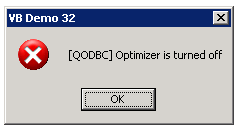
How can I prevent it from occuring.
Thanks! |