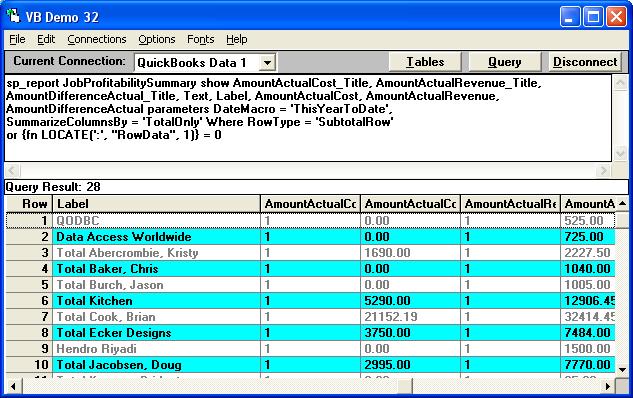|

Buy Support
Incidents |
|
If you can't find your answer
in the FREE PUBLIC QDeveloper Forum, require URGENT Priority Support, or you need to send us
private or confidential information: |
|
Click Here
|
If you can't
login and post questions or you are having trouble viewing forum posts:
Click Here
|
Callback
Support |
|
If you live in USA, UK, Canada, Australia or New
Zealand, you can leave us details on your question and request us to call you back and discuss
them with you personally (charges apply). |
|
Click Here
|
Buy Support
Incidents |
|
If you can't find your answer
in the FREE PUBLIC QDeveloper Forum, require URGENT Priority Support, or you need to send us
private or confidential information: |
|
Click Here
|
|
| Using sp_report how to extract customers totals only |
| Author |
Message |
|
|
| Posted : 2007-05-20 08:46:37 |
Hi
I am trying to extract a report showing total profitability per customer, for all jobs. The closest I can get is "Job Profitability Summary" but that shows sub amounts for each job under a customer.
Is there a parameter I can pass to this sp_report command, to output a single liune total per customer and to NOT include the inidividual job totals?:
sp_report JobProfitabilitySummary show AmountActualCost_Title, AmountActualRevenue_Title, AmountDifferenceActual_Title, Text, Label, AmountActualCost, AmountActualRevenue, AmountDifferenceActual parameters DateMacro = 'ThisYearToDate', SummarizeColumnsBy = 'TotalOnly' |
|
|
|
| Tom |
 |
| Group | : Administrator |
| Posts | : 5510 |
| Joined | : 2006-02-17 |
|
| Profile |
|
| Posted : 2007-05-21 10:39:33 |
If you're only interested in Customers with Jobs, then adding a Where RowType = 'SubtotalRow' will only show the totals:-
sp_report JobProfitabilitySummary show AmountActualCost_Title, AmountActualRevenue_Title,
AmountDifferenceActual_Title, Text, Label, AmountActualCost, AmountActualRevenue,
AmountDifferenceActual parameters DateMacro = 'ThisYearToDate',
SummarizeColumnsBy = 'TotalOnly' Where RowType = 'SubtotalRow' |
|
|
|
|
|
| Posted : 2007-05-21 11:11:32 |
It's a mixture, unfortunately - I have some clients with jobs, and some without - eg:
Client 1
Job 1
Job 2
Client 2
Client 3
Job 1
Job 2
So, I want to be able to get a single line total for each of the 3 clients, including any jobs which may or may not exist for each client.
Is there a way to do that?
Thanks
|
|
|
|
| Tom |
 |
| Group | : Administrator |
| Posts | : 5510 |
| Joined | : 2006-02-17 |
|
| Profile |
|
| Posted : 2007-05-22 03:00:01 |
Ok, this did the trick for me:
sp_report JobProfitabilitySummary show AmountActualCost_Title, AmountActualRevenue_Title,
AmountDifferenceActual_Title, Text, Label, AmountActualCost, AmountActualRevenue,
AmountDifferenceActual parameters DateMacro = 'ThisYearToDate',
SummarizeColumnsBy = 'TotalOnly' Where RowType = 'SubtotalRow'
or {fn LOCATE(':', "RowData", 1)} = 0
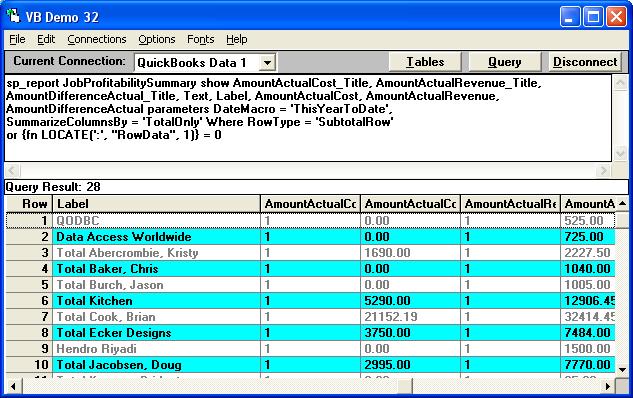
|
|
|
|
|
|
| Posted : 2007-07-17 19:07:54 |
Hi Tom
Thanks for your reply - your suggestions was a big help, and it's almost working how I want it to.
I still have one small problem - the query you have given me correctly displays the subtotals for thos customers that have multiple sub-jobs, and correnlty displays only the customer total for thos customers who have NO sub-jobs.
BUT, for those customers which DO have sub-jobs, and who also have some sales invoiced to the main customer entity (not a sub-job), the query also displays a "$customername - Other" row which contains the total profit invoiced to the main customer (not any of the sub-jobs).
I have tried variations on your use of the LOCATE function, but so far with no success - for example:
sp_report JobProfitabilitySummary show AmountActualCost_Title, AmountActualRevenue_Title, AmountDifferenceActual_Title, Text, Label, AmountActualCost, AmountActualRevenue, AmountDifferenceActual parameters DateMacro = 'ThisYearToDate', SummarizeColumnsBy = 'TotalOnly' where RowType='SubtotalRow' or {fn LOCATE(':', "RowData", 1)} = 0 and {fn LOCATE('Other', "RowData", 1)} = 0
I've also tried putting the 2 locates together in brackets, but that didn't work either:
sp_report JobProfitabilitySummary show AmountActualCost_Title, AmountActualRevenue_Title, AmountDifferenceActual_Title, Text, Label, AmountActualCost, AmountActualRevenue, AmountDifferenceActual parameters DateMacro = 'ThisYearToDate', SummarizeColumnsBy = 'TotalOnly' where RowType='SubtotalRow' or ({fn LOCATE(':', "RowData", 1)} = 0 and {fn LOCATE('Other', "RowData", 1)} = 0)
These variations both appeared to produce the same output as the query you gave me.
So - is there a way to supress those extra rows with "- Other" at the end of them?
Your help would be appreciated.
Thanks. |
|
|
|
| Tom |
 |
| Group | : Administrator |
| Posts | : 5510 |
| Joined | : 2006-02-17 |
|
| Profile |
|
| Posted : 2007-07-18 09:25:46 |
|
|
|
|