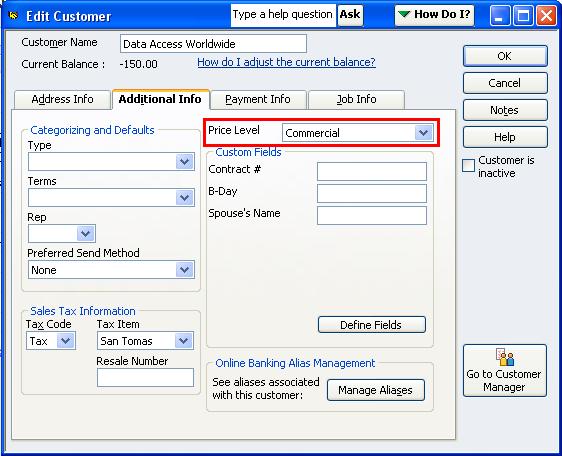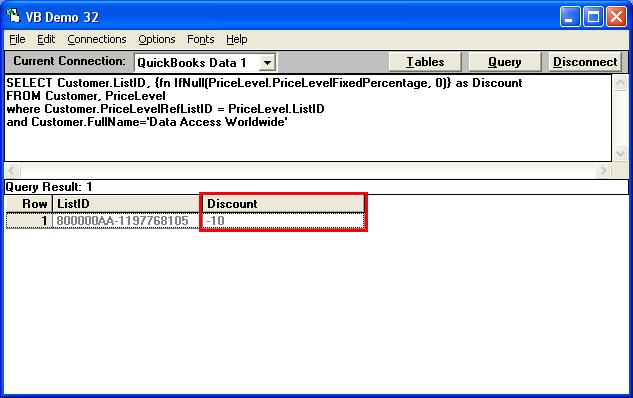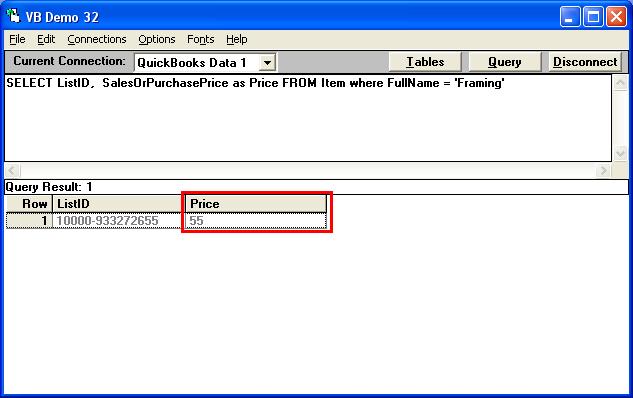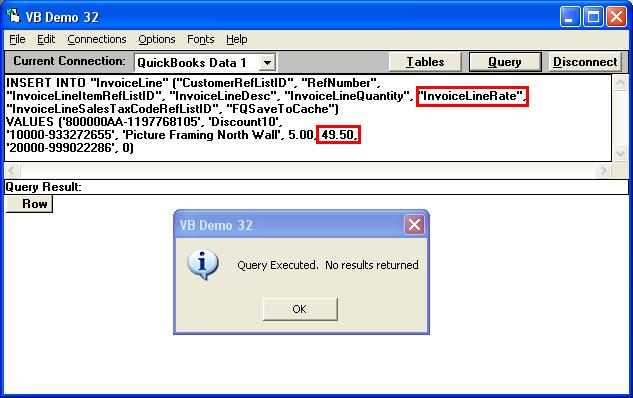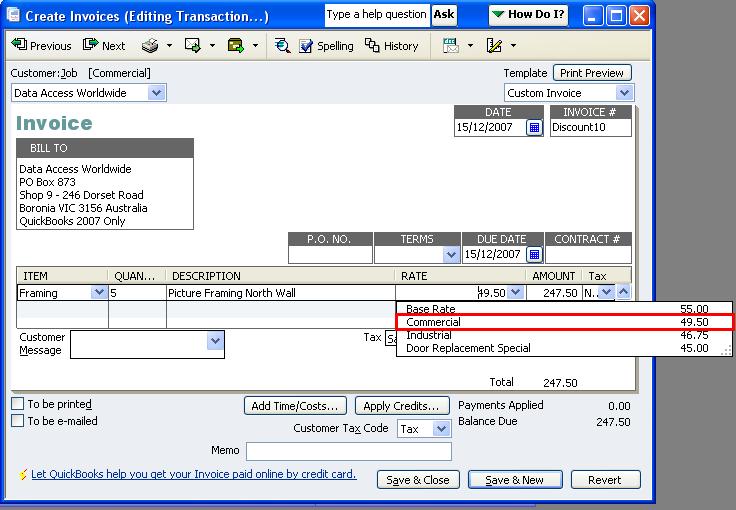Ok, the first step is check if the customer has any special discounts. In QuickBooks we can see it like this:
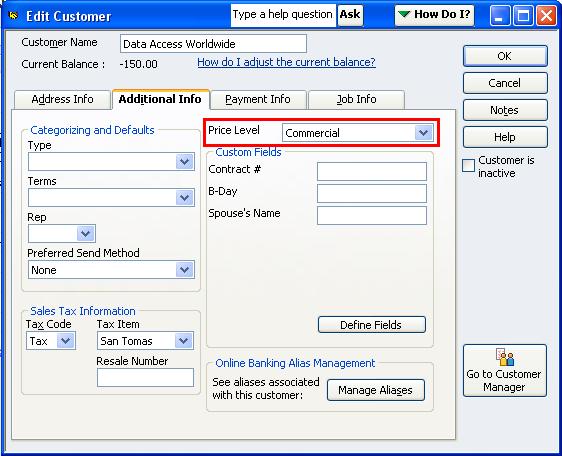
Using QODBC this can be done using the following query:
SELECT Customer.ListID, {fn IfNull(PriceLevel.PriceLevelFixedPercentage, 0)} as Discount
FROM Customer, PriceLevel
where Customer.PriceLevelRefListID = PriceLevel.ListID
and Customer.FullName='Data Access Worldwide'
Just change 'Data Access Worldwide' to the name of your customer.
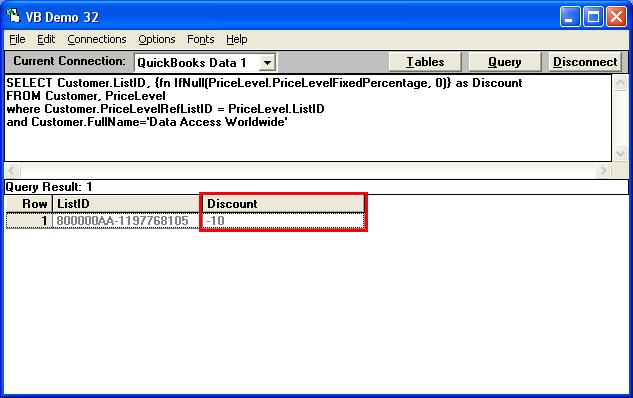
The next step is find the base rate for the item you are going to invoice. This can be found by doing:
SELECT ListID, SalesOrPurchasePrice as Price FROM Item where FullName = 'Framing'
Just change 'Framing' to the name of your item.
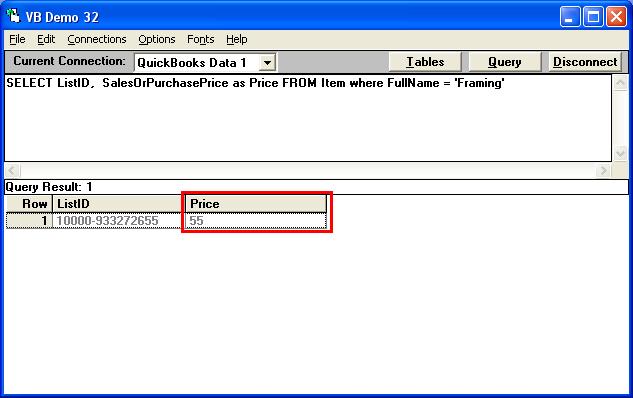
From the above queries I now know that rate is (Price * ((100 + -Discount) / 100)) or in this case it's (55*((100 + -10)/100))=49.50. So it's just a case of using 49.50 as the InvoiceLineRate like this in your insert statement.
INSERT INTO "InvoiceLine" ("CustomerRefListID", "RefNumber",
"InvoiceLineItemRefListID", "InvoiceLineDesc", "InvoiceLineQuantity", "InvoiceLineRate",
"InvoiceLineSalesTaxCodeRefListID", "FQSaveToCache")
VALUES ('800000AA-1197768105', 'Discount10',
'10000-933272655', 'Picture Framing North Wall', 5.00, 49.50,
'20000-999022286', 0)
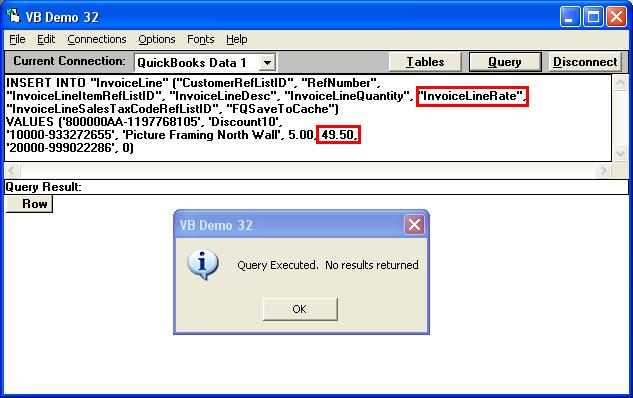
I have a look at the invoice I just create in QuickBooks, everything now works out correctly. The "Commercial" discount has been applied!
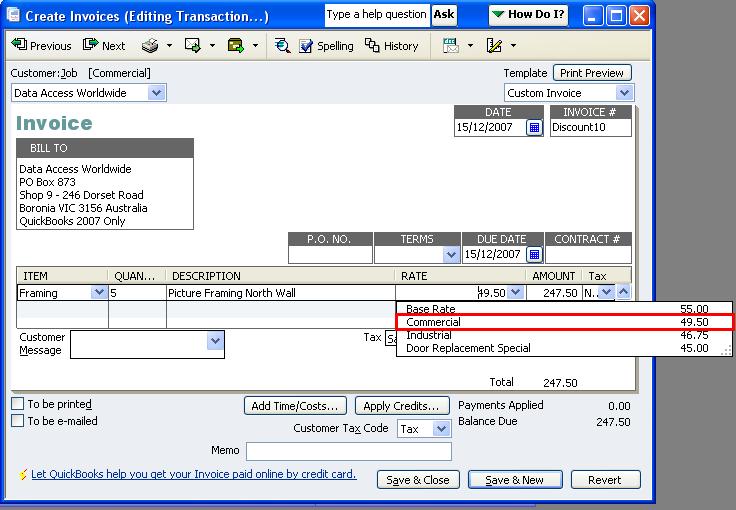
See: PriceLevelPerItem Updates & Inserts for how to create PriceLevels using QODBC. |