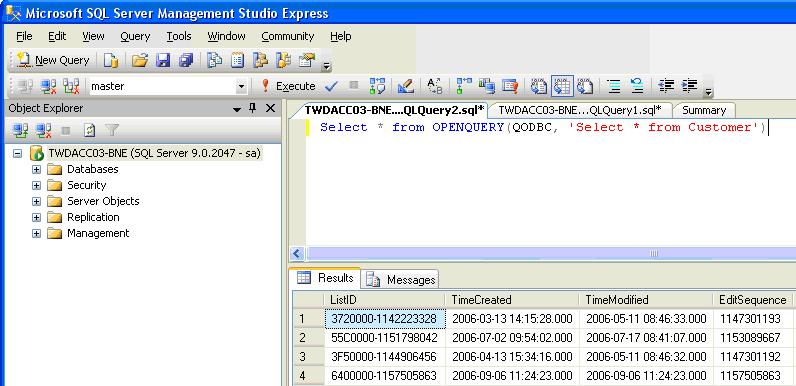I have followed the instructions for running QODBC with MS SQL Server 2005 Linked Tables many times. I am unable to make this work. While running one of the example queries (SELECT * FROM OPENQUERY(QODBC, 'SELECT * FROM Host')) through Management Studio I get as far as "Executing query..." and I hear the windows default beep sound seconds later.
We're running QODBC Server Edition 2007 Version 6.00.00.176
DCOM Servers setting is enabled.
Flexquaters QODBC is setup through QB to Allow this application to access the company file, allow this application to login automatically, login as admin, and allow this application access to personal data.
I am able to use the VB Demo app successfully.
I am able to run queries through ASP using the QODBC system DNS successfully.
The ASP DCOM Access Test Page lists all success statues.
I have changed the MSDASQL properties as indicated in the instructions.
I have run the Test DCOM Script and all objects return "Successfully Created".
I have tried some of the troubleshooting tips from http://www.qodbc.com.au/QODBCwebserver.asp
I am able to execute queries through ASP using the linked server using the SQL Server ODBC driver with the sample queries (SELECT * FROM OPENQUERY(QODBC, 'SELECT ListID, Name FROM Employee'). However this does not work through SQL Server 2005 Management Studio. I do not understand the difference.
I am willing to email my detail trace log. QODBC Messages and SDK Messages do not seem to have any interesting log entries.
|