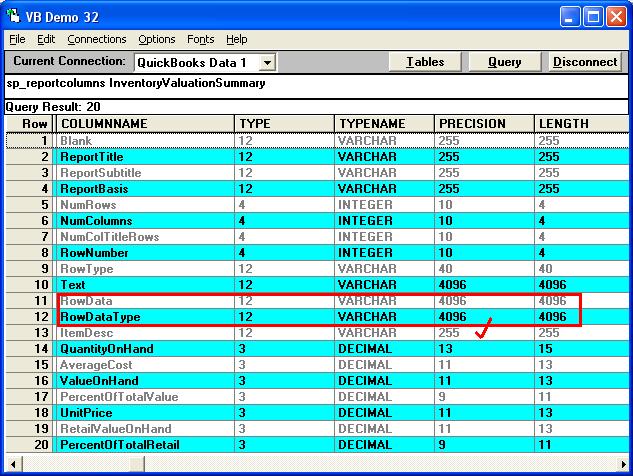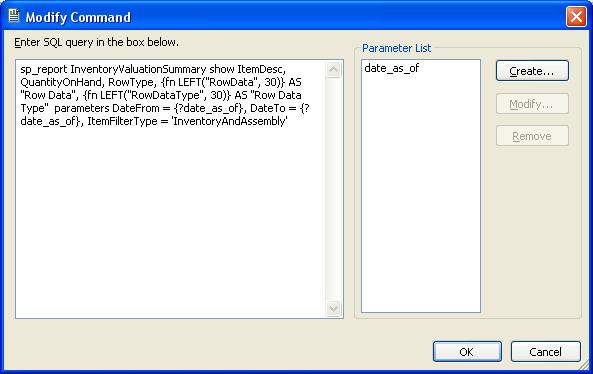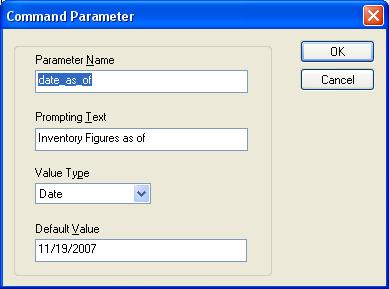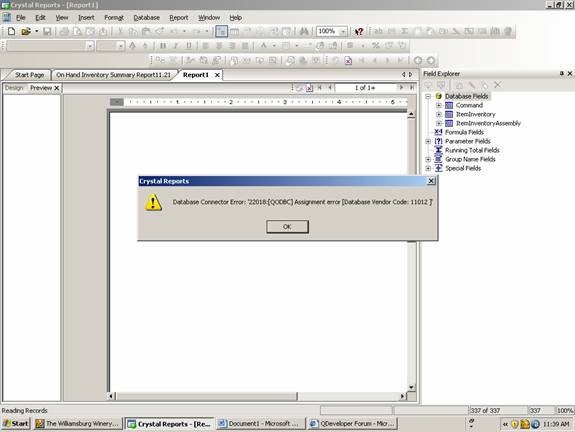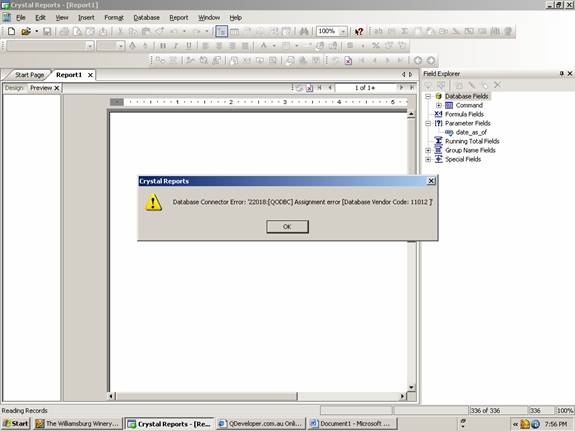| Database Connector Error: 22018:[QODBC] |
| Author |
Message |
| Mike |
| |
| Group | : Members |
| Posts | : 11 |
| Joined | : 2006-11-15 |
|
| Profile |
|
| Posted : 2006-11-16 09:18:57 |
|
I have been running a report for about 9 months and started getting an error in Crystal recently.
The error:
Database Connector Error: '22018:[QODBC] Assignment Error [Database Vendor
Code: 11012]'
The report is pulling from InventoryValuationSummary, ItemInventory, and ItemInventoryAssembly
I looked at the QODBC Forum and found the error message 22018 which told me to run sp_columns to find if any columns that were too large, but this was for Excel and I am using Crystal, and QDataViewer.
Any help is appreciated.
Mike
|
|
|
|
| Tom |
 |
| Group | : Administrator |
| Posts | : 5510 |
| Joined | : 2006-02-17 |
|
| Profile |
|
| Posted : 2006-11-16 09:37:20 |
| Because you say the report has been running for 9 months, I'm guessing that a long item description has been added recently. Some tables in QuickBooks have fields as long as 4095 characters and they cannot fit into strings etc. You will need to shorten the offending description, remove the offending column, or perform a left extraction of the column. |
|
|
|
| Mike |
| |
| Group | : Members |
| Posts | : 11 |
| Joined | : 2006-11-15 |
|
| Profile |
|
| Posted : 2006-11-17 17:57:37 |
I appreciate your prompt response.
I ran sp_columns for ItemInventory and ItemInventoryAssembly. The only 2 columns that can have 4095 characters are SalesDesc and PurchaseDesc, the rest of the columns are small.
After finding the columns that could be offending I created an Access database from ItemInventory and ItemInventoryAssembly. I sorted both of these by TimeCreated and TimeModified and searched SalesDesc and PurchaseDesc for excessive characters in recently created and modified fields. I found that the none of the fields had excessive characters, all new fields are smaller than some of the existing ones from 9 months ago when the report was working.
Any suggestions are appreciated.
Thanks
Mike |
|
|
|
| Tom |
 |
| Group | : Administrator |
| Posts | : 5510 |
| Joined | : 2006-02-17 |
|
| Profile |
|
| Posted : 2006-11-17 21:46:59 |
| Please advise the version of QuickBooks and QODBC you are using as well as the SQL for the report that fails? What have you updated in the last 9 months? |
|
|
|
| Mike |
| |
| Group | : Members |
| Posts | : 11 |
| Joined | : 2006-11-15 |
|
| Profile |
|
| Posted : 2006-11-19 16:37:09 |
The error started while using Enterprise Solutions V6 with the most current release, the QODBC driver was 6.00.00.155. I updated the QODBC driver to 7.00.00.199. Also, I have updated the Quickbooks Data to Enterprise Solutions V7 getting the same error message. The only things that have been updated were the normal Microsoft updates and Quickbooks maintenance releases. Also, I have moved the data file to a different computer but still receive the same error message.
The report was created with Crystal Reports VI
This was used for the InventoryValuationSummary:
sp_report InventoryValuationSummary show ItemDesc, QuantityOnHand, RowType, RowData, RowDataType parameters DateFrom = {?date_as_of}, DateTo = {?date_as_of}, ItemFilterType = 'InventoryAndAssembly'
Parameter Name = date_as_of
Prompting Text = Inventory Figures as of
Value Type = Date
Also, I have uninstalled and reinstalled the QODBC Driver. If you need the rest of the report I would gladly upload for you. Any help is appreciated.
Mike |
|
|
|
| Tom |
 |
| Group | : Administrator |
| Posts | : 5510 |
| Joined | : 2006-02-17 |
|
| Profile |
|
| Posted : 2006-11-20 08:46:13 |
A number of factors have changed since you first setup the report, so I'm going to stick with that you need to control the length of the columns being returned to your report by QODBC. An examination of the report InventoryValuationSummary shows that it's not the ItemDesc that's the cause of the problem here, but actually is the RowData and RowDataType columns which can return values as long as 4096 characters:
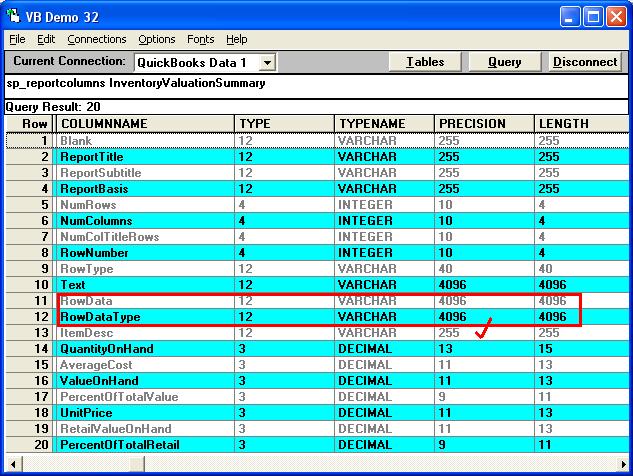
For this example I've extracted the first 30 characters of the RowData and RowDataType columns only:
sp_report InventoryValuationSummary show ItemDesc, QuantityOnHand, RowType, {fn LEFT("RowData", 30)} AS "Row Data", {fn LEFT("RowDataType", 30)} AS "Row Data Type" parameters DateFrom = {?date_as_of}, DateTo = {?date_as_of}, ItemFilterType = 'InventoryAndAssembly'
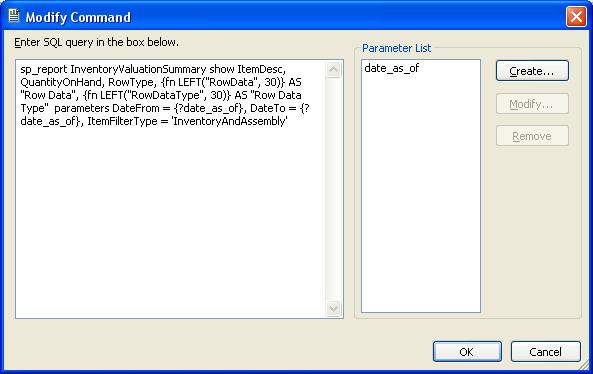
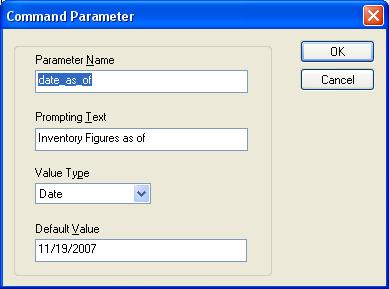
Let me know if this does the trick!
|
|
|
|
| Mike |
| |
| Group | : Members |
| Posts | : 11 |
| Joined | : 2006-11-15 |
|
| Profile |
|
| Posted : 2006-11-21 16:51:14 |
I had high hopes but am still getting the error.
Any other suggestions?
Mike
|
|
|
|
| Mike |
| |
| Group | : Members |
| Posts | : 11 |
| Joined | : 2006-11-15 |
|
| Profile |
|
| Posted : 2006-11-22 05:37:29 |
| I made the changes but am still getting the same error message |
|
|
|
| Tom |
 |
| Group | : Administrator |
| Posts | : 5510 |
| Joined | : 2006-02-17 |
|
| Profile |
|
| Posted : 2006-11-22 08:26:55 |
| Sorry, I cannot reporduce your error using Crystal Reports XI Professional and QODBC v7.00.00.199. Try creating a new report from scratch using my command. The parameter must be a date. We don't support Crystal Reports 6 (VI). |
|
|
|
| Mike |
| |
| Group | : Members |
| Posts | : 11 |
| Joined | : 2006-11-15 |
|
| Profile |
|
| Posted : 2006-11-22 12:28:03 |
| I am sorry it is Crystal 11 - XI not Crystal 6 (VI) |
|
|
|
| Mike |
| |
| Group | : Members |
| Posts | : 11 |
| Joined | : 2006-11-15 |
|
| Profile |
|
| Posted : 2006-11-28 03:57:33 |
I created a new report using the Crystal XI and your command, but I am still getting the error message.
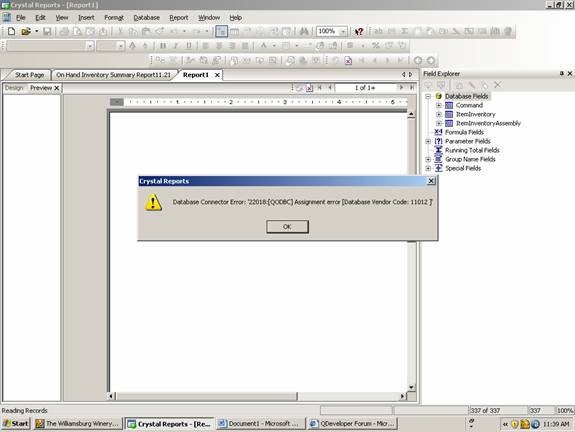
I am also getting the following database warning:
More than one datasource or a stored procedure has been used in this report. Please make sure that no SQL expression is added and no server-side group by is performed.
Any suggestions would be helpful.
Mike
|
|
|
|
| Tom |
 |
| Group | : Administrator |
| Posts | : 5510 |
| Joined | : 2006-02-17 |
|
| Profile |
|
| Posted : 2006-11-28 08:16:51 |
| Try closing all the reports and then create a new report without opening the ItemInventory and ItemInventoryAssembly tables. |
|
|
|
| Mike |
| |
| Group | : Members |
| Posts | : 11 |
| Joined | : 2006-11-15 |
|
| Profile |
|
| Posted : 2006-11-28 12:24:15 |
That got rid of the Database warning, but I am still getting the error message. I even tried to run the report using QuantityOnHand only which certainly is not a large column, but still get the error.
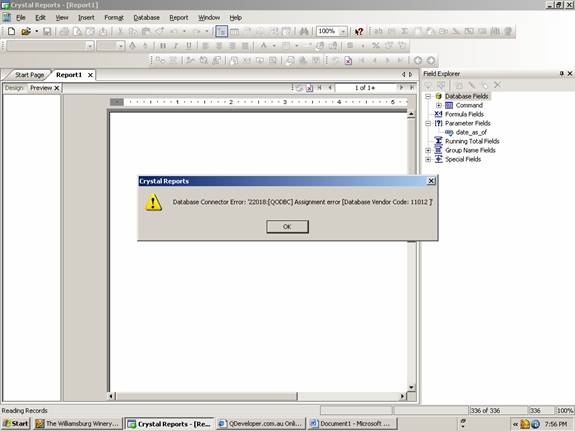
I have also used the rebuild data function within QB Enterprise. It is very confusing since this report worked for so many months.
Any other suggestions are appreciated, at this point I am willing to try anything.
Thanks for your help!
Mike
|
|
|
|
| Tom |
 |
| Group | : Administrator |
| Posts | : 5510 |
| Joined | : 2006-02-17 |
|
| Profile |
|
| Posted : 2006-11-28 14:31:19 |
| What version of Crystal Reports XI and Service Pack are you using? Are you using R2? |
|
|
|
| Mike |
| |
| Group | : Members |
| Posts | : 11 |
| Joined | : 2006-11-15 |
|
| Profile |
|
| Posted : 2006-11-28 15:47:01 |
Crystal Reports Professional XI Product type Full Service Pack 2
Product version 11.0.0.1994 |
|
|
|
| Mike |
| |
| Group | : Members |
| Posts | : 11 |
| Joined | : 2006-11-15 |
|
| Profile |
|
| Posted : 2006-11-30 07:14:46 |
Tom,
I certainly appreciate your effort, but is seems we are running into a wall.
Is there some other area that I should go for support on this issue? I will need this report soon and dread manually calculating it.
Thanks
Mike
|
|
|
|
| Tom |
 |
| Group | : Administrator |
| Posts | : 5510 |
| Joined | : 2006-02-17 |
|
| Profile |
|
| Posted : 2006-11-30 08:30:20 |
| Sorry, I've tested three computers using both Crystal Reports Professional v11.0.0.895 and v11.0.0.1994 and I cannot reproduce your error with both QuickBooks 2006 and 2007. |
|
|
|
| Tom |
 |
| Group | : Administrator |
| Posts | : 5510 |
| Joined | : 2006-02-17 |
|
| Profile |
|
| Posted : 2006-12-20 10:31:51 |
| We have added conversion support for Text Field Handling in the Advanced Tab in the QODBC Setup Screen: Convert Fields > 255 to LONG VARCHAR and Limit length to: These fields help some development environments get data from long fields that would not be able to otherwise. Connection string options include: ConvertToLongVARCHAR=Yes|No and MaxLONGVARCHAR=4096. See: QODBC v7.0.0.204 Released for more. |
|
|
|
| Mike |
| |
| Group | : Members |
| Posts | : 11 |
| Joined | : 2006-11-15 |
|
| Profile |
|
| Posted : 2007-01-04 06:02:39 |
Tom,
After installing the update the report is working perfectly.
Thank you!
Mike Gillum |
|
|
|