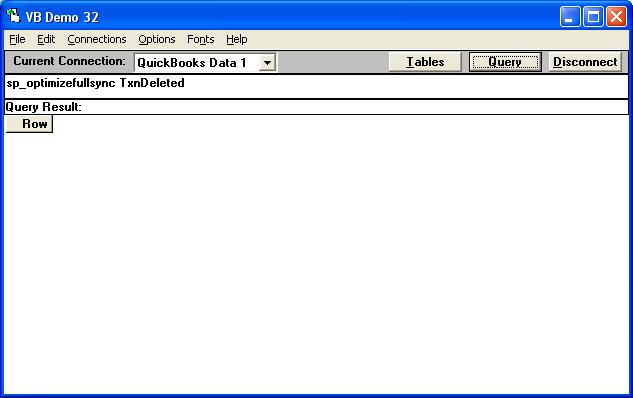| Cannot Optimize Full or Update without Quickbooks Crashing |
| Author |
Message |
| Mark |
| |
| Group | : Members |
| Posts | : 27 |
| Joined | : 2007-01-20 |
|
| Profile |
|
| Posted : 2007-03-18 11:03:14 |
I have tried repeatedly to do a full or update optimize using the buttons on the Optimizer tab or via command line and it will optimize for a while and then quickbooks will crash with the listed error. After that error screen QB displays AVMTimer:qbw32.exe Fatal Application Exit Aborting Application: Quickbooks is now terminating.
I'm running QB Pro 2007 R5P in multi-user or single user on two different machines with QODBC 7.xxxx.199 Server. One machine is a one year old Dell server dual proc with raid 5 and 2 gig of memory win2k server then other is a brand new dell workstation XP with 1 gig memory.
Company file is 102MB. The optimizer file got to 288MB before it failed.
Reload all and the command line QODBCFUL.exe works fine as well, but QODBCUPT.exe produces an error from QB and then the applilcation terminates.
How can I troubleshoot this error? I'm trying to optimize and then do a DTS copy of all Data to SQL Server. But a full optimze takes hours. I cannot find QODBCLog.txt so I can't troubleshoot this at all. Can you point me in the right direction?
.jpg) Can Can
|
|
|
|
| Tom |
 |
| Group | : Administrator |
| Posts | : 5510 |
| Joined | : 2006-02-17 |
|
| Profile |
|
| Posted : 2007-03-18 19:42:49 |
By now your optimizer .opt file is probably corrupted. See: How do I switch OFF or RESET the QODBC optimizer?
For the log file, go to QODBC Setup Screen, press the "Messages" tab page. Messages allows you to review message logs from QODBC regarding errors and issues communicating with QuickBooks, clear these messages, UNCHECK the Display Driver Status Panel option and start reoptimizing your company file again.

|
|
|
|
| Mark |
| |
| Group | : Members |
| Posts | : 27 |
| Joined | : 2007-01-20 |
|
| Profile |
|
| Posted : 2007-03-20 04:16:23 |
Tom,
Thanks for the quick reply.. I reset the optimizer and deleted the .opt file. Cleared the log file and then unchecked the Display Driver Status Panel option and started a Reload All Data.
It appears to have crashed at the same point. I pasted the log file contents below but I'm not sure it helps. I knew it was crashing on TxnDeleted already. FYI I rebuilt the company file yesterday.
Sugestions on what to look at next?
Thanks - Mark
Contents of the QODBCLog.txt
2007-03-19 11:05:52 QODBC Ver: 7.00.00.199 *********************************************************************************************************************
IsAService: False
SQL Statement: SELECT * FROM "TxnDeleted" CALLDIRECT
Error Getting XML in BuildAndLoadXMLForNextRecord
Input XML:
<?xml version="1.0" encoding="ISO-8859-1"?>
<?qbxml version="6.0"?>
<QBXML>
<QBXMLMsgsRq onError="continueOnError">
<TxnDeletedQueryRq requestID="1">
<TxnDelType>Bill</TxnDelType>
<TxnDelType>BillPaymentCheck</TxnDelType>
<TxnDelType>BillPaymentCreditCard</TxnDelType>
<TxnDelType>Charge</TxnDelType>
<TxnDelType>Check</TxnDelType>
<TxnDelType>CreditCardCharge</TxnDelType>
<TxnDelType>CreditCardCredit</TxnDelType>
<TxnDelType>CreditMemo</TxnDelType>
<TxnDelType>Deposit</TxnDelType>
<TxnDelType>Estimate</TxnDelType>
<TxnDelType>Invoice</TxnDelType>
<TxnDelType>InventoryAdjustment</TxnDelType>
<TxnDelType>JournalEntry</TxnDelType>
<TxnDelType>PurchaseOrder</TxnDelType>
<TxnDelType>ReceivePayment</TxnDelType>
<TxnDelType>SalesReceipt</TxnDelType>
<TxnDelType>TimeTracking</TxnDelType>
<TxnDelType>VendorCredit</TxnDelType>
<TxnDelType>SalesOrder</TxnDelType>
<TxnDelType>ItemReceipt</TxnDelType>
<TxnDelType>SalesTaxPaymentCheck</TxnDelType>
<TxnDelType>ARRefundCreditCard</TxnDelType>
<TxnDelType>BuildAssembly</TxnDelType>
<TxnDelType>VehicleMileage</TxnDelType>
<IncludeRetElement>TxnDelType</IncludeRetElement>
<IncludeRetElement>TxnID</IncludeRetElement>
<IncludeRetElement>TimeCreated</IncludeRetElement>
<IncludeRetElement>TimeDeleted</IncludeRetElement>
<IncludeRetElement>RefNumber</IncludeRetElement>
</TxnDeletedQueryRq>
</QBXMLMsgsRq>
</QBXML>
|
|
|
|
| Tom |
 |
| Group | : Administrator |
| Posts | : 5510 |
| Joined | : 2006-02-17 |
|
| Profile |
|
| Posted : 2007-03-20 08:17:06 |
|
|
|
| Mark |
| |
| Group | : Members |
| Posts | : 27 |
| Joined | : 2007-01-20 |
|
| Profile |
|
| Posted : 2007-03-20 08:56:59 |
Ok I updated to .207
Same result when I run the sp_optimizefullsync TxnDeleted in VB Demo. QB Crashed - Other ideas?
QBWin.Log says LVL_FATAL_ERROR--Cannot Continue--unknown exception thrown by QuickBooks while processing an SDK request....
qbsdklog.txt reports
20070319.155234 I 4076 QBSDKMsgSetHandler QUERY: Transaction Delete
20070319.155234 E 4076 StorageInterface *** UNKNOWN EXCEPTION THROWN WHEN PROCESSING THE QUERY REQUEST ***. This is an indication of a possible internal QuickBooks error.
ReportHeader.xml
<?xml version="1.0" ?>
- <SBN>
- <QBNSFMsgsRq version="1">
- <CustomerReportAddRq trnUID="81E80AE9-65F2-4A3B-B579-A7502C2E372D">
- <ReportInfo>
<ReportType>Error</ReportType>
<ReportTimestamp>2007-03-19T15:52:34</ReportTimestamp>
<ErrorCode>37988</ErrorCode>
</ReportInfo>
- <ProductInfo>
<ProductName>QuickBooks</ProductName>
<ProductVersion>17.0</ProductVersion>
<SubProductName>Pro 2007</SubProductName>
<ProductRelease>R4</ProductRelease>
<ProductDir>C:\Program Files\Intuit\QuickBooks 2006</ProductDir>
<ProductDataDir>C:\Program Files\Intuit\QuickBooks 2006</ProductDataDir>
</ProductInfo>
- <CustomData>
- <CustomField>
<Name>Audit Trail</Name>
<Value>Enabled</Value>
</CustomField>
- <CustomField>
<Name>User Mode</Name>
<Value>Multiuser</Value>
</CustomField>
- <CustomField>
<Name>Enter Key Mode</Name>
<Value>No Tab</Value>
</CustomField>
- <CustomField>
<Name>Data File Drive Type</Name>
<Value>Hard Drive</Value>
</CustomField>
- <CustomField>
<Name>SourceFile</Name>
<Value>.\src\StorageInterface.cpp</Value>
</CustomField>
- <CustomField>
<Name>Function</Name>
<Value>StorageInterface::DoRequest</Value>
</CustomField>
- <CustomField>
<Name>LineNum</Name>
<Value>263</Value>
</CustomField>
- <CustomField>
<Name>MessageText</Name>
<Value>Cannot Continue--unknown exception thrown by QuickBooks while processing an SDK request.</Value>
</CustomField>
- <CustomField>
<Name>EventType</Name>
<Value>MESSAGE</Value>
</CustomField>
- <CustomField>
<Name>MessageLevel</Name>
<Value>LVL_FATAL_ERROR</Value>
</CustomField>
- <CustomField>
<Name>QB Short ID</Name>
<Value>QBW32 17.0D R4</Value>
</CustomField>
- <CustomField>
<Name>QB Revision Detail</Name>
<Value>17.0.4004.R4</Value>
</CustomField>
- <CustomField>
<Name>QB Build Detail</Name>
<Value>LavaR4_R4_63 Release</Value>
</CustomField>
- <CustomField>
<Name>QB Data Version</Name>
<Value>564</Value>
</CustomField>
</CustomData>
</CustomerReportAddRq>
</QBNSFMsgsRq>
</SBN> |
|
|
|
| Tom |
 |
| Group | : Administrator |
| Posts | : 5510 |
| Joined | : 2006-02-17 |
|
| Profile |
|
| Posted : 2007-03-20 09:40:43 |
| The logs show you are running R4 and not R5 as you first indicated. My QuickBooks 2007 release doesn't crash, but then again I went from R3 to R5. Suggest you update QuickBooks 2007 Pro to R6, reset the .opt file, and try resyncing the TxnDeleted table again and advise the result. Several QuickBooks R4 issues have been corrected in R6. |
|
|
|
| Mark |
| |
| Group | : Members |
| Posts | : 27 |
| Joined | : 2007-01-20 |
|
| Profile |
|
| Posted : 2007-03-20 10:30:00 |
Ah - good catch - seems I had R5 on the workstation and r4 on the server... I updated both to R6
I did a back up and rebuild on the company file and reran sp_optimizefullsync TxnDeleted .. Same result.
Any further suggestions? |
|
|
|
| Tom |
 |
| Group | : Administrator |
| Posts | : 5510 |
| Joined | : 2006-02-17 |
|
| Profile |
|
| Posted : 2007-03-20 11:43:06 |
| Try copying the company file to the workstation, re-connect QODBC and try optimizing the TxnDeleted table again (again) on the workstation. You must have a lot of deleted transactions...... |
|
|
|
| Mark |
| |
| Group | : Members |
| Posts | : 27 |
| Joined | : 2007-01-20 |
|
| Profile |
|
| Posted : 2007-03-20 12:57:52 |
Not sure that is any different than what I am doing now.. I've been trying this on the server accessing a local drive for the file. Is there a way to commit and purge the TxnDeleted Table? |
|
|
|
| Mark |
| |
| Group | : Members |
| Posts | : 27 |
| Joined | : 2007-01-20 |
|
| Profile |
|
| Posted : 2007-03-20 13:11:40 |
I copied the file to the workstation drive and opened it localy in single user mode and got the same error.
Verify data come back clean as does rebuild. Is there anything else I can try?
Thanks for all you quick responses.
|
|
|
|
| Tom |
 |
| Group | : Administrator |
| Posts | : 5510 |
| Joined | : 2006-02-17 |
|
| Profile |
|
| Posted : 2007-03-20 13:29:31 |
We are going to need a trace file. See: How do I turn on the trace log? for how to do this. Please email the zipped up trace file to me. Turn on trace and run sp_optimizefullsync TxnDeleted
Also, please also try sp_optimizefullsync TxnDeleted on one of the sample files that came with QuickBooks and advise what happened, so we can isolate whether it's a company file or environment problem.
|
|
|
|
| Mark |
| |
| Group | : Members |
| Posts | : 27 |
| Joined | : 2007-01-20 |
|
| Profile |
|
| Posted : 2007-03-20 13:59:51 |
| All logs & traces have been sent .. Thanks |
|
|
|
| Tom |
 |
| Group | : Administrator |
| Posts | : 5510 |
| Joined | : 2006-02-17 |
|
| Profile |
|
| Posted : 2007-03-20 17:00:57 |
How did sp_optimizefullsync TxnDeleted go on one of the sample files that came with QuickBooks (instead of your company file)?
I have logged this problem with the QODBC Software Engineer under Ticket No: BR00000055 |
|
|
|
| Mark |
| |
| Group | : Members |
| Posts | : 27 |
| Joined | : 2007-01-20 |
|
| Profile |
|
| Posted : 2007-03-21 01:21:10 |
| I ran a full optimize on the sample company and it worked perfectly. I am thinking that I have some kind of corrupt record in my TxnDeleted Table or the table is too large for the timeout or buffer. I have run verify and rebuild several times but it alway reports no errors. I am not sure how to solve that problem. Keep me posted on the engineering response. |
|
|
|
| Mark |
| |
| Group | : Members |
| Posts | : 27 |
| Joined | : 2007-01-20 |
|
| Profile |
|
| Posted : 2007-03-21 08:18:39 |
Well I just wasted an hour on the phone with QB support to see if there were any other tools that I could use to verify or rebuild the data other than what ships with QB.
The nice Indian gentleman finaly hid behind the "It's a 3rd Party app" defense even though I told them exactly what I was doing and just need to know if they had any other tools to reindex the TxnDeleted records or something.
Any ideas from engineering? |
|
|
|
| Tom |
 |
| Group | : Administrator |
| Posts | : 5510 |
| Joined | : 2006-02-17 |
|
| Profile |
|
| Posted : 2007-03-21 08:19:34 |
We have now looked at the log files and it appears you do have a corrupted company file as indicated by:
*** UNKNOWN EXCEPTION THROWN WHEN PROCESSING THE QUERY REQUEST ***. This is an indication of a possible internal QuickBooks error.
You will need to have your company file rebuilt by Intuit, sorry. Because TxnDeleted appears to be the only table affected you can still optimizer all the other tables you need individually. |
|
|
|
| Mark |
| |
| Group | : Members |
| Posts | : 27 |
| Joined | : 2007-01-20 |
|
| Profile |
|
| Posted : 2007-03-21 10:26:07 |
| Who do I call at Intuit to rebuild it? I just got off the phone with them and they said the have no tools other than the verify and rebuild options on the menu... Is there a service to rebuild corrupt files? |
|
|
|
| Tom |
 |
| Group | : Administrator |
| Posts | : 5510 |
| Joined | : 2006-02-17 |
|
| Profile |
|
| Posted : 2007-03-21 10:40:56 |
|
|
|
| Mark |
| |
| Group | : Members |
| Posts | : 27 |
| Joined | : 2007-01-20 |
|
| Profile |
|
| Posted : 2007-04-03 04:30:20 |
| The data recovery folks have spent the last week working on the file and they can find no errors with the file.. Any other ideas? |
|
|
|
| Tom |
 |
| Group | : Administrator |
| Posts | : 5510 |
| Joined | : 2006-02-17 |
|
| Profile |
|
| Posted : 2007-04-03 07:34:46 |
Please move up to QODBC v7.00.00.214 as we have added code to check to see if last delete check was more than 90 days. If so QODBC does a complete table reload. This is because USA Editions of QuickBooks TxnDeleted and ListDeleted tables only have records for the last 90 days.
After updating to Build 214, you can forward date a copy of company file and give it another try. |
|
|
|
| Mark |
| |
| Group | : Members |
| Posts | : 27 |
| Joined | : 2007-01-20 |
|
| Profile |
|
| Posted : 2007-04-06 08:16:48 |
I upgraded to .214 and deleted my .opt file and ran sp_optimizefullsync txnDeleted again with the same results.
I'm not sure what you mean by "forward date a copy of the company file" but I did set the computer time ahead 3 months and then tried it again with the same result. |
|
|
|
| Tom |
 |
| Group | : Administrator |
| Posts | : 5510 |
| Joined | : 2006-02-17 |
|
| Profile |
|
| Posted : 2007-04-06 10:35:27 |
| Ok, you will need to use Plan B, optimize all the tables except for TxnDeleted and ListDeleted tables, one at a time instead. |
|
|
|
| Mark |
| |
| Group | : Members |
| Posts | : 27 |
| Joined | : 2007-01-20 |
|
| Profile |
|
| Posted : 2007-04-07 01:30:04 |
| .... Not my first choice but I'll post what I come up with. Thanks for all your help. |
|
|
|

.jpg) Can
Can