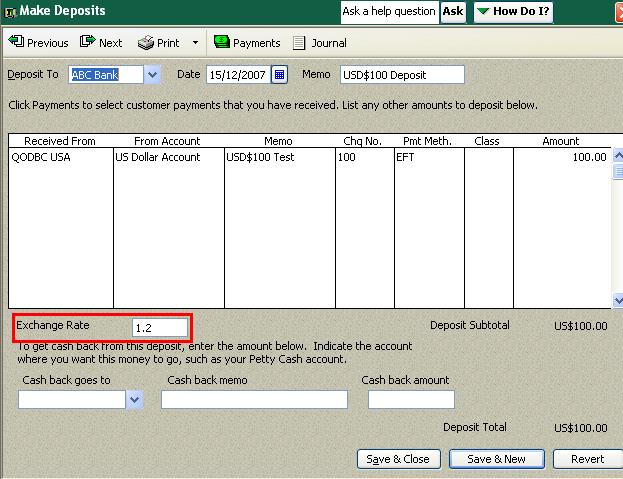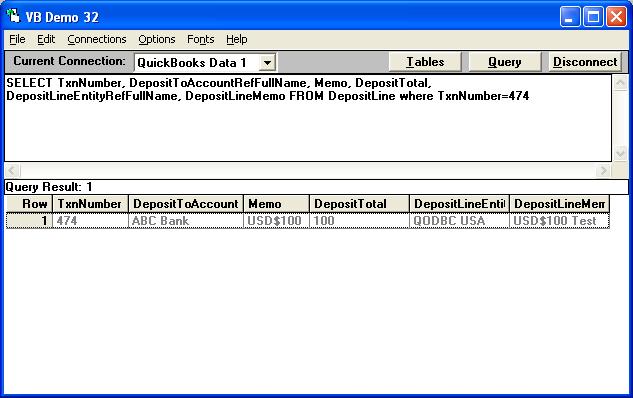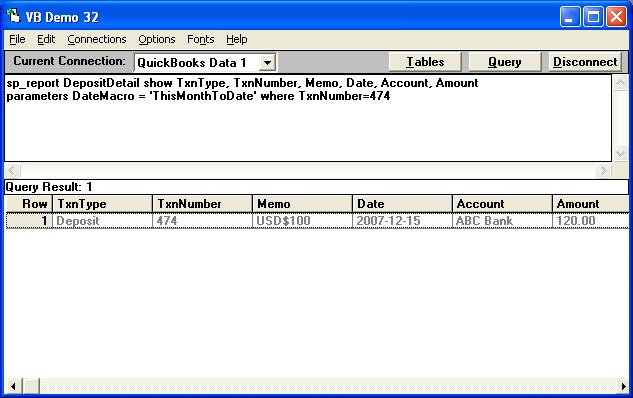The only way to see what happen to the Foreign Exchange Deposits is to follow the TxnNumber. For example, for this Deposit:
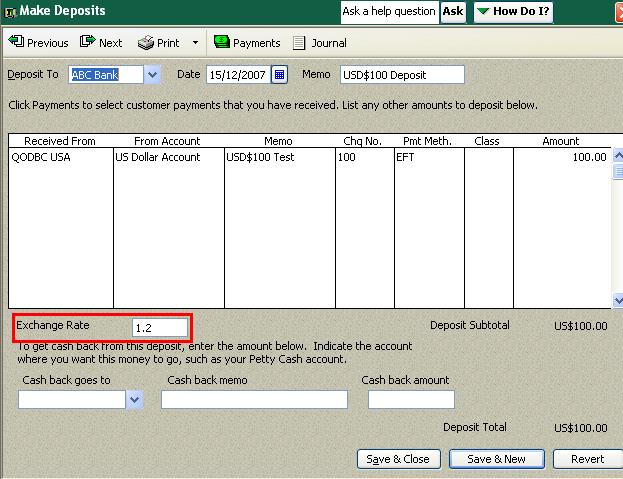
I can look at the DepositLine table and find that the TxnNumber for this Deposit was 474:
SELECT TxnNumber, DepositToAccountRefFullName, Memo, DepositTotal,
DepositLineEntityRefFullName, DepositLineMemo FROM DepositLine where TxnNumber=474
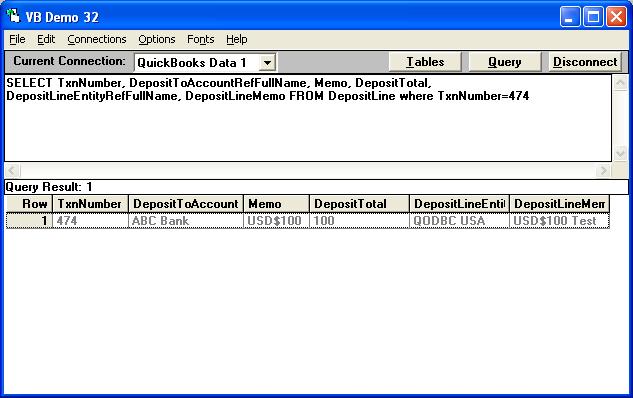
I can then use this TxnNumber to find what exchange rate was used by reading the USD$100 deposit from above and comparing it the AUD$120.00 now in my Australian Bank Account by using the Deposit Detail report:
SELECT TxnNumber, DepositToAccountRefFullName, Memo, DepositTotal,
DepositLineEntityRefFullName, DepositLineMemo FROM DepositLine where TxnNumber=474
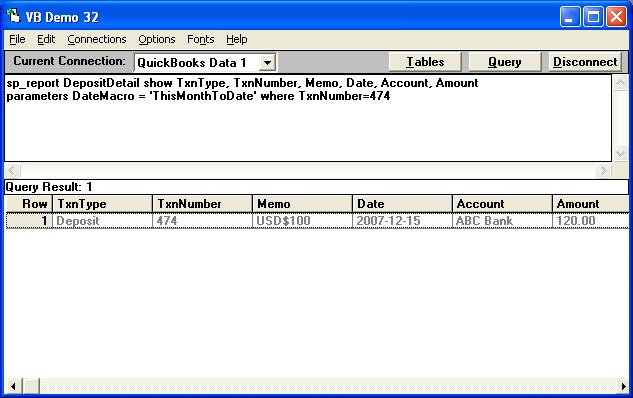
|