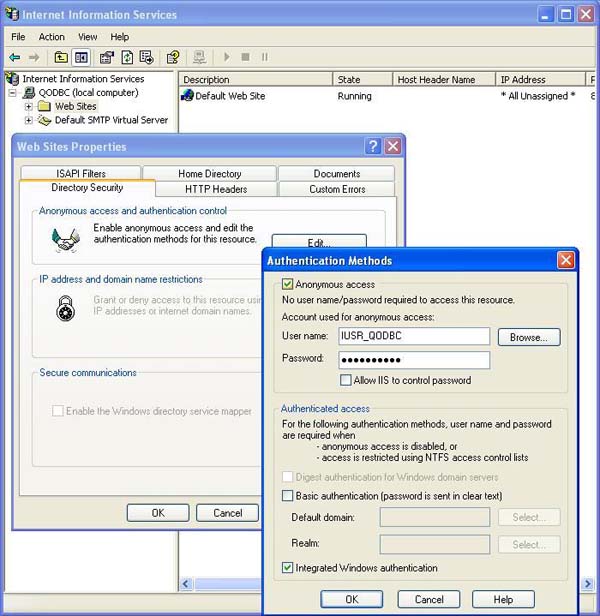I am having the same problem
Windows Xp pro, iis 5.0, QODBC free edition but using the sample company for eval purposes.
I have successfully configured a classic asp page to connect to QODBC and return the Customer table. I would like to do the same thing using asp.net.
Here is the code.
Me.conn = New OdbcConnection("DSN=QuickBooks Data")
Me.conn.Open() 'error occurs here
Here is the error:
System.Data.Odbc.OdbcException: ERROR [00000] [QODBC] QB Open Connection Failed. Create DCOM Instance Error = 80070005, Unknown error.. Created qbXMLRP2 OK. ERROR [00000] [QODBC] QB Open Connection Failed. Create DCOM Instance Error = 80070005, Unknown error.. Created qbXMLRP2 OK. at System.Data.Odbc.OdbcConnection.Open() at JavaScriptTest.WebForm1.GetQBCustomerList() in c:\inetpub\wwwroot\JavaScriptTest\WebForm1.aspx.vb:line 50
I also receive the following system event log warnings and errors:
The server was unable to logon the Windows NT account 'IUSR_INTTECH-1' due to the following error: Logon failure: unknown user name or bad password. The data is the error code.
The application-specific permission settings do not grant Local Activation permission for the COM Server application with CLSID
{0C0A3666-30C9-11D0-8F20-00805F2CD064}
to the user INTTECH-1\IWAM_INTTECH-1 SID (S-1-5-21-1004336348-2139871995-839522115-1007). This security permission can be modified using the Component Services administrative tool.
When I run the classic asp page I only receive the first warning about the iusr_inttech-1 account but the qodbc still works anyway. When I run the asp.net page I get like 3 or 4 waringins and one error about the Iwam user not being able to access {0C0A3666-30C9-11D0-8F20-00805F2CD064}. What is this appID? What is the app Name so that I can give it the proper permissions needed.
I have already ran the dcpinst.exe and tried manually verfiying the dcom access permissions. i have also added the IWAM user to the dcom access and launch permissions. I dont know what else to try.
|