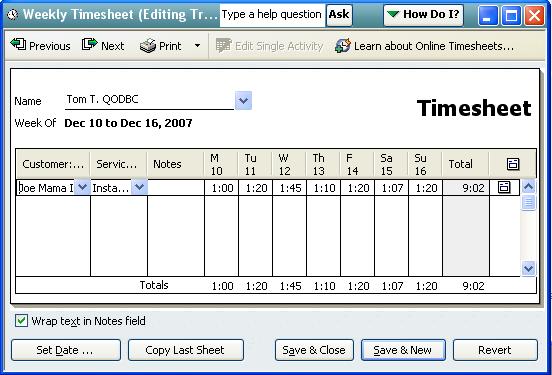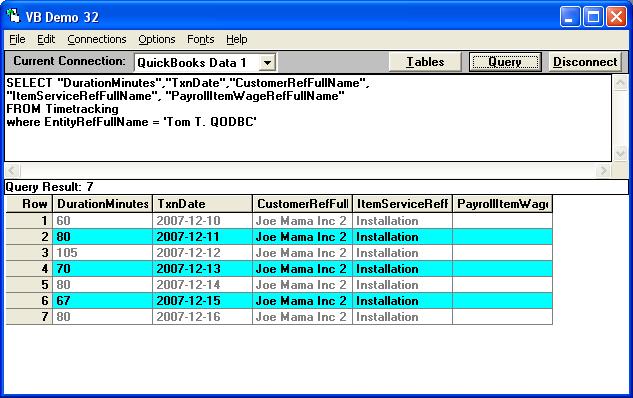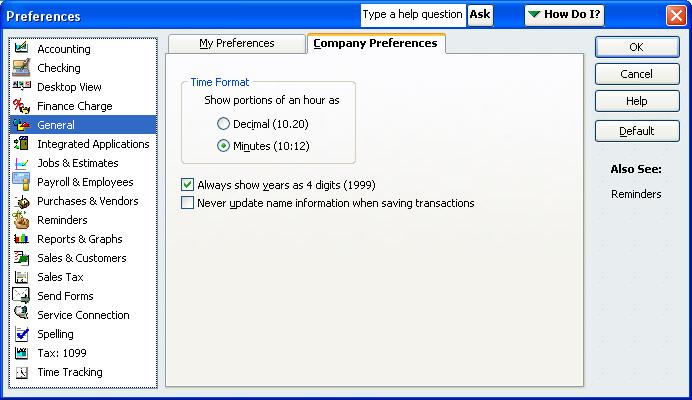I'm having some problems working with data out of the TimeTracking table in Access due to the lack of decimal places in the DurationMinutes field. Employee time is posted in hours in QuickBooks and sometimes the hours do not convert to whole minutes. For example, 1.33 hours equals 79.8 minutes.
Now here's the problem: The DurationMinutes field in the TimeTracking table has the minutes stored as whole numbers only. In Access, when I attempt to convert this data back into hours by dividing by 60, the data does not equal with QuickBooks data. For example, 1.33 hours in QuickBooks comes into Access at 79 minutes, instead of 79.8, making the conversion back to hours equal 1.317 hours compared to the 1.33 hours in QuickBooks.
This seems like a small error, but any reports using time tracking data are producing results unequal to QuickBooks data.
Any help would be greatly appreciated. |