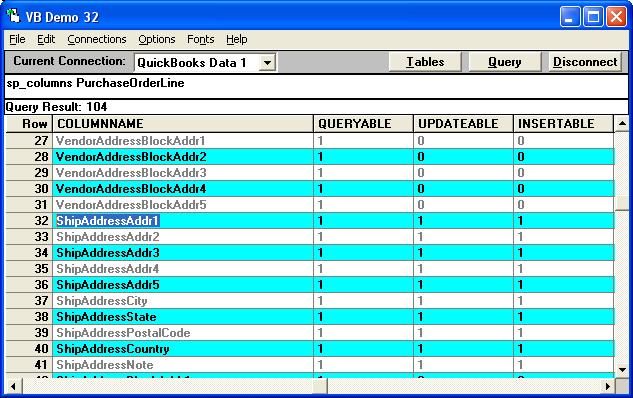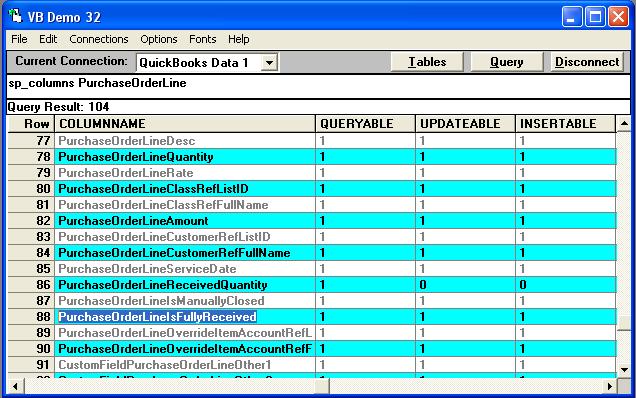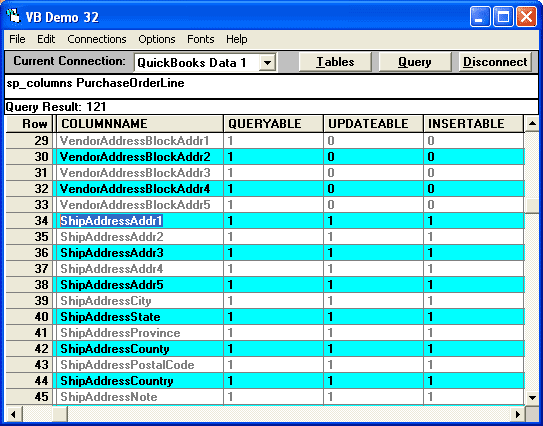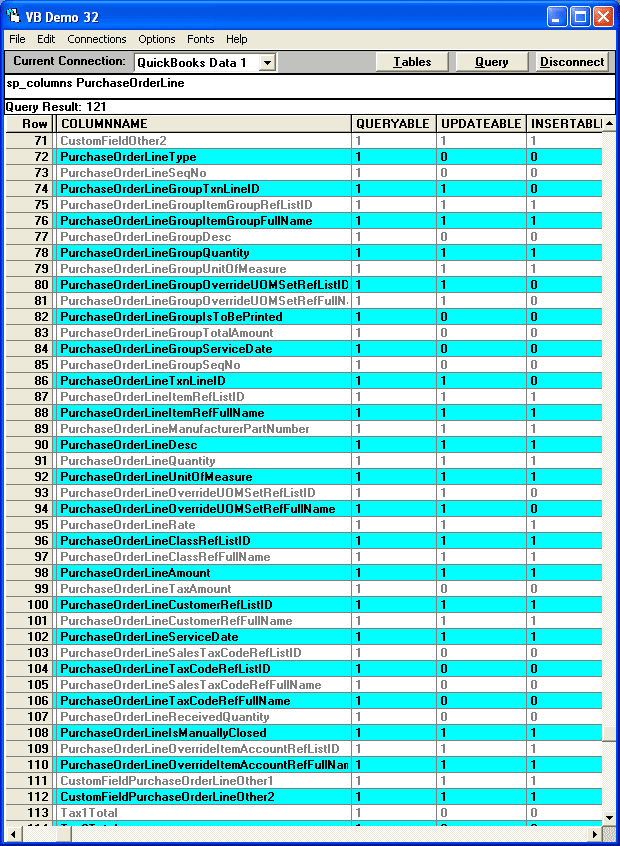| Updated Table items in QB9 as well as missing items |
| Author |
Message |
|
|
| Posted : 2008-10-25 04:36:00 |
It appears that in QODBC v9 there are some items in tables that are missing (as well as additional items to accompany new items in QB9).
Specifically, I've noticed that ShipAddressAddr1 and PurchaseOrderLineIsFullyReceived are no longer available in the PurchaseOrderLine table. At least they have dissappeared when I try using one of my import routines.
Tom - can you verify this? |
|
|
|
| Tom |
 |
| Group | : Administrator |
| Posts | : 5510 |
| Joined | : 2006-02-17 |
|
| Profile |
|
| Posted : 2008-10-25 09:53:51 |
Sorry I need :
What QODBC revision you are using?
What QuickBooks version and country edition you are using?
Please run:
sp_columns PurchaseOrderLine
in VBDemo and post images of the revalant areas for me to check against these screen dumps.
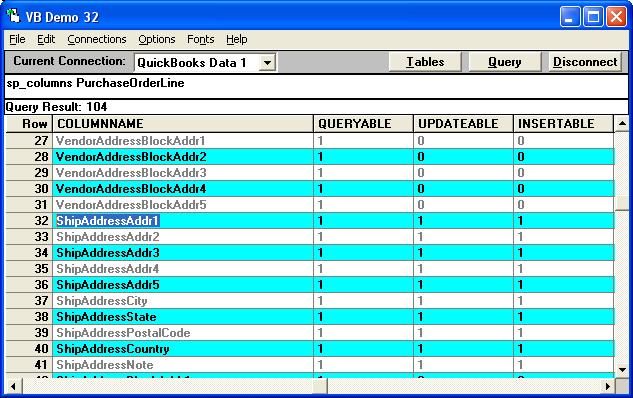
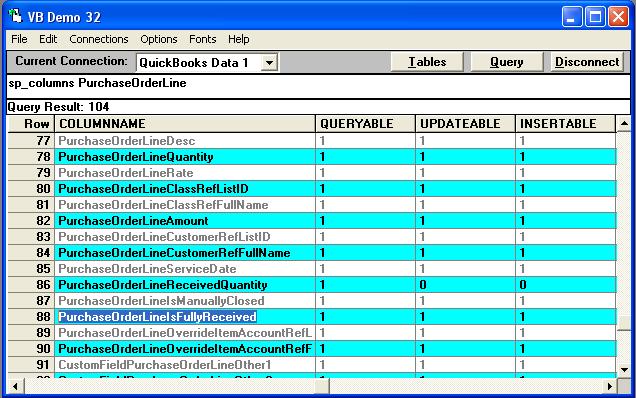
|
|
|
|
|
|
| Posted : 2008-10-26 00:55:46 |
I'm running QODBC version 9.00.00.253 with QuickBooks Enterprise 9.
Here are the images. I see the listing for ShipAddressAddr1, so I'm not sure why it isn't showing up on import in my FileMaker file.
But I still don't see PurchaseOrderLineIsFullyReceived even in VB Demo. So that appears to be more certain. If there really is a problem with that item, then ShipAddressAddr1 should be checked too since it doesn't import.
I have identical import scripts for InvoicesLine and EstimateLine. These still function fine - so only PurchaseOrderLine seems to have these two item problems when I import all items from the table.
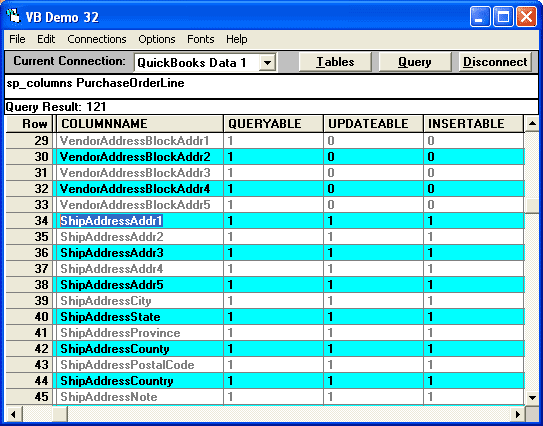
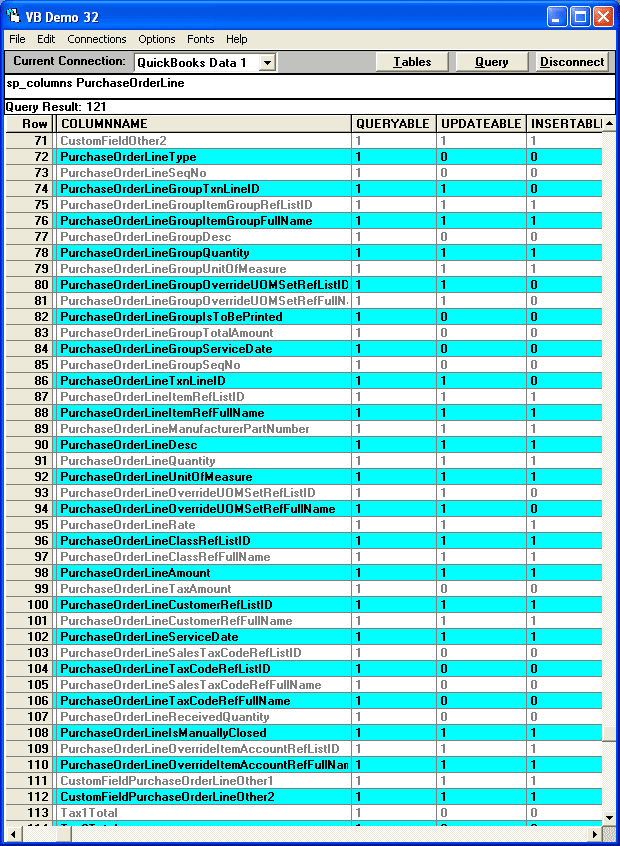
|
|
|
|
| Tom |
 |
| Group | : Administrator |
| Posts | : 5510 |
| Joined | : 2006-02-17 |
|
| Profile |
|
| Posted : 2008-10-26 10:04:24 |
| ShipAddressAddr1 is clearly there, but PurchaseOrderLineIsFullyReceived is not. I've reported the matter to the QODBC Software Engineer under QSupport Ticket No: BR00000090 and I will reply here as soon as I hear from him. |
|
|
|
| Tom |
 |
| Group | : Administrator |
| Posts | : 5510 |
| Joined | : 2006-02-17 |
|
| Profile |
|
| Posted : 2008-11-05 15:36:15 |
| We have now researched this the best we can. PurchaseOrderLineIsFullyReceived is not implemented in the Intuit qbXML SDK Documentation. We ran Build 242 against a real company and that field is always null. Unless you can show us a company file that returns a value for that field other than null, PurchaseOrderLine.PurchaseOrderLineIsFullyReceived will remain removed from QODBC v9 onwards. |
|
|
|