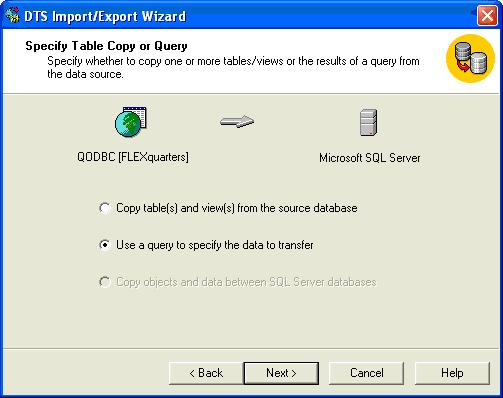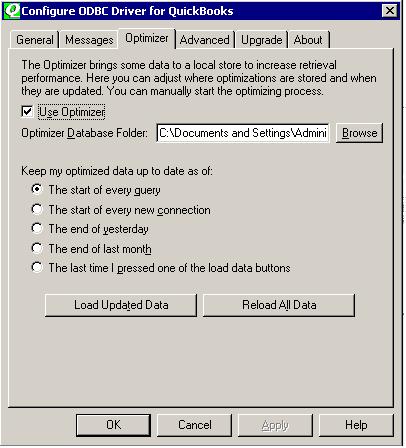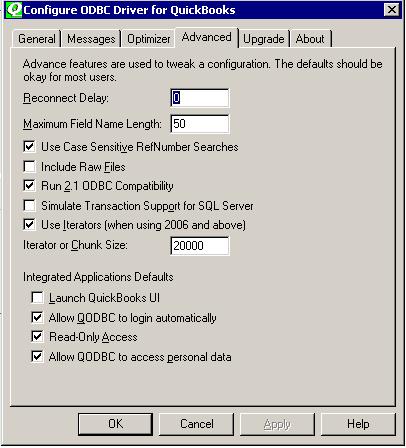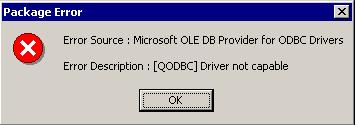| NOSYNC Causing Error |
| Author |
Message |
|
|
| Posted : 2007-02-17 08:43:07 |
I have DTS packages set up in SQL Server 2000 that successfully pull data into a few SQL tables via QODBC. If I run the task from within the DTS package designer, it takes only a couple of minutes. However, if I run the DTS package as a whole, it takes hours. Now, the ONLY task I have in this DTS package is one query to pull data from one location, so it is not queueing up multiple requests.
I have searched this board and found a reference to using the NOSYNC command in the query that pulls the data to SQL. When I pop that in, the statement parses just fine. When I actually try to run it, however, it fails with an "Unspecified Error". Nothing gets logged in the QODBC logs as far as I can tell (by clicking the "Review QODBC Messages" button from within the QODBC configuration window in QuickBooks). The version of QODBC that I have is 7.00.00.199.
Here is the statement that causes the error. The same statement without the "NOSYNC" runs perfectly:
SELECT *
FROM CreditMemo NOSYNC
WHERE (CreditMemo.TxnDate>{‘2006-12-31’})
Thanks for any help!
Elliot
|
|
|
|
| Tom |
 |
| Group | : Administrator |
| Posts | : 5510 |
| Joined | : 2006-02-17 |
|
| Profile |
|
| Posted : 2007-02-17 10:24:45 |
|
|
|
|
|
| Posted : 2007-02-17 10:29:44 |
Darn. I'm sorry, I had to manually copy the query when I wrote my post and I left out the "d".
It is there, and the statement runs fine if I do not have "NOSYNC" in the query.
I apologize for leaving out that important piece of the query. Any other ideas?
Thanks,
Elliot |
|
|
|
| Tom |
 |
| Group | : Administrator |
| Posts | : 5510 |
| Joined | : 2006-02-17 |
|
| Profile |
|
| Posted : 2007-02-17 11:02:23 |
The real way to do this is to first optimize your tables by using the [ Load Updated Data ] or [ Reload All Data ] (if you have just started using QODBC) option in the QODBC setup screen.

Once optimization is completed (the time this takes is dependent on the size of your company file), use queries, not copy tables, with the NOSYNC command in the DTS Import/Export Wizard:
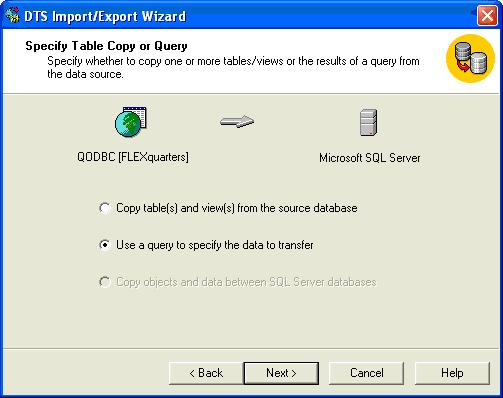
like this for each of the tables you wish to import:
select * from CreditMemo NOSYNC |
|
|
|
|
|
| Posted : 2007-02-21 04:26:47 |
|
I have already run the optimization. The configuration of the Optimizer tab and Advanced tab is as follows: (screen shots)
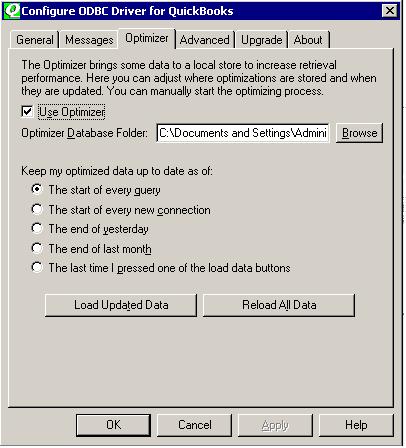
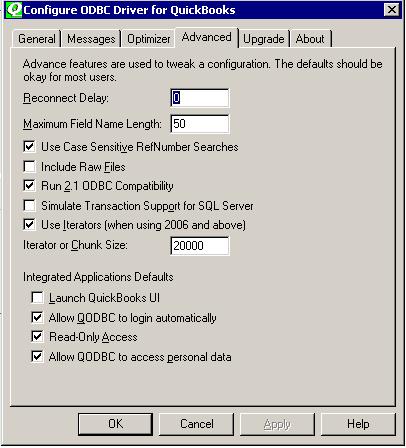
Per adivce on another thread, I have already changed the Chunk Size to 20,000.
The statement that I have runs perfectly well if I omit the "NOSYNC" statement from it. When I add it to the query, it parses just fine, but when I attempt to run it I get an "Unspecified Error". From within the DTS designer, when I have the task open and I attempt to Preview the results, I get a more speicific error:
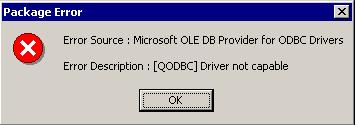
Maybe there is a component or something else that I need to upgrade? This is running from a Windows 2000 SP4 Server with SQL Server 2000 Standard Edition. The version of QODBC that I have is 7.00.00.199.
QB itself is running from a W2K3 Server and it is version 7.0. Perhaps there is an issue with running the QODBC driver from a W2K box while running the actual app from W2K3?
I am not even sure if fixing the NOSYNC problem is what I really need to do. I just need to be able to schedule a DTS package and have it not take 8+ hours to complete. The transfer data task (query) takes just minutes to complete if I run it manually from within the DTS package. As soon as I try to run the actual package that the query is contained in (and that query is the ONLY task in the package) it takes hours...like it is attempting to re-optimize or something. I ran across the NOSYNC statement going through these boards and wanted to try it, but it just won't work for me.
Thank you very much for any help and suggestions.
|
|
|
|
| Tom |
 |
| Group | : Administrator |
| Posts | : 5510 |
| Joined | : 2006-02-17 |
|
| Profile |
|
| Posted : 2007-02-21 08:12:11 |
|
|
|
|
|
| Posted : 2007-02-23 04:24:47 |
Thanks for this. I updated the driver, and the query now works with NOSYNC, but that has not solved the problem of the DTS package taking an inordinate amount of time to run (whereas it runs quickly if I run the query from within the package).
Is there any other configuration setting somewhere that I can check? I have already modified the Chunk Size, and using NOSYNC was the only other tip I have been able to find on solving this problem.
Elliot |
|
|
|
| Tom |
 |
| Group | : Administrator |
| Posts | : 5510 |
| Joined | : 2006-02-17 |
|
| Profile |
|
| Posted : 2007-02-23 08:32:59 |
|
|
|
|
|
| Posted : 2007-03-01 04:02:02 |
OK, so if I include the NOSYNC statement in the query, it runs quickly. I thnk the problem I was having with that was that I was trying it via Remote Desktop.
So I am now doing the testing directly on the server itself. So, when I have NOSYNC in the query, it only returns data up to January 8. When I ran the Optimization initially, I did it via a Remote Desktop connection to the server. Could that be causing the problem here? I am wondering because if I have NOSYNC in the query and I preview it via Remote Desktop, all the data is there. Do I need to re-run the optimization directly on the server rather than throguh Remote Desktop?
Thanks,
Elliot |
|
|
|
| Tom |
 |
| Group | : Administrator |
| Posts | : 5510 |
| Joined | : 2006-02-17 |
|
| Profile |
|
| Posted : 2007-03-01 07:59:25 |
| Yes, you need to optimizer the files on the server console (local session). The QODBC optimizer files are single user and each user has their own set of files. |
|
|
|