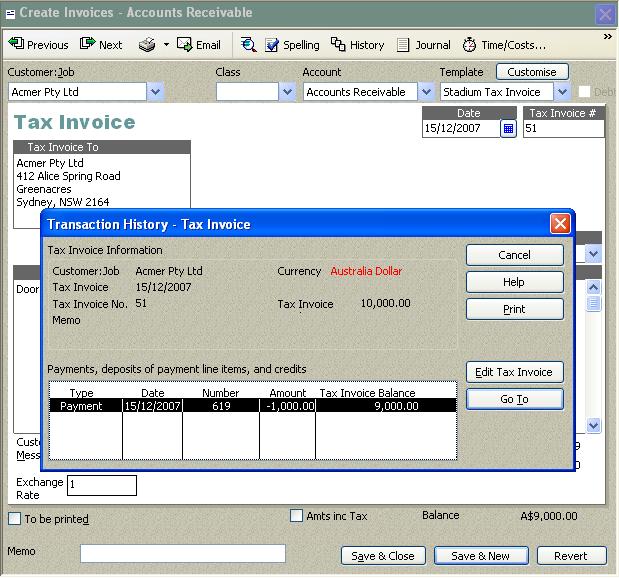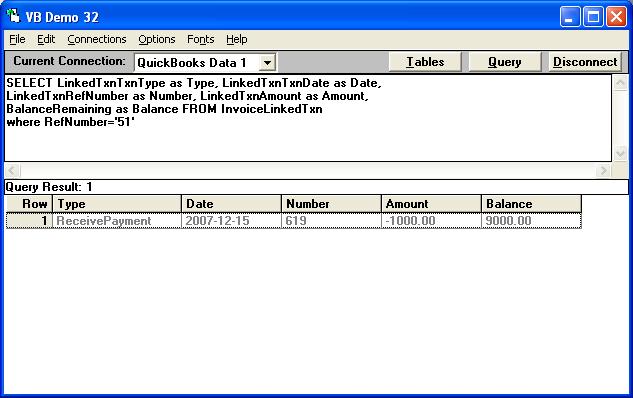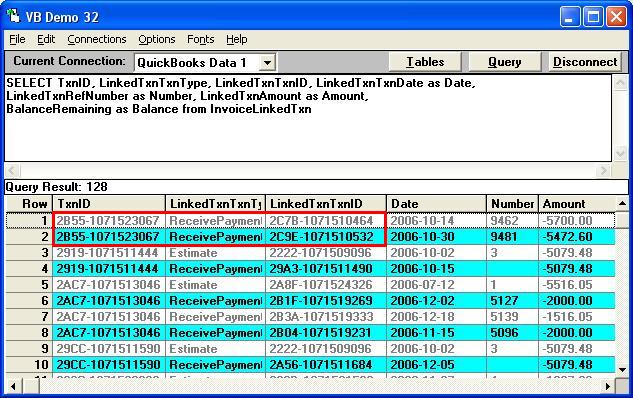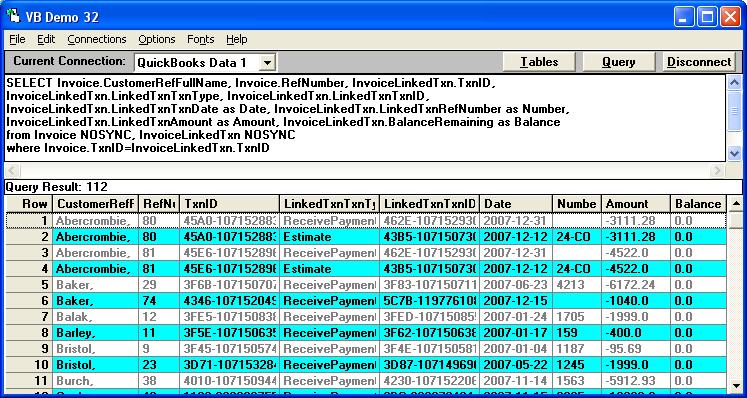Basically the InvoiceLinkedTxn tables shows Payments, Credit Memos, and Deposit Line Items but doesn't include reimbursements, transfers from Sales Orders or Estimates (depending on your QuickBooks version). But in QuickBooks you probably understand it better as the History for a Invoice, for example:
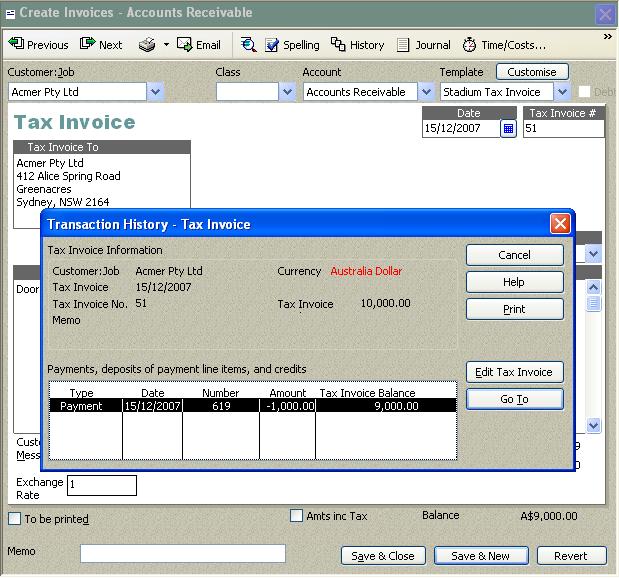
If I run the following query for Invoice Number 51:
SELECT LinkedTxnTxnType as Type, LinkedTxnTxnDate as Date,
LinkedTxnRefNumber as Number, LinkedTxnAmount as Amount,
BalanceRemaining as Balance FROM InvoiceLinkedTxn
where RefNumber='51'
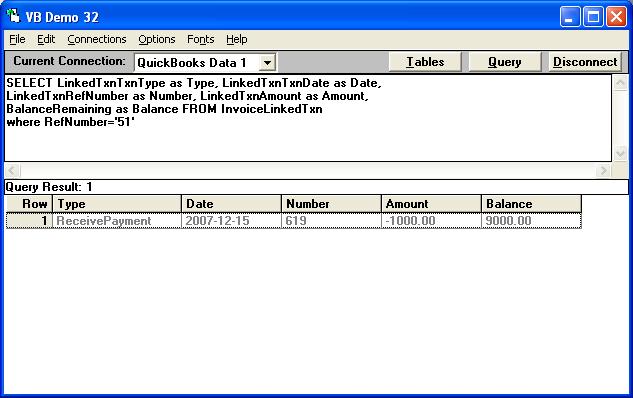
You will see the Transaction History for Invoice #51 using QODBC too !
In the InvoiceLinkedTxn table, The TxnID is the same TxnID as the Invoice. The LinkedTxnTxnType tells you what the line is linked to which can be any one of:
Bill, BillPaymentCheck, BillPaymentCreditCard, BuildAssembly, Charge, Check, CreditCardCharge, CreditCardCredit, CreditMemo, Deposit, Estimate, InventoryAdjustment, Invoice, ItemReceipt, JournalEntry, LiabilityAdjustment, Paycheck, PayrollLiabilityCheck, PurchaseOrder, ReceivePayment, SalesOrder, SalesReceipt, SalesTaxPaymentCheck, Transfer, VendorCredit, YTDAdjustment, or ARRefundCreditCard
and the LinkedTxnTxnID is the TxnID of the record it is linked to. The InvoiceLinkedTxn table is a read-only table. So you have to do things like insert a ReceivePaymentLine record that points to the Invoice.TxnID and then display the InvoiceLinkedTxn table and you will see the record inserted as a line with a LinkedTxnTxnType of ReceivePayment and the TxnID of the ReceivePayment.
For example, here you can see two payments against the one invoice:
SELECT TxnID, LinkedTxnTxnType, LinkedTxnTxnID, LinkedTxnTxnDate as Date,
LinkedTxnRefNumber as Number, LinkedTxnAmount as Amount,
BalanceRemaining as Balance from InvoiceLinkedTxn
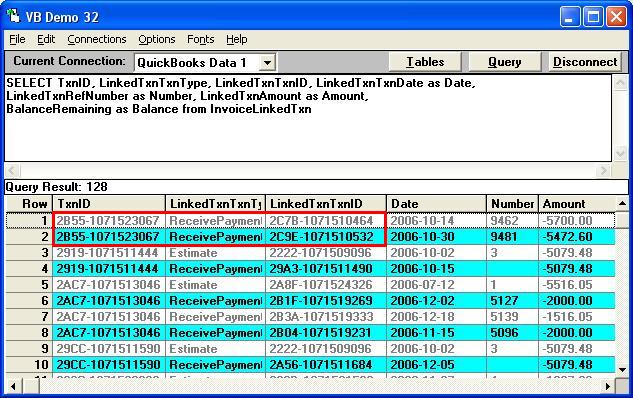
|