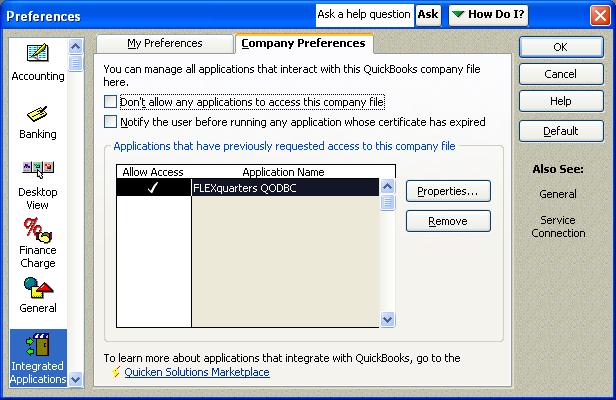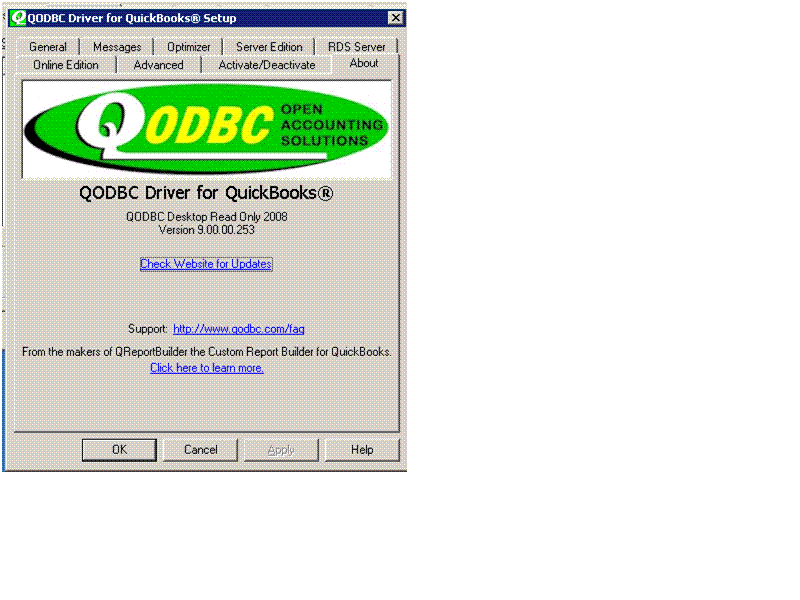| Evaluation of Web Server Edition |
| Author |
Message |
|
|
| Posted : 2008-10-24 08:07:45 |
| I am interested in the Web Server Edition of QODBC and downloaded an evaluation copy to try it out. The Windows Server 2003 machine that I installed it on has QuickBooks Enterprise version 8 which also included the free desktop read only version. I performed an uninstall of the free desktop read only version of QODBC first before installing the downloaded evaluation copy. When trying to use the DCOM Servers, I get the following error message: [QODBC] Server Edition of QODBC is required to use the DCOM Servers. I have a feeling that the free desktop read only version that was installed by QuickBooks is somehow causing the evaluation installation to think that it is a desktop version and thus preventing the use of the DCOM servers. Is there a way to do a clean uninstall of the free desktop read only version of QODBC so that I can evaluate the Web Server Edition? Or is there another solution? |
|
|
|
| Tom |
 |
| Group | : Administrator |
| Posts | : 5510 |
| Joined | : 2006-02-17 |
|
| Profile |
|
| Posted : 2008-10-24 08:25:55 |
The first step is to remove all the FLEXquarters QODBC Intregated Applications in your QuickBooks company file. To do this you must start QuickBooks as the Administrator. Go to the "Edit-Preferences" menu item in QuickBooks. Then select the "Integrated Applications" icon from the left side.
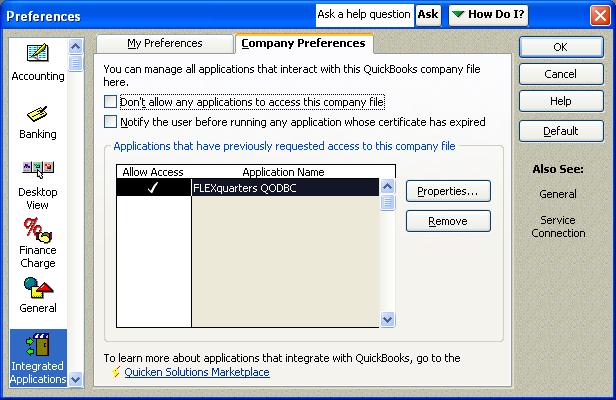
Then rename C:\WINDOWS\system32\I9K4UQLW.ocx to C:\WINDOWS\system32\I9K4UQLW.bad then reinstall QODBC v9 (you might need to reboot) and you should be back to a 30 day evaluation.
From there see: How does the 30 day evaluation work? How can I evaluate the Desktop Edition? |
|
|
|
|
|
| Posted : 2008-10-24 09:21:09 |
| Tried the suggested steps of removing FLEXquarters QODBC in QuickBooks, renaming the I9K4UQLW.ocx file to I9K4UQLW.bad and then reinstalling but didn't seem to work. I even tried doing an uninstall and removing the QuickBooks DSN first before reinstalling but that didn't make a difference either. It seems to be stuck in non-evaluation mode. |
|
|
|
| Tom |
 |
| Group | : Administrator |
| Posts | : 5510 |
| Joined | : 2006-02-17 |
|
| Profile |
|
| Posted : 2008-10-24 09:37:51 |
| What does the "About" tab in the QODBC Setup Screen say it's running? |
|
|
|
|
|
| Posted : 2008-10-24 09:45:23 |
It reads:
QODBC Driver for QuickBooks
QODBC Desktop Read Only 2008
Version 9.00.00.253
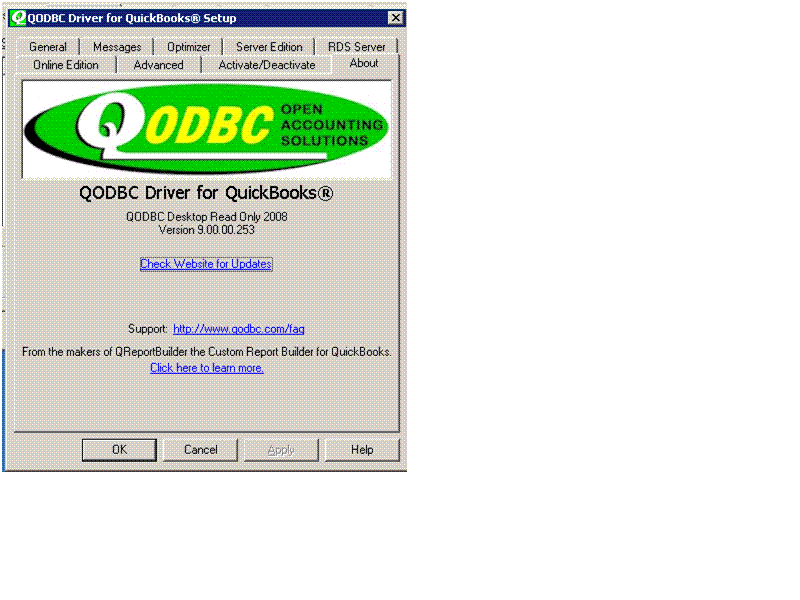
|
|
|
|
| Tom |
 |
| Group | : Administrator |
| Posts | : 5510 |
| Joined | : 2006-02-17 |
|
| Profile |
|
| Posted : 2008-10-24 09:55:00 |
| Ok, you need to use one of the Sample Company files instead of your Company file. You can evaluate the QODBC Server Edition using a Sample Company file regardless of the license type. |
|
|
|
|
|
| Posted : 2008-10-25 03:25:57 |
| Thanks Tom. Your suggestion fixed the immediate problem. The "Test Connection to QuickBooks" in the QODBC Driver setup now works. Also, I now get a "Success" status on all items in the testdcom.asp test page. However, the DisplaySQL.asp test page doesn't work - it just hangs. Any thoughts? |
|
|
|
| Tom |
 |
| Group | : Administrator |
| Posts | : 5510 |
| Joined | : 2006-02-17 |
|
| Profile |
|
| Posted : 2008-10-25 09:34:58 |
|
|
|
|
|
| Posted : 2008-10-26 04:15:40 |
I confirmed that I did give full read/write rights to C:\Program Files\QODBC Driver for QuickBooks\ to the Anonymous web user IUSR_machinename, ASPNET user and INTERACTIVE. I ran qbcust.asp and got the following:
QODBC Customer Web List Demo Page
Preparing to Create Connection Object
ADO Connection Created
ADO Recordset Created - Opening QuickBooks Sample Company File
It never did get any farther than this.
One other note - I did read the posting "How can I see QuickBooks data in a Internet Explorer Browser using Windows XP?" and found the one step I could not do was "Uncheck the "Allow IIS to control password" setting for Anonymous access in IIS as shown here and set your own password." This checkbox doesn't appear on a Windows Server 2003. What is the significance of performing this step? |
|
|
|
| Tom |
 |
| Group | : Administrator |
| Posts | : 5510 |
| Joined | : 2006-02-17 |
|
| Profile |
|
| Posted : 2008-10-26 09:48:52 |
|
|
|
|
|
| Posted : 2008-10-29 08:56:19 |
Yes, I've rebooted the server. And just for the heck of it, I rebooted it again lastnight but qbcust.asp still hangs today. Here are a couple of observations I've made:
- The VB Demo works fine. When running the VB Demo, I notice QBXMLR2eQODBCInteractive appear in the list of Processes in the Windows Task Manager running under the account that I am logged in as on the server which is Administrator. I also notice activity being written to the QODBC Messages log as well as the Trace log. And I notice the QODBC driver icon in the task tray showing activity along with the verbose messages informing me of what the QODBC driver is doing.
- When trying to run qbcust.asp, QBXMLR2eQODBCInteractive also appears in the list of Processes in the Windows Task Manager but running under the IUSR_MachineName account. However, there is no activity being written to the QODBC Messages log nor the Trace log. Note that I did give read/write permissions to the IUSR_MachineName, Interactive, and ASPNET accounts to the folder where the logs are stored. The QODBC driver shows no sign of activity.
So while IIS successfully launches the QBXMLR2eQODBCInteractive DCOM object, it doesn't appear to get the QODBC driver to do anything. Any ideas on where it is getting stuck at? |
|
|
|
| Tom |
 |
| Group | : Administrator |
| Posts | : 5510 |
| Joined | : 2006-02-17 |
|
| Profile |
|
| Posted : 2008-10-29 09:17:12 |
When using Windows 2003 Server you also need to check your "Enhanced Security Configuration for Internet Explorer" settings.
The Enhanced Security Configuration for Internet Explorer typically sets the IE security settings to "high", so QuickBooks throws a warning every time it starts, even for the SYSTEM service, which hangs QODBC while waiting for input.
|
|
|
|
|
|
| Posted : 2008-10-29 09:36:02 |
Everytime I launch QuickBooks, I do get that warning about IE's security settings being too high. For security's sake, I always decline to have QuickBooks lower IE's security settings. I do leave QuickBooks running, though, while performing tests on QODBC. I don't think IE's security settings is causing the problem since I am able to perform queries just fine via the VB Demo. |
|
|
|
| Tom |
 |
| Group | : Administrator |
| Posts | : 5510 |
| Joined | : 2006-02-17 |
|
| Profile |
|
| Posted : 2008-10-29 11:09:16 |
For the sake of the augument lower it and try qbcust.asp again. |
|
|
|
|
|
| Posted : 2008-11-01 04:44:43 |
| I disabled IE's Enhanced Security Configuration and then rebooted the server. QuickBooks no longer complains about IE's security settings being too high. I then tried qbcust.asp and found that it still hangs as before. Oddly, QBXMLR2eQODBCInteractive no longer appears in the list of Processes in the Windows Task Manager as it did before. So it seems the DCOM object is no longer being triggered by running qbcust.asp. |
|
|
|
| Tom |
 |
| Group | : Administrator |
| Posts | : 5510 |
| Joined | : 2006-02-17 |
|
| Profile |
|
| Posted : 2008-11-03 08:52:20 |
|
|
|