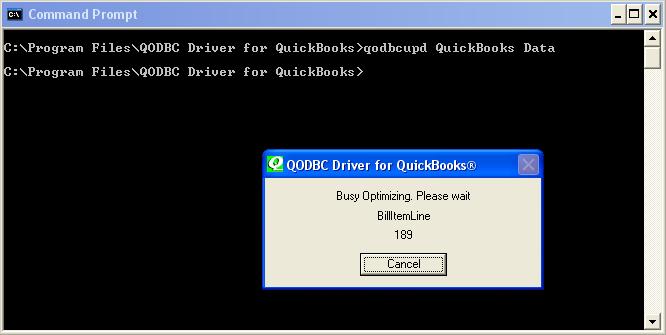|

Buy Support
Incidents |
|
If you can't find your answer
in the FREE PUBLIC QDeveloper Forum, require URGENT Priority Support, or you need to send us
private or confidential information: |
|
Click Here
|
If you can't
login and post questions or you are having trouble viewing forum posts:
Click Here
|
Callback
Support |
|
If you live in USA, UK, Canada, Australia or New
Zealand, you can leave us details on your question and request us to call you back and discuss
them with you personally (charges apply). |
|
Click Here
|
Buy Support
Incidents |
|
If you can't find your answer
in the FREE PUBLIC QDeveloper Forum, require URGENT Priority Support, or you need to send us
private or confidential information: |
|
Click Here
|
|
| Delete or Update checks... |
| Author |
Message |
|
|
| Posted : 2006-09-22 10:31:24 |
I inserted a bunch of checks in to QB Enterprise V6 and now either need to delete them or update the amounts. I can not seem to find how to delete checks and I am unable to update the amounts. Are either of these possible? Example code would be great...
Below is what I tried...
response = SQLEXEC(gnConnHandle, "Delete from CheckExpenseLine where TxnID = '"+Alltrim(CheckExpense2.TxnID)+;
"' and ExpenseLineTxnLineID = '"+Alltrim(CheckExpense2.ExpenseLineTxnLineID)+"'")
response = SQLEXEC(gnConnHandle, "Update CheckExpenseLine Set ExpenseLineAmount = '25.00' where Fqprimarykey = '"+;
Alltrim(CheckExpense2.Fqprimarykey)+"'")
I know it is hard to see but I do have single quotes around the strings.
Thanks in advance...
Scott |
|
| |
Scott Hatmaker
REVShare
|
| | Top | |
|
|
| Tom |
 |
| Group | : Administrator |
| Posts | : 5510 |
| Joined | : 2006-02-17 |
|
| Profile |
|
| Posted : 2006-09-22 12:43:35 |
To delete checks you just need to use the header table by doing:
delete from Check where RefNumber='1000'
The Intuit qbXML SDK 5.0 only allows us to Add, Delete or Query a Check in QuickBooks 2006. To change Check amounts you have to be able to modify the check which the Intuit qbXML SDK currently doesn't allow us to do. Support for CheckMod will be available in the USA Editions of QuickBooks 2007. See: QuickBooks SDK 6.0 for U.S. editions of QuickBooks 2007 for more information. |
|
|
|
|
|
| Posted : 2006-09-22 13:31:40 |
| Hi Tom,
I went to give it a try by pulling a query using "Select * from Check". When that only returned records upto the end of February, I tried to use a txndate like this to narrow the search - Select * from Check where Txndate > {d '2006-07-30'}
This returned no results. I thought perhaps things were not in sync so I tried - Select * from Check UNOPTIMIZED
I set the driver status window to come up so I could see if anything was going on. It sat for more than 7 minutes with nothing so I got out of that.
I am now trying the sp_optimizefullsync Check to see if that will help. I read around that doing this and then using NOSYNC in the select will make things very fast. That is what I need. However, I have been sitting here for almost 7 minutes with nothing happening. Is this right?
I am mostly interested in querying recent DATA when I look so what settings would you suggest to make things fast. We have all fast machines and I have a Gigabit link to the DATA machine which makes me real fast network wise...
Any suggestions would be great and if/when this fullsync finishes, I will try the delete you suggested...
Thanks for the speedy answer as it is late am I am still here... 8-)
|
|
| |
Scott Hatmaker
REVShare
|
| | Top | |
|
|
|
|
| Posted : 2006-09-22 13:55:30 |
| Hi Tom,
I did a full sync on the Check table and then ran the query with NOSYNC to get all the records I needed. I am using the TxnID to delete since RefNumber will not work. TxnID seems to work just fine...
So, should I run this sp_optimizefullsync on all the tables that I normally get into using my Foxpro program and the QODBC driver? Is there a better method to keep synced up since I really 99% of the time just want to query and change current DATA...
Thanks again for the late night help...
Scott |
|
| |
Scott Hatmaker
REVShare
|
| | Top | |
|
|
| Tom |
 |
| Group | : Administrator |
| Posts | : 5510 |
| Joined | : 2006-02-17 |
|
| Profile |
|
| Posted : 2006-09-22 15:03:31 |
When you do things like Check deletes, QODBC has to check the optimized tables for Check, CheckExpenseLine, CheckItemLine, the invoices that were paid by the checks and so on, so it will take time to reoptimize.
Most of us don't delete our accounting data as every auditor I've spoken to shakes at the thought. The default QODBC optimizer settings are the best, but you must always have the latest version of QODBC. Please download QODBC v6.00.00.188 or higher when you see it's released.
But when doing mass deletes you can run a full or update optimization overnight afterwards using either: QODBCFUL.EXE or QODBCUPD.EXE. Both set the errorlevel variable if errors are detected, and error messages are written into the QODBCLOG.TXT log file. Passing a DSN on the command line to these programs will choose the QuickBooks company file you wish to use.
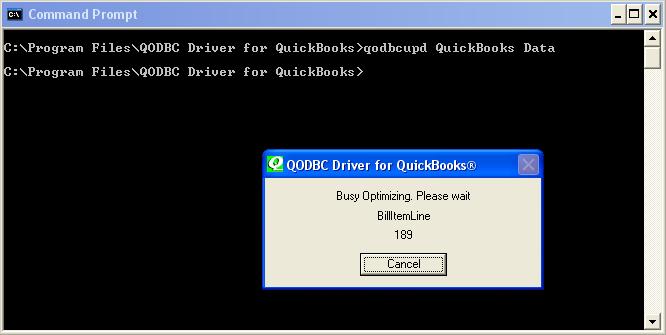
|
|
|
|
|