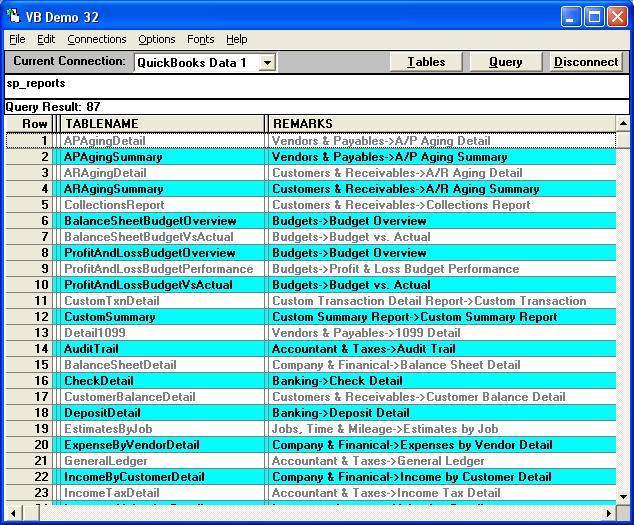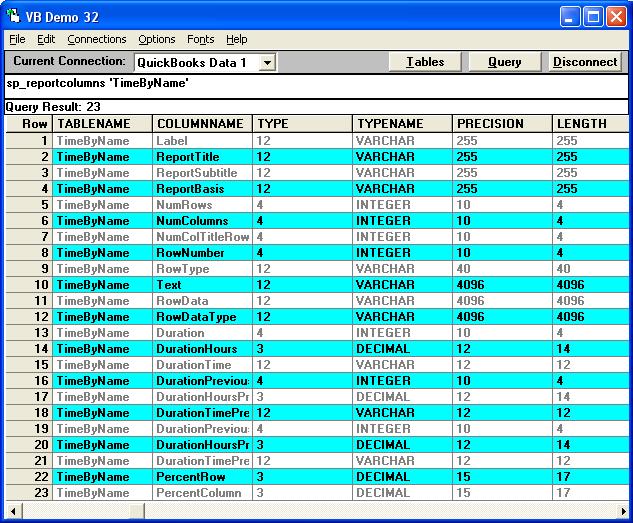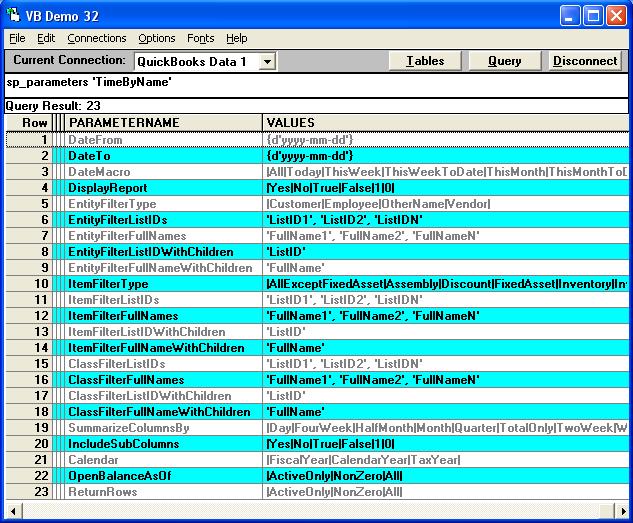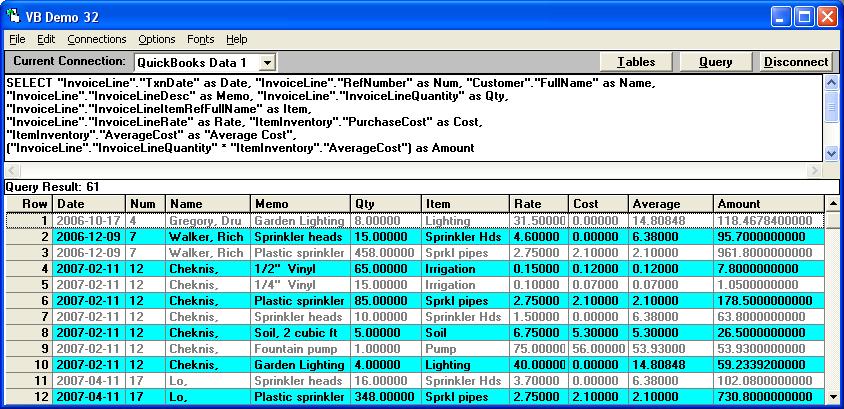|

Buy Support
Incidents |
|
If you can't find your answer
in the FREE PUBLIC QDeveloper Forum, require URGENT Priority Support, or you need to send us
private or confidential information: |
|
Click Here
|
If you can't
login and post questions or you are having trouble viewing forum posts:
Click Here
|
Callback
Support |
|
If you live in USA, UK, Canada, Australia or New
Zealand, you can leave us details on your question and request us to call you back and discuss
them with you personally (charges apply). |
|
Click Here
|
Buy Support
Incidents |
|
If you can't find your answer
in the FREE PUBLIC QDeveloper Forum, require URGENT Priority Support, or you need to send us
private or confidential information: |
|
Click Here
|
|
| SQL of stored procedure SalesbyItemDetail |
| Author |
Message |
|
|
| Posted : 2007-01-13 03:00:23 |
Can you tell me what the SQL behind the sp_report SalesbyItemDetail is? I would need to pull custom fields in that format, but they are not supported by the stored procedure.
Thanks, Michael |
|
|
|
| Tom |
 |
| Group | : Administrator |
| Posts | : 5510 |
| Joined | : 2006-02-17 |
|
| Profile |
|
| Posted : 2007-01-13 12:31:29 |
| The is no SQL behind sp_report, we are simply calling the QuickBooks reporting engine here. You can use the stored procedure SP_REPORTS to list all the available sp_reports.
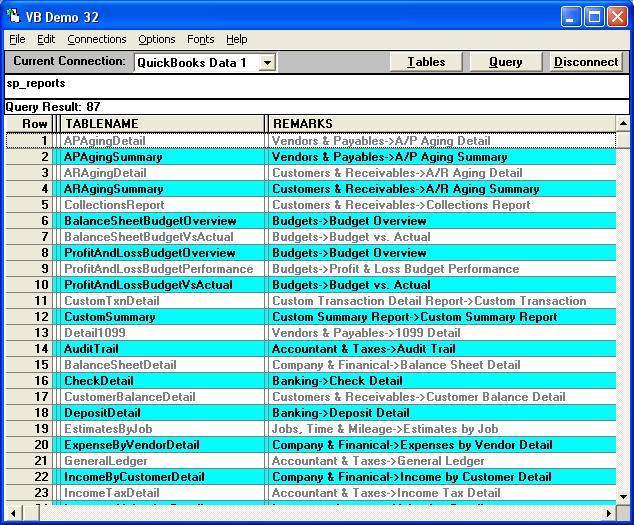
And see all the columns available in a given SP_REPORT by using sp_reportcolumns reportname
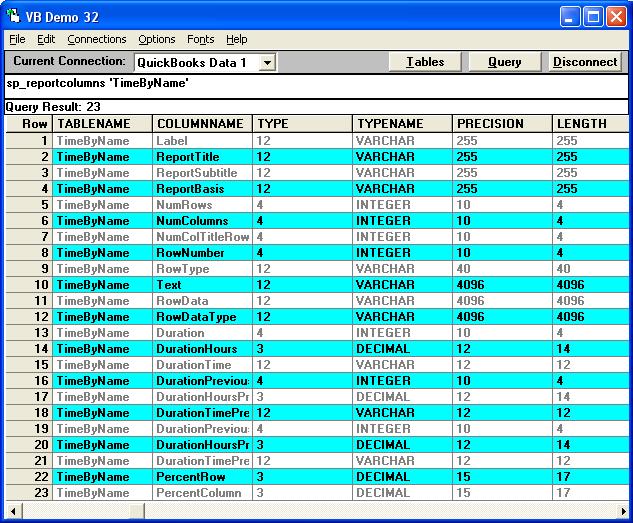
As well as SP_PARAMETERS to list all the parameters available for a given SP_REPORT. The VALUES column lists available values that can be used with the parameter.
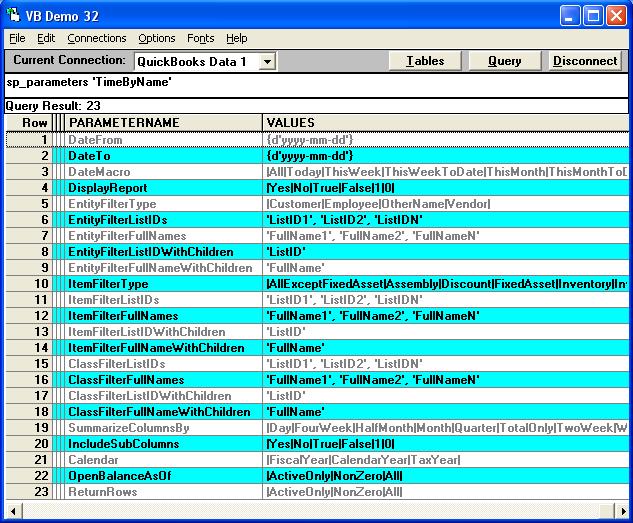
But as far as sales are concerned, I can get a better view of items (stock parts) sold by using the QODBC tables themselves, for example:
SELECT "InvoiceLine"."TxnDate" as Date, "InvoiceLine"."RefNumber" as Num, "Customer"."FullName" as Name,
"InvoiceLine"."InvoiceLineDesc" as Memo, "InvoiceLine"."InvoiceLineQuantity" as Qty,
"InvoiceLine"."InvoiceLineItemRefFullName" as Item,
"InvoiceLine"."InvoiceLineRate" as Rate, "ItemInventory"."PurchaseCost" as Cost,
"ItemInventory"."AverageCost" as "Average Cost",
("InvoiceLine"."InvoiceLineQuantity" * "ItemInventory"."AverageCost") as Amount
FROM "Customer" "Customer","InvoiceLine" "InvoiceLine", "ItemInventory" "ItemInventory"
WHERE ("InvoiceLine"."CustomerRefListID"="Customer"."ListID")
AND ("InvoiceLine"."InvoiceLineItemRefListID" = "ItemInventory"."ListID")
ORDER BY "InvoiceLine"."TxnDate"
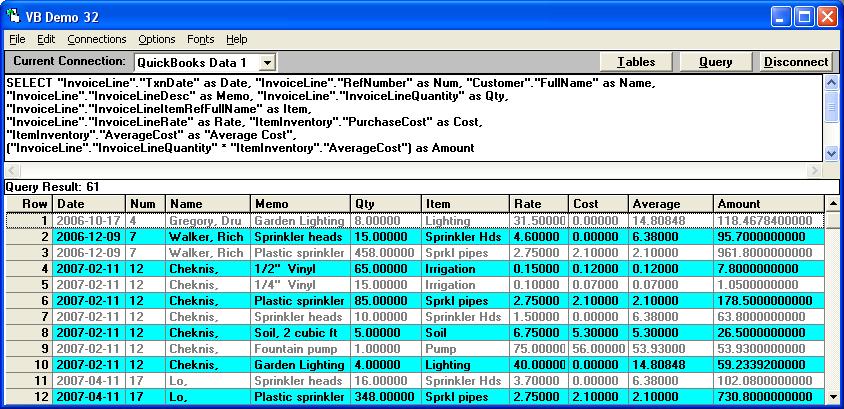
|
|
|
|
|
|
| Posted : 2007-01-16 07:20:21 |
Thank you Tom, but the example doesn't apply in my case. I am basically looking for adding a CustomField to the result of a 'SalesbyItemDetail' report. The current report syntax is:
SELECT * FROM OPENQUERY (Quickbooks, 'sp_report SalesByItemDetail show Account, TxnType, Date, RefNumber, Item, Memo, Name, Quantity, UnitPrice, Amount, OpenBalance, ModifiedTime parameters DateMacro = "ThisMonth"') where "Account" LIKE '%Maintenance%' ORDER BY Date
As reports don't support custom fields, how can I retrieve the same result set plus custom fields? |
|
|
|
| Tom |
 |
| Group | : Administrator |
| Posts | : 5510 |
| Joined | : 2006-02-17 |
|
| Profile |
|
| Posted : 2007-01-16 10:26:38 |
|
|
|
|