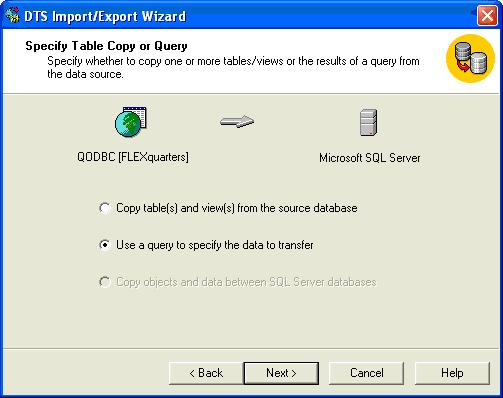|

Buy Support
Incidents |
|
If you can't find your answer
in the FREE PUBLIC QDeveloper Forum, require URGENT Priority Support, or you need to send us
private or confidential information: |
|
Click Here
|
If you can't
login and post questions or you are having trouble viewing forum posts:
Click Here
|
Callback
Support |
|
If you live in USA, UK, Canada, Australia or New
Zealand, you can leave us details on your question and request us to call you back and discuss
them with you personally (charges apply). |
|
Click Here
|
Buy Support
Incidents |
|
If you can't find your answer
in the FREE PUBLIC QDeveloper Forum, require URGENT Priority Support, or you need to send us
private or confidential information: |
|
Click Here
|
|
| Import Quickbooks into SQL Server |
| Author |
Message |
|
|
| Posted : 2006-10-11 09:59:54 |
I'm trying to use QODBC and DTS to export my quickbooks database to SQL Server. I've used the instructions found elsewhere in the forum, but I'm having a couple issues.
the database is pretty big and the sql server i'm connecting to is hosted through my web-hosting company at a different location. (not sure if that's a problem or not)
I can set up my source database using QODBC and my destination database - then, i can select my tables - i choose all of them... when i click next, sometimes the optimizer starts, sometimes it doesn't, but basically DTS hangs and I have to restart Enterprise Manager again.
Could this be because the Quickbooks database is not optimized? If I do one table, one of the small tables, the DTS starts and allows me to run it right away - if I do the sales table, it hangs. I'm currently optimizing the whole Quickbooks file - which so far has been running for 8 hours. I'm a little nervous that when i finish i won't be any further ahead.
Any suggestions?
thanks! |
|
|
|
| Tom |
 |
| Group | : Administrator |
| Posts | : 5510 |
| Joined | : 2006-02-17 |
|
| Profile |
|
| Posted : 2006-10-11 13:59:10 |
| Normally the QODBC Optimizer is switched off when using MS SQL Server and DTS is run on the local database (MS SQL Server). It might be easier to export locally (local MS SQL Server) and then move/copy those tables to your hosted (MS SQL Server) web server. |
|
|
|
| Tom |
 |
| Group | : Administrator |
| Posts | : 5510 |
| Joined | : 2006-02-17 |
|
| Profile |
|
| Posted : 2006-12-21 14:21:11 |
The real way to do this is to first optimize your tables by using the [ Load Updated Data ] or [ Reload All Data ] (if you have just started using QODBC) option in the QODBC setup screen.

Once optimization is completed (the time this takes is dependent on the size of your company file), use queries, not copy tables, with the NOSYNC command in the DTS Import/Export Wizard:
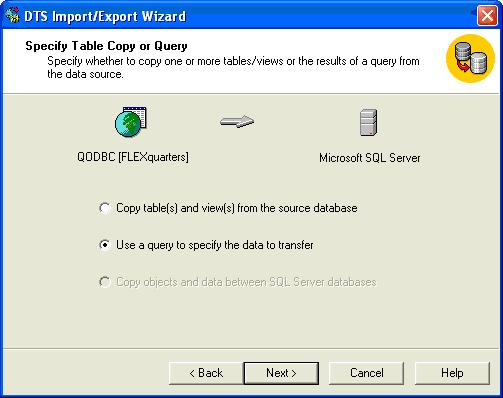
like this for each of the tables you wish to import:
select * from Invoice NOSYNC
select * from InvoiceLine NOSYNC
See: Using DTS to Load QuickBooks Data into Microsoft SQL Server for more on how to transfer all the QuickBooks tables. |
|
|
|
|