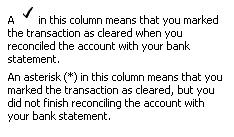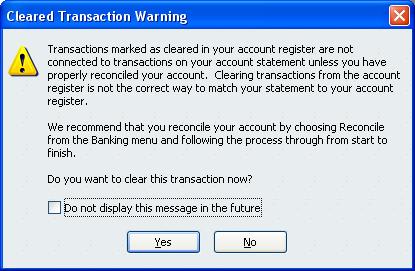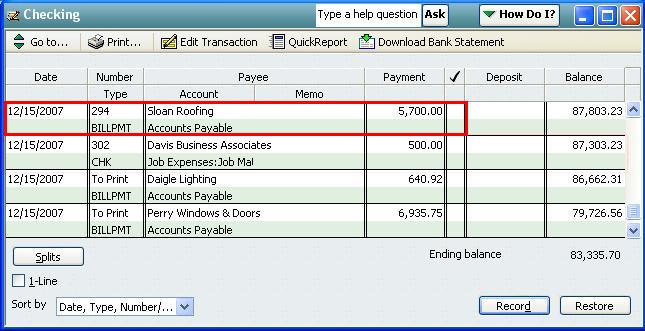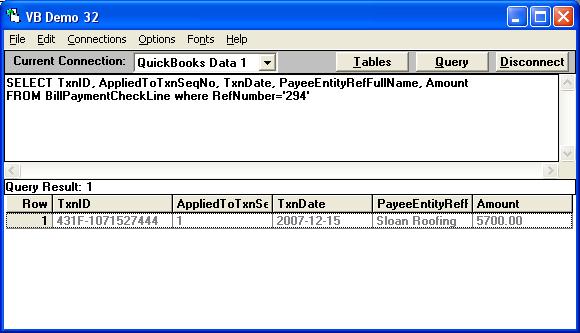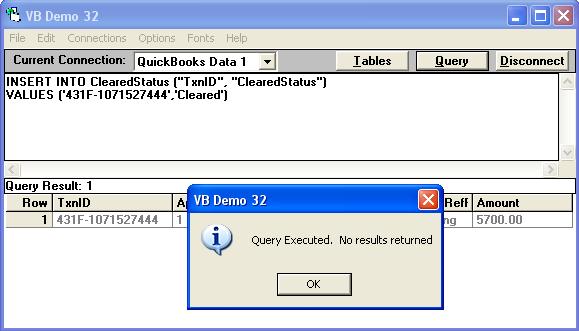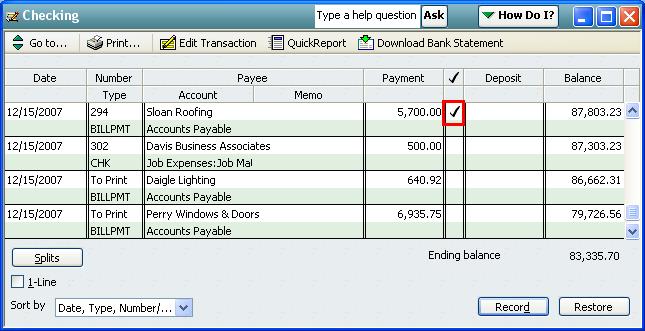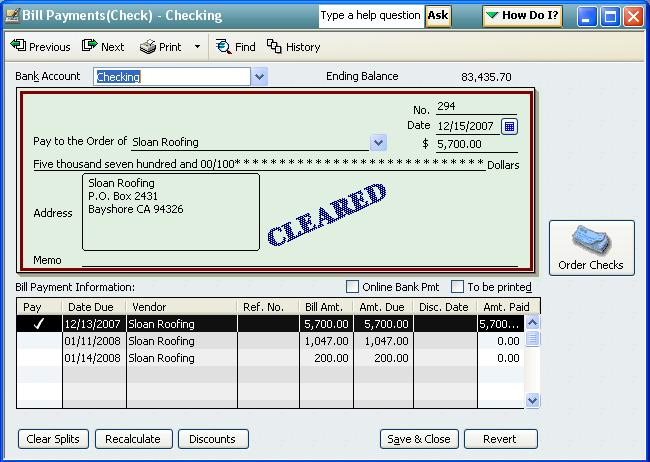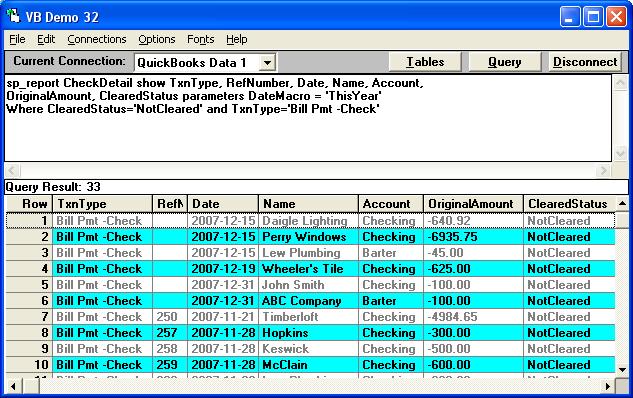My understanding is that the "Cleared" status only appears as a filter on check, bank and credit card reports only. The Intuit qbXML SDK used by QODBC provides very limited access to Banking reconcilation.
But if you want to do it regardless of the warning, then read on. Using the QuickBooks 2006 Sample Rock Castle Construction company file, the Checking register shows the following:
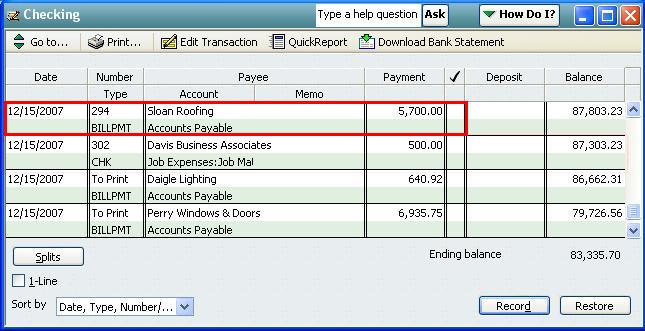
To locate the TxnID of the "BILLPMT" check I ran:
SELECT TxnID, AppliedToTxnSeqNo, TxnDate, PayeeEntityRefFullName, Amount
FROM BillPaymentCheckLine where RefNumber='294'
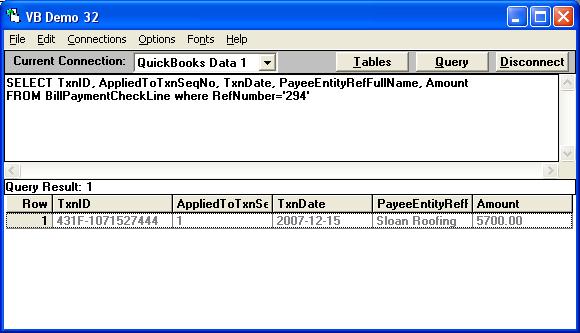
The TxnID shown is 431F-1071527444. Using this TxnID, I can mark the Check as cleared by running the following using the INSERT only ClearedStatus table:
INSERT INTO ClearedStatus ("TxnID", "ClearedStatus")
VALUES ('431F-1071527444','Cleared')
BTW: The valid values are: |Cleared|NotCleared|Pending|
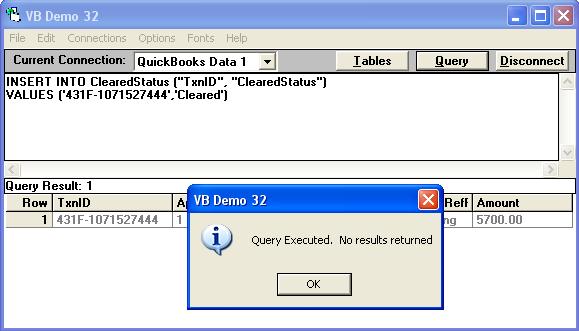
and the check is now marked as "Cleared" in QuickBooks:
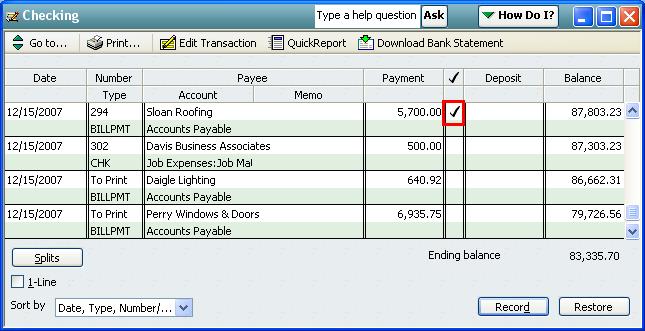
Note: Checks must be Printed or Emailed before they can be Cleared.
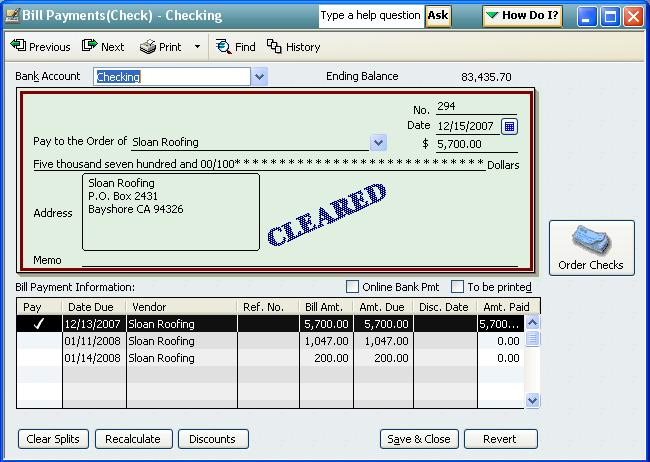
|