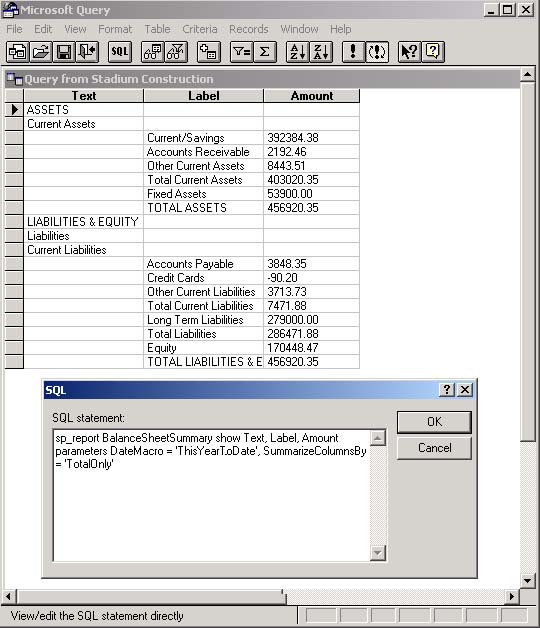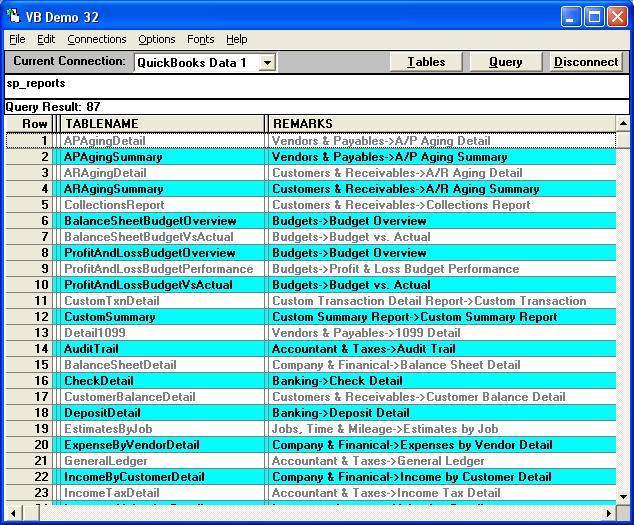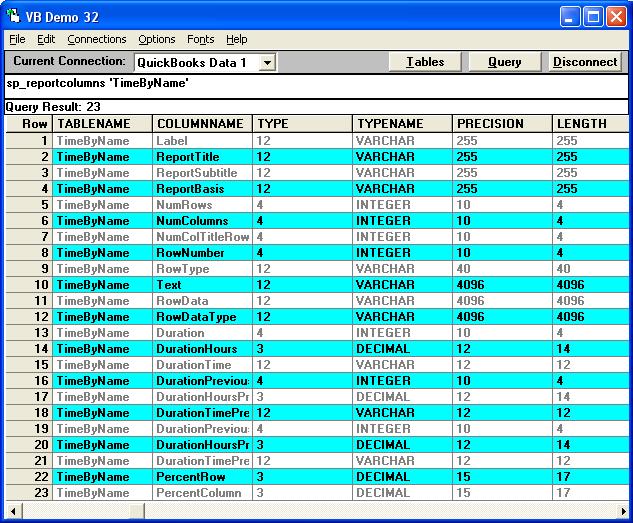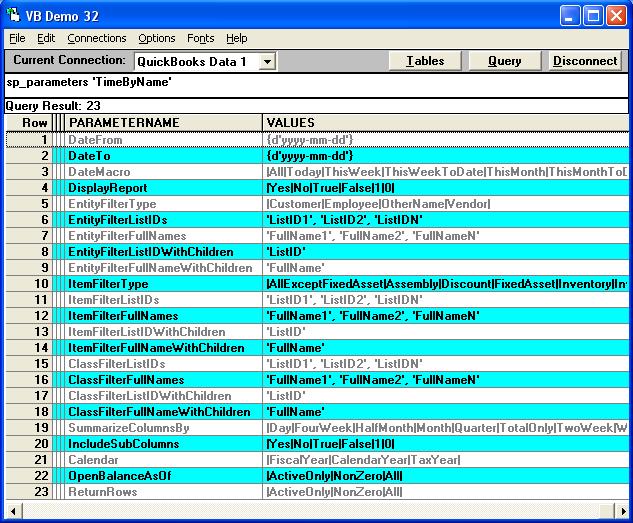The SQL stored procedure statement "sp_report" can be used like any other SQL statement. If your development system has a Pass-Through option, then that is what you would use.
In the VB Demo program just paste the SQL statement in and press the "Query" button.
Use the interactive QuickBooks Visual Field Explorer to view the report you require by clicking on the following link:
http://www.qodbc.com.au/helpdesk.asp?target=sales_by_item_detail&sp_report_name_id=26
In Access start a new Query Design. Do not select any tables. Then change the mode to SQL Pass-Through. You do this by selecting the menu Query->SQL Specific->Pass-Through. I've been slowly building up the range of QuickBooks reports available in a range of reports found if you search for: "How do I run a".
Stored Procedure reports (sp_reports) can also be used by Microsoft Excel to bring any number of QuickBooks reports directly into a spreadsheet by using Microsoft Query (shown in this example doing a Balance Sheet Summary report).
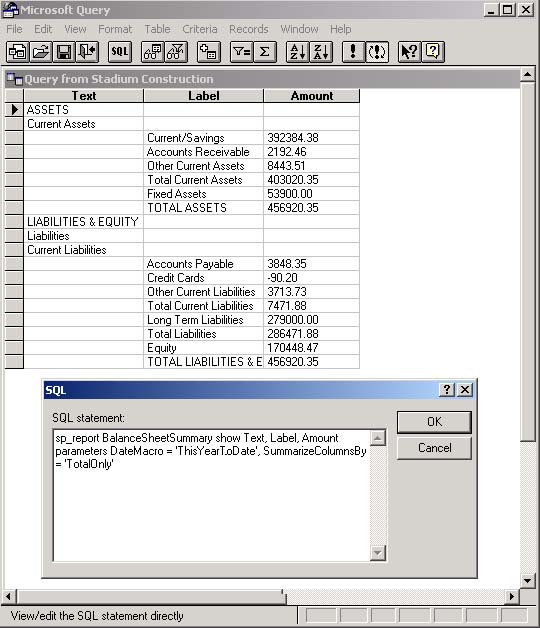
There is a different FAQ if you need to use it with a SQL Linked Server.
Here is a sample SalesByItemDetail report:
sp_report SalesByItemDetail show TxnType_Title, Date_Title, RefNumber_Title, Memo_Title, Name_Title, Quantity_Title, UnitPrice_Title, Amount_Title, RunningBalance_Title, Text, Blank, TxnType, Date, RefNumber, Memo, Name, Quantity, UnitPrice, Amount, RunningBalance parameters DateMacro = 'ThisMonthToDate'
See: How do I use the QuickBooks Reporting Engine with QODBC? I've heard something about sp_report ? for more examples.
|