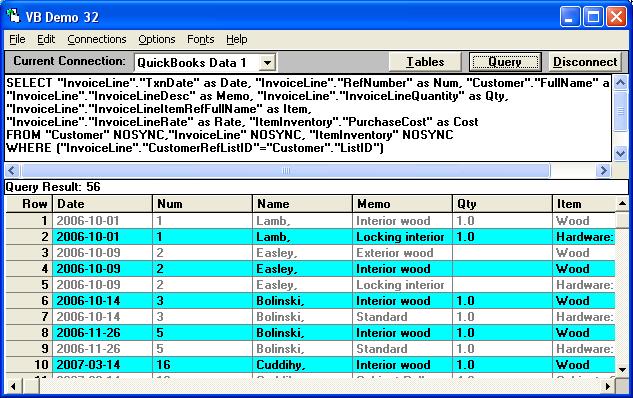|

Buy Support
Incidents |
|
If you can't find your answer
in the FREE PUBLIC QDeveloper Forum, require URGENT Priority Support, or you need to send us
private or confidential information: |
|
Click Here
|
If you can't
login and post questions or you are having trouble viewing forum posts:
Click Here
|
Callback
Support |
|
If you live in USA, UK, Canada, Australia or New
Zealand, you can leave us details on your question and request us to call you back and discuss
them with you personally (charges apply). |
|
Click Here
|
Buy Support
Incidents |
|
If you can't find your answer
in the FREE PUBLIC QDeveloper Forum, require URGENT Priority Support, or you need to send us
private or confidential information: |
|
Click Here
|
|
| What is QODBC overhead compared to the SDK |
| Author |
Message |
| jeff |
| |
| Group | : Members |
| Posts | : 76 |
| Joined | : 2006-06-03 |
|
| Profile |
|
| Posted : 2007-02-10 07:44:24 |
I have noticed that the same result set returns much faster when using the QB SDK when compared against QODBC. How do you account for such a vast differnce in speed? I would say that QB SDK is twice as fast as qodbc. What is qodbc position on this subject? |
|
|
|
| Tom |
 |
| Group | : Administrator |
| Posts | : 5510 |
| Joined | : 2006-02-17 |
|
| Profile |
|
| Posted : 2007-02-10 10:14:54 |
| Untrue, QODBC has a SQLite backend sql engine that's able to optimizer return set results much faster than Intuit's SDK. Comparing raw reads out of QuickBooks using QODBC and the SDK is going to be slower, but that's how QODBC worked three years ago. QODBC v7 now has optimized multi-table joins (when used with a 07 registration code) that perform up to 20 times faster than the SDK. |
|
|
|
| jeff |
| |
| Group | : Members |
| Posts | : 76 |
| Joined | : 2006-06-03 |
|
| Profile |
|
| Posted : 2007-02-14 06:18:59 |
I would like to see for my self. My company has purchased two 2006 read/write keys from qodbc. Do we need to purchase the keys again to test out the speed difference between 2006 and 2007 release (hope not)? Does the optimzer need to be turned on to achieve these speeds? I can't use the optimzer because I'm running from a web browser and its been my experience that some querys don't work when the optimizer is turned on. Can you be more specific about qodbc claim to have 20 times the speed of qodbc. What query can i run to see the claim in action. How many records are being returned? Is the speed claim dependant on the 2007 release of quickbooks?
I was under the assuption that qodbc converted sql statements into xml for the QB SDK. Therefore the total speed would be however fast the QB SDK is plus the amount of time it takes qodbc to take the sql and parse it into meaningful xml message that the SDK can understand. |
|
|
|
| Tom |
 |
| Group | : Administrator |
| Posts | : 5510 |
| Joined | : 2006-02-17 |
|
| Profile |
|
| Posted : 2007-02-14 08:18:58 |
The real way to do this is to first download QODBC v7.00.00.207 (or later), open a QuickBooks sample company file and optimize the tables by using the [ Reload All Data ] option in the QODBC setup screen. Note: As you don't have a v7 registration, you can only test multi-table pass-throughs using QuickBooks sample company files and not ANY of your company files.

Once the sample company file has been optimized. Run this query using VB Demo:
SELECT "InvoiceLine"."TxnDate" as Date, "InvoiceLine"."RefNumber" as Num, "Customer"."FullName" as Name,
"InvoiceLine"."InvoiceLineDesc" as Memo, "InvoiceLine"."InvoiceLineQuantity" as Qty,
"InvoiceLine"."InvoiceLineItemRefFullName" as Item,
"InvoiceLine"."InvoiceLineRate" as Rate, "ItemInventory"."PurchaseCost" as Cost
FROM "Customer" NOSYNC,"InvoiceLine" NOSYNC, "ItemInventory" NOSYNC
WHERE ("InvoiceLine"."CustomerRefListID"="Customer"."ListID")
AND ("InvoiceLine"."InvoiceLineItemRefListID" = "ItemInventory"."ListID")
ORDER BY "InvoiceLine"."TxnDate"
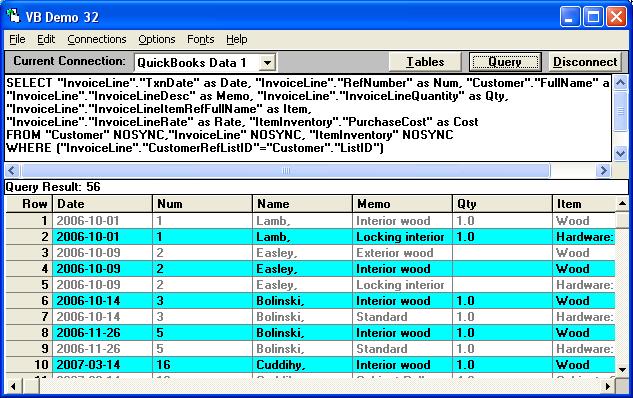
|
|
|
|
| cfh |
| |
| Group | : Members |
| Posts | : 1 |
| Joined | : 2007-04-19 |
|
| Profile |
|
| Posted : 2007-04-21 06:08:34 |
What good is the optimizer if you have to turn it off in SQL 2005 to get results?
My queries are terribly slow.
Please advise. |
|
|
|
| Tom |
 |
| Group | : Administrator |
| Posts | : 5510 |
| Joined | : 2006-02-17 |
|
| Profile |
|
| Posted : 2007-04-21 10:32:55 |
Actually you need to leave your optimizer on. The default location of the QODBC optimizer files have been changed to %userprofile%\QODBC Driver for QuickBooks\Optimizer so the conflicts between MS SQL Server and other destop applications have been eliminated. We now see some fast results, see: Using DTS to Load QuickBooks Data into Microsoft SQL Server for an example. |
|
|
|
|