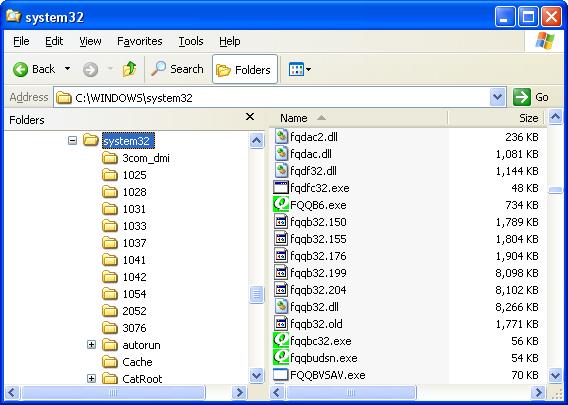| QODBC Locking up with Error 800706be |
| Author |
Message |
|
|
| Posted : 2007-01-17 08:06:18 |
| I have a customer who does their invoicing with an ASP.NET application and it flows into QuickBooks. I created the interface with QODBC and it works with no problem except that sometimes the processes will lock up and I have to remote in to their web server and physically kill the processes (QBXMLR~1, QBServerUtilityMgr). What would cause these processes to lock them up? Could it be that more than one person is invoicing at the same time? At the end of my save routine I even force a kill of the processes if they haven't ended already. |
|
|
|
| Tom |
 |
| Group | : Administrator |
| Posts | : 5510 |
| Joined | : 2006-02-17 |
|
| Profile |
|
| Posted : 2007-01-17 08:35:40 |
| Did you check QODBCLOG.Txt file and the web server for errors? By the sound of things you have had a critical error, or memory issue that's left the QODBC DCOMs in limbo. |
|
|
|
|
|
| Posted : 2007-02-07 00:58:15 |
I have "Use DCOM Servers" checked. Here is all the QODBCLOG.TXT says.
IsAService: False
Begin Session Failed. S0000 00000 [QODBC] QB Begin Session Failed. Error = 800706be, Unknown error.
Begin Session errors can be caused when running ASP or other system service and not setting the "Advanced" button option of either "Use DCOM Servers" or "Remote Connector"
Every morning I have to kill the processes and I also have to do it throughout the day. I've checked everything and I cannot seem to solve this problem. |
|
|
|
| Tom |
 |
| Group | : Administrator |
| Posts | : 5510 |
| Joined | : 2006-02-17 |
|
| Profile |
|
| Posted : 2007-02-07 08:53:21 |
| The error is saying, "The remote procedure call failed", which leads me to believe you have a broken error recovery table in the company file. Usually corruption is caused by sending a lot of requests in one message set, or not clearing the error table between message sets. Do you have a backup of the company file before this problem started occuring or another company file you can try your ASP.NET application with? |
|
|
|
|
|
| Posted : 2007-02-07 09:22:38 |
My client started with a brand new company file Jan. 1st. They imported their class list, customer list, etc. and that was it. How do I clear the error table or stop this from happening?
I don't know if they have a backup of the current company file. The file they are using is only 5 weeks old. My errors have happened since day one. |
|
|
|
| Tom |
 |
| Group | : Administrator |
| Posts | : 5510 |
| Joined | : 2006-02-17 |
|
| Profile |
|
| Posted : 2007-02-07 10:03:07 |
| What version of QODBC and QuickBooks is being used here? |
|
|
|
|
|
| Posted : 2007-02-08 04:56:33 |
QuickBooks COntractor Edition 7 and QODBC 7.00.00.199
If two people try to send an invoice to QB at the same time with my ASP.NET application, could that cause my problem?
Also, if someone has the company file open and someone tries to send an invoice would that cause my problem?
I must get this resolved as soon as possible. My client is thinking about axing QuickBooks and QODBC and going to another accounting software if this cannot be resolved. |
|
|
|
| Tom |
 |
| Group | : Administrator |
| Posts | : 5510 |
| Joined | : 2006-02-17 |
|
| Profile |
|
| Posted : 2007-02-08 08:21:23 |
|
|
|
|
|
| Posted : 2007-02-08 08:29:19 |
I did. It still says the version is 7.00.00.199 though. I downloaded the new version and followed the instructions and installed it over the older version. Do I need to uninstall the old version first? Personally I do not think it's the version that is causing my problem.
Thanks for the quick reponses. |
|
|
|
| Tom |
 |
| Group | : Administrator |
| Posts | : 5510 |
| Joined | : 2006-02-17 |
|
| Profile |
|
| Posted : 2007-02-08 08:52:13 |
Please rename fqqb32.dll to fqqb32.199 and re-run the install.
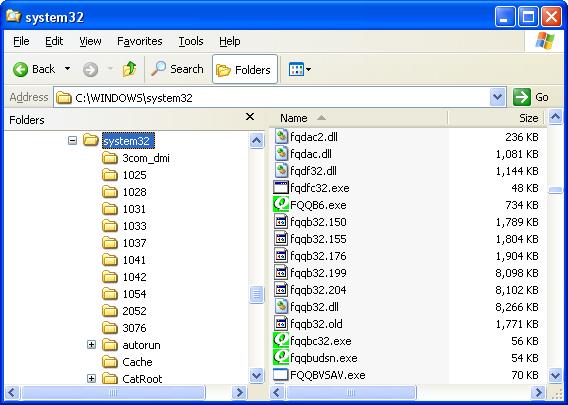
|
|
|
|
|
|
| Posted : 2007-02-09 01:05:33 |
I have done that and so far my client hasn't had any errors since yesterday morning. Thanks.
Is there any other things that could cause the locking up problem?
For instance, two people sending invoices at the same time or having the company file open and trying to send an invoice? |
|
|
|
| Tom |
 |
| Group | : Administrator |
| Posts | : 5510 |
| Joined | : 2006-02-17 |
|
| Profile |
|
| Posted : 2007-02-09 08:14:34 |
| Yes, if the two invoices are for the same customer or the customer is open in the QuickBooks User Interface, QuickBooks will return an error saying the customer is locked. |
|
|
|
|
|
| Posted : 2007-02-15 07:59:16 |
I did everything you suggested and it worked great. I am now running the latest version of QODBC and I also changed some permissions in the dcomcnfg. Everything worked great. Thanks! No more locking up and having to kill processes to fix it.
Then, a week later, my client's server froze and so they restarted the server several times and it caused the problems I was having before. The only way I could get invoices to flow into QB was to go into the dcomcnfg and change the qbXMLRP2eQODBCInteractive and the qbXMLRPeQODBCInteractive properties. I went to the Identity tab for both of them and switched it from the interactive user to the launching user and now invoices flow to QB. I tried to switch back to interactive user and they didn't flow again. What could have caused this? Before the server was reset they both used interactive and worked. Would using the launching user cause any problems in the future? |
|
|
|
| Tom |
 |
| Group | : Administrator |
| Posts | : 5510 |
| Joined | : 2006-02-17 |
|
| Profile |
|
| Posted : 2007-02-15 09:00:05 |
| For PHP and some other services you need to set the Idenity to be the launching user instead of the interactive user. So that's not a problem. What you do need to do is to reboot the client's server every week as there appears to be a memory leak. |
|
|
|
|
|
| Posted : 2007-02-16 00:49:55 |
Thanks for the quick response.
I am using ASP.NET to send the invoices. I was just wondering why it worked with the interactive user before and then when the server was restarted it only works with launching user? |
|
|
|