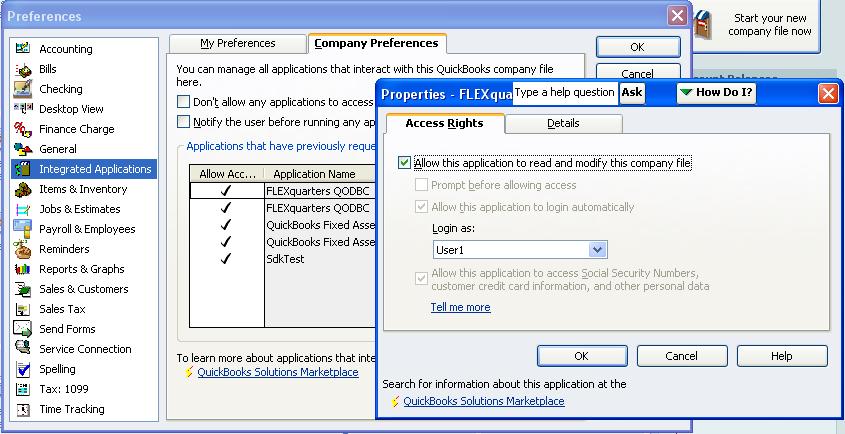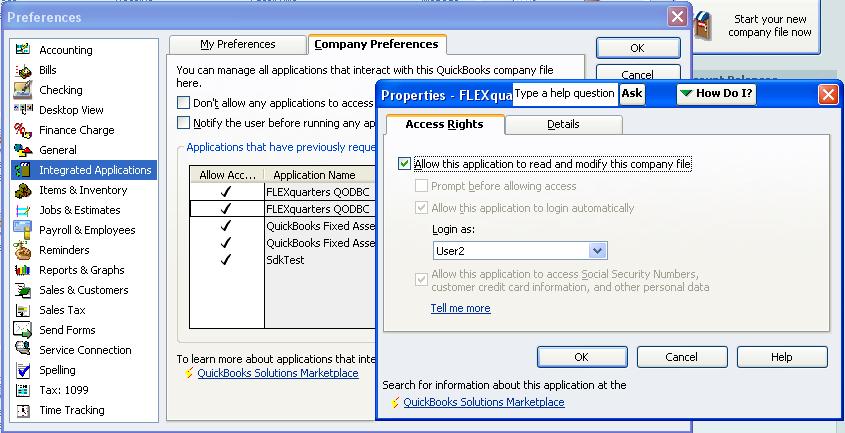| QODBC Multi-user setup |
| Author |
Message |
| Vlad |
| |
| Group | : Members |
| Posts | : 32 |
| Joined | : 2007-09-25 |
|
| Profile |
|
| Posted : 2007-11-27 03:49:31 |
I developed set of procedures in VB6 application to connect to QB, retrieve some data, insert some data.
On the development machine everything works fine.
Now I decided to test my application in the multi-user mode:
1. I installed QB Server Manager on one of my machines connected to the network (let's call it server). I tested opening the data file located on the server from 2 machines (let's call them PC1 and PC2) via QB installed on both machines as Application. So far, so good.
2. I created 2 new users - PC1User and PC2User
3. I installed QODBC driver on PC1 and PC2.
4. I started QB and logged in as Admin, switched to single-user mode and started my application on PC1, I've got a dialog and set unattended connection for PC1User.
5. I restarted QB and logged in as PC1User. Then I closed QB.
6. I repeated steps 3-5 on the PC2.
Now I start my application on PC1 - everything works fine. I try to start my application on PC2 and I get errors:
Application is not allowed to change its authentication preferences unless QB is running with the Administrator logged in. PC1User is not administrator. So, why do I get this error?
Another error says "Could not start QB".
If I reboot all machines I can start my application on either PC1 or PC2. But not at the same time. Since I get an error on any machine the other machine stops to work.
Could anybody give me all required steps for multi-user setup, please.
I need to have a data file on the server, and allow to work many instances of my application installed on many workstations. What should I do to avoid this behaviour of QB or QODBC?
Thank you
Vlad |
|
|
|
| Tom |
 |
| Group | : Administrator |
| Posts | : 5510 |
| Joined | : 2006-02-17 |
|
| Profile |
|
| Posted : 2007-11-27 08:31:44 |
|
|
|
| Vlad |
| |
| Group | : Members |
| Posts | : 32 |
| Joined | : 2007-09-25 |
|
| Profile |
|
| Posted : 2007-11-27 09:53:10 |
My application is used on many workstations. The executable file is called let's say MyApp.exe. I do not need to run VBDemo or anything else. I need to run as many instances of MyApp.exe as I want on many workstations.
With SQL Server or any other database it's not a problem at all.
One of the workaround I see it's to rename MyApp.exe on every workstation. Maybe in this case QuickBooks will see my executable as different programs and will ask to give permission for each of them. But I cannot do it due to many other things - first of all it's looks stupid to have different names for the same file on different machines, the second reason - my exe is not started directly, there is a utility which checks the version of the exe, compares it with the version on the server and replaces the local copy with the server version if they are different. There are some other reasons not allowing me to rename the file.
For me it looks rediculous to have this limitation - QuickBooks itself allows multi-user mode. I even could not imagine that the driver doesn't allow to work the same application from different workstations with QB data file.
Maybe there is some trick to make QB think that applications are different?
For now I'm very frustrated by this news.
Thank you
Vlad |
|
|
|
| Tom |
 |
| Group | : Administrator |
| Posts | : 5510 |
| Joined | : 2006-02-17 |
|
| Profile |
|
| Posted : 2007-11-27 13:17:10 |
Each copy of QuickBooks must be logged in using different user names. The issue here has nothing to do with QODBC, it's the QuickBooks Integrated Applications Certificate that's getting in the way here. Each Integrated Applications Certificate in a company file can only handle one application, so you have to force QuickBooks to see your application at each workstation as a different application. In my example I used VB Demo and MS Access to create two seperate FLEXquarters QODBC Integrated Applications Certificates, one for User1 and one for User2.
Well that's my theory, I'm not Intuit support. |
|
|
|
| Vlad |
| |
| Group | : Members |
| Posts | : 32 |
| Joined | : 2007-09-25 |
|
| Profile |
|
| Posted : 2007-11-27 13:37:06 |
After I created ODBC, it can be used by VBDemo and by my application. It doesn't matter which application I start first after deleting FlexQuarter QODBC application via QB preferences. Only one time the dialog is displayed. But when I try to connect from MS Access that dialog is displayed again.
So, it looks like your driver passes the same values to QB in case of VBDemo and my application, and the value is different when MS Access is trying to connect. If so, then it's your driver behavior, not QuickBooks.
Anyway, I need a solution for my problem. I cannot believe that all developers create single user applications to work with QB data via your driver.
I'm asking for help make the driver work somehow with multi-user scenario - QB data file on the server, several instances of my application are able to connect to that file simultaneously.
Maybe I need to buy and install several drivers on each machine, or use server version...
That's it. Nothing special. Very simple to understand.
If it's not possible at all, then let me know please. I would not want to continue to waste my time if there is no solution.
Thank you
Vlad |
|
|
|
| Tom |
 |
| Group | : Administrator |
| Posts | : 5510 |
| Joined | : 2006-02-17 |
|
| Profile |
|
| Posted : 2007-11-27 15:08:16 |
| I've logged the issue with the QODBC Software Engineer under QSuport Ticket ID: BR00000076 for further investigation. It's possible for us to force a different application name, but it's up to him to decide how he wants to do it. |
|
|
|
| Vlad |
| |
| Group | : Members |
| Posts | : 32 |
| Joined | : 2007-09-25 |
|
| Profile |
|
| Posted : 2007-11-27 23:46:03 |
I believe a lot of people do not use QODBC if they know about this problem. So, if you fix it, you'll get more customers.
It woul'd be great to pass an optional parameter into Connection string, or depending on the DSN name prepare and pass the info about the custom application. Anything will be accepted, just give us the way to work in multi-user mode.
I will wait. How long is it going to take?
Thank you
Vlad |
|
|
|
| Vlad |
| |
| Group | : Members |
| Posts | : 32 |
| Joined | : 2007-09-25 |
|
| Profile |
|
| Posted : 2007-11-28 00:02:35 |
One more idea is to add an optional value, let's say workstation nane into the name of the application under which QODBC makes connection. In this case QB will see "FLEXquarters ODBC PC1" if during the installation PC1 was entered, or just "FLEXquarters ODBC" for all existing applications and when nothing was added during setup. If it could be done by your engineers then it's not a problem anymore to make as many connections from different instances of the same application as we want.
Thank you
Vlad |
|
|
|
| Vlad |
| |
| Group | : Members |
| Posts | : 32 |
| Joined | : 2007-09-25 |
|
| Profile |
|
| Posted : 2007-11-28 08:58:39 |
Any response from your engineer?
I played a little bit with QB SDK and there is no problem to pass any application name to QB. I created 5 samples with different application name. With each of them QB displayed the dialog to set certificate. I could create 5 certificates with different names for all my test applications. All of them could connect to QB data file at the same time without any problem.
So, I believe it's not a big amount of work to add this feature to your QODBC.
I'm waiting for your engineer decision.
Thank you
Vlad
|
|
|
|
| Tom |
 |
| Group | : Administrator |
| Posts | : 5510 |
| Joined | : 2006-02-17 |
|
| Profile |
|
| Posted : 2007-11-28 11:23:14 |
Agreed, I have asked the QODBC Software Engineer to provide a means or a method to be able to force a number to be added to the FLEXquarters QODBC Integrated Applications Certificate so we can support multi-users like this:
FLEXquarters QODBC1 User1
FLEXquarters QODBC2 User2
FLEXquarters QODBC3 User3
|
|
|
|
| Vlad |
| |
| Group | : Members |
| Posts | : 32 |
| Joined | : 2007-09-25 |
|
| Profile |
|
| Posted : 2007-11-28 22:42:16 |
Thank you.
How long is it going to take to add this feature?
Vlad |
|
|
|
| Tom |
 |
| Group | : Administrator |
| Posts | : 5510 |
| Joined | : 2006-02-17 |
|
| Profile |
|
| Posted : 2007-11-29 06:37:09 |
| I don't have a timetable for this enhancement request at this stage. |
|
|
|
|
|
| Posted : 2007-12-14 10:54:28 |
| I am having the same problem as I have two VB6 applications and they need auto-login authorization and need Admin user to have logged-in. Is there any feedback on the fix date? Thank you, Piyush |
|
|
|
| Gary |
| |
| Group | : Members |
| Posts | : 30 |
| Joined | : 2006-04-08 |
|
| Profile |
|
| Posted : 2007-12-18 08:28:59 |
Seems to me in earlier versions (6,7) I would go to each pc. log in as Admin, and enable qodbc. The user could read data from any pc so enabled. Now in ver 8 I cant do that after installing the read/write version which I expected to be pc dependent. I want one pc to be read/write and the others to be able to read only. Still trying to work it out.
|
|
|
|
|
|
| Posted : 2008-04-15 03:43:40 |
I have the same problem and I was wondering if anything had been resolved with this issue?
Thanks |
|
|
|
|
|
| Posted : 2008-08-29 02:12:23 |
Greetings - I am attempting to set up a customer of mine with multiple PCs and running into the same issues with multiple PC access as well. Has there been any update to this issue (i.e., reference the change request to engineering below) OR do I have to rename my EXE on every PC to a unique .EXE name to work around this?
Thanks. |
|
| |
Bob Chesley
bob.chesley@nhsoftwerks.com
www.nhsoftwerks.com
|
| | Top | |
|
|
| Tom |
 |
| Group | : Administrator |
| Posts | : 5510 |
| Joined | : 2006-02-17 |
|
| Profile |
|
| Posted : 2008-08-29 07:58:45 |
| You better try renaming your EXEs on every PC to a unique .EXE name. I'm not getting a whole lot of joy from the programming team right now as there are bigger things that are broken. |
|
|
|
| Vlad |
| |
| Group | : Members |
| Posts | : 32 |
| Joined | : 2007-09-25 |
|
| Profile |
|
| Posted : 2008-08-29 08:02:57 |
It's a very bad idea to push us to rename EXE on every machine. I've been waiting for the real solution for some time.
Vlad |
|
|
|
|
|
| Posted : 2008-09-11 04:57:18 |
I agree that this is very tedious to have to rename the EXE as well.
So I am running into very much the same thing.. although here's a thought:
Could my application be divided into 2 separate executables? One that only does "the connection" through QODBC and also run a second executable which is the one that gets modified constantly, updated and used by different users and profiles? In effect QB only has to authorize the one connection executable once it is set up shouldn't have to get changed? Maybe more difficult than it sounds though as I suppose it adds an additional layer of inter-process communication.. Maybe this should all be the responsibility of the QODBC driver anyway.
I am trying to still figure out at what point and what has to change for QB to detect it as a different and I have to go in to re-authorize it.
Mike
|
|
|
|
|
|
| Posted : 2008-09-30 06:07:28 |
Now I'm getting nervous about how QODBC is going to work in the application that I am working on. I'm using Lotus Notes as a front end and on a form it is going to open an ODBC connection and query the QB Inventory DB, and return some data. The Notes side of the application will be on about 10 different machines. I have the QODBC licenses and I assume that I will need a QB license for each instance, but if my application only builds a single dsn regardless of which machine it is called from then my idea is not going to work and I have had my client spend money for QODBC licenses that are not going to work.
My application does not produce an actual exe file and the option of changing the nlnotes.exe on every machine is totally out of the question. |
|
| |
Bill Fox
Workflo Systems
|
| | Top | |
|
|
|
|
| Posted : 2008-10-08 07:59:43 |
I have written a Foxpro front end program that queries a QB company file for purchasing data using QODBC and the approach that has worked well for me is to use the included iBiz remote connector on a single machine with Quickbooks installed and install and configure QODBC to connect to the primary PC using the remote connector tab in the configuration app. for the other machines on the network that need this capability.
This way the secondary PCs don't need to have Quickbooks installed and the problem of EXE renaming does not arise.
Hope this helps.
Bob Chesley
www.nhsoftwerks.com |
|
| |
Bob Chesley
bob.chesley@nhsoftwerks.com
www.nhsoftwerks.com
|
| | Top | |
|
|