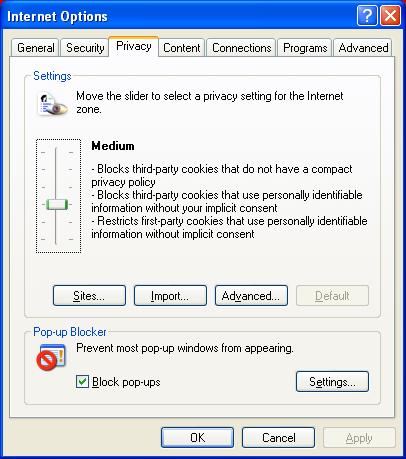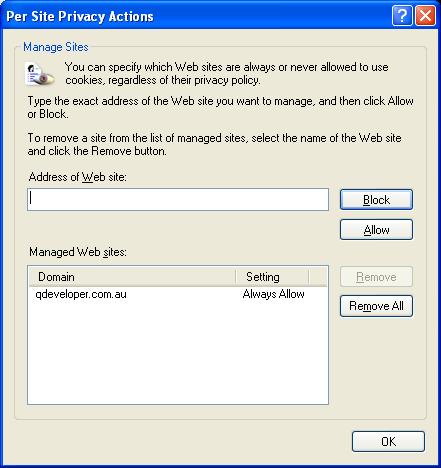|

Buy Support
Incidents |
|
If you can't find your answer
in the FREE PUBLIC QDeveloper Forum, require URGENT Priority Support, or you need to send us
private or confidential information: |
|
Click Here
|
If you can't
login and post questions or you are having trouble viewing forum posts:
Click Here
|
Callback
Support |
|
If you live in USA, UK, Canada, Australia or New
Zealand, you can leave us details on your question and request us to call you back and discuss
them with you personally (charges apply). |
|
Click Here
|
Buy Support
Incidents |
|
If you can't find your answer
in the FREE PUBLIC QDeveloper Forum, require URGENT Priority Support, or you need to send us
private or confidential information: |
|
Click Here
|
|
| How do I login into the Helpdesk forum? I keep getting "Invalid login" errors? |
| Author |
Message |
| Tom |
 |
| Group | : Administrator |
| Posts | : 5510 |
| Joined | : 2006-02-17 |
|
| Profile |
|
| Posted : 2006-03-31 16:51:22 |
| Note: We require that you "validate" your registration to ensure that the email address you entered was correct. This protects against unwanted spam and malicious abuse by someone else claiming to be you. You will need to click on the link to activate your QDeveloper Forum membership that is sent to you by email when you first sign up.
If you cannot validate your registration by clicking on the link, the email also contains a webpage to visit instead. The webpage will ask you for a Username, and your validation key. Please cut and paste, or type those numbers into the corresponding fields in the form.
If you still receive a Invalid login error message like this:-

even though you are using the correct username and password, or you can't stay logged in to post questions, you may have to "Always Allow" cookies in the "Per Site Privacy Actions" for the domain "qdeveloper.com.au" in your Privacy settings of Internet Explorer. In Internet Explorer, select Tools from the menu bar at the top and select "Internet Options" and click on the Privacy tabpage as shown here:
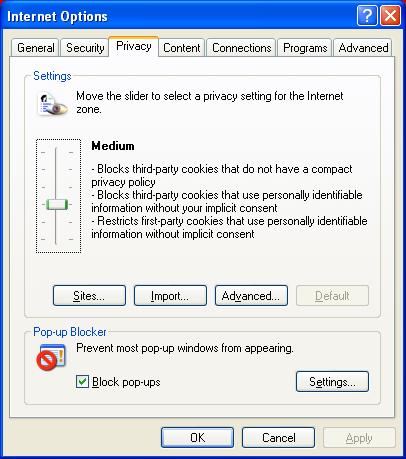
Click on the [ Sites ] button and "Always Allow" the qdeveloper.com.au domain
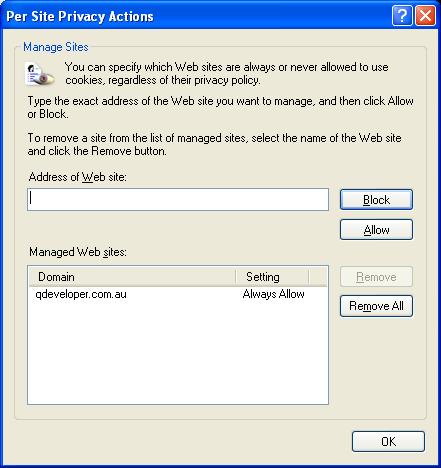
If you are unable to resolve this, the forum may also be accessed directly at: http://www.QDeveloper.com.au |
|
|
|
| Don |
 |
| Group | : Members |
| Posts | : 3 |
| Joined | : 2007-01-07 |
|
| Profile |
|
| Posted : 2007-01-11 04:40:20 |
First! Note that before you activate your account you won't be able to login, the activation link is sent to the email address you specify at the time you register.
Secondly, If you recieve the the activation email make sure that you are viewing it in HTML format i.e. you do not see the HTML format tags e.g. <BR>. If your Email software fails to display in HTML format, simply copy the mail body into your word editor e.g. notepad and save the file with an html extension e.g. mail.html, then click to open it in your broswer ... proceed and click the activation link. |
|
| |
Don Mubiri
Minodon Technology Associates
Kampala-Uganda
|
| | Top | |
|
|
| Tom |
 |
| Group | : Administrator |
| Posts | : 5510 |
| Joined | : 2006-02-17 |
|
| Profile |
|
| Posted : 2007-01-11 08:40:33 |
| Note: We require that you "validate" your registration to ensure that the email address you entered was correct. This protects against unwanted spam and malicious abuse by someone else claiming to be you. You will need to click on the link to activate your QDeveloper Forum membership that is sent to you by email when you first sign up.
If you cannot validate your registration by clicking on the link, the email also contains a webpage to visit instead. The webpage will ask you for a Username, and your validation key. Please cut and paste, or type those numbers into the corresponding fields in the form. |
|
|
|
|