Our Server Edition of QODBC will allow you to use any web tool you wish to use (IIS, ASP, Cold Fusion, PHP and others) or Windows Service to access data live from QuickBooks without conversion in real time.
The Server Edition is a separate product from the normal desktop editions of QODBC. The reason for this is twofold:
- Firstly, as a licensing issue, we must allow for use by potentially hundreds of login's to the machine remotely using the web.
- Secondly, not all editions of QuickBooks run as a system service (background task) which is what IIS Web Server Software runs as, so we have developed special software to allow us to communicate with QuickBooks running on the desktop.
Once you install QODBC it's a full running Server Edition evaluation for the first 30 days allowing you to build, develop and test any type of application you wish with the only restriction being 20 writes per session the driver is loaded into memory. This infomation is shown on the "Installation Completed" install screen:
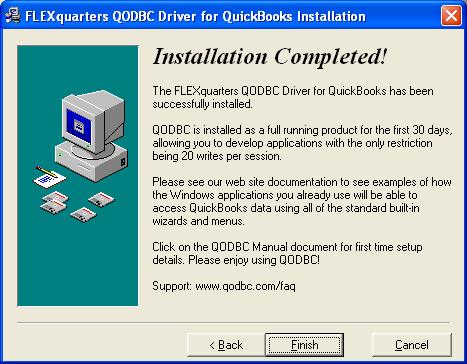
Although the once off 30 day evaluation is the full Server Edition, you can choose to run the evaluation in Server or Desktop mode by selecting to "Use DCOM Servers" or not within the QODBC Setup Screen. If the: "Use DCOM Servers" is unchecked as shown below, the evaluation will only run as a Read/Write Desktop Edition mode.

The "Use DCOM Servers" is required for any Windows Service connections and requires a Server Edition of QODBC and QuickBooks to be running on the Server Console. They are more secure and require no extra overhead but are more rigid on how it is setup and it can be difficult to configure the security of the DCOM servers. Check the checkbox for "Use DCOM Servers" to run the 30 day evalaution in Server Edition mode.
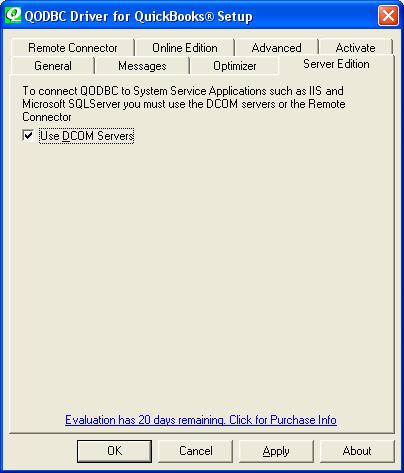
If you're working with the QuickBooks sample company file, this option is available to check even if you do not have a Server Edition license and will be ignored if you open a standard company file and do not have a QODBC Server Edition or evaluation.
Once the 30 day evaluation period expires you will need to purchase a QODBC license in order to continue using the product or you may request an additonal 30 day evaluation registration code by paying for a Support Incident (charges apply). Please be sure to state clearly which country version of QuickBooks you are using, ie: USA, Canada, UK, or Australia.
This download link will always link to the latest tested version of QODBC ... to update QODBC, click on the download button, save the download file to disk and install over the top of your current QODBC installation (do not uninstall QODBC unless directed to do so by a support member) :-

| 

