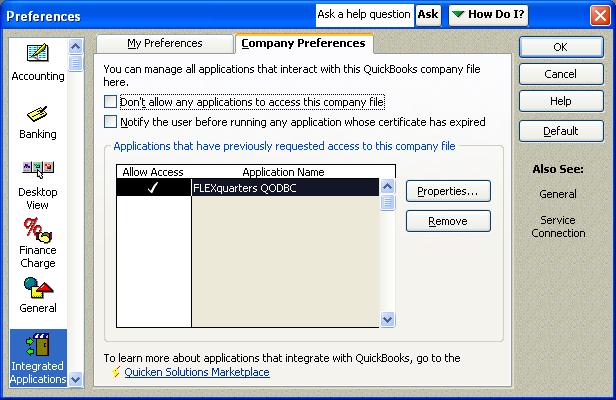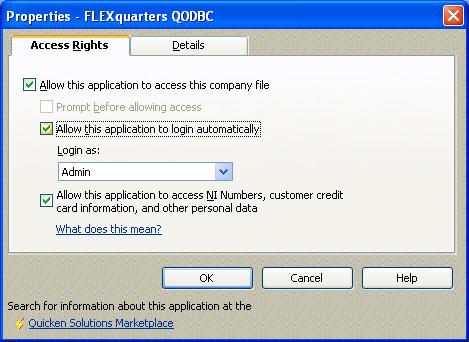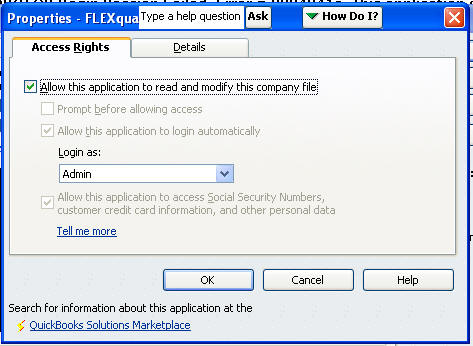| I receive this error connecting with QODBC. "QB Begin Session Failed. Error = 8004041d" |
| Author |
Message |
| Tom |
 |
| Group | : Administrator |
| Posts | : 5510 |
| Joined | : 2006-02-17 |
|
| Profile |
|
| Posted : 2006-02-22 12:36:52 |
| I receive this error connecting with QODBC. "QB Begin Session Failed. Error = 8004041d, This application is not allowed to log into this QuickBooks company data file automatically. The QuickBooks administrator can grant permission for automatic login through the Integrated Application preferences. (#10041)" What do I do? |
|
|
|
| Tom |
 |
| Group | : Administrator |
| Posts | : 5510 |
| Joined | : 2006-02-17 |
|
| Profile |
|
| Posted : 2006-02-22 12:37:27 |
| You have to authorize QODBC to login to QuickBooks automatically. To do this you must start QuickBooks as the Administrator. Go to the "Edit-Preferences" menu item in QuickBooks. Then select the "Integrated Applications" icon from the left side.
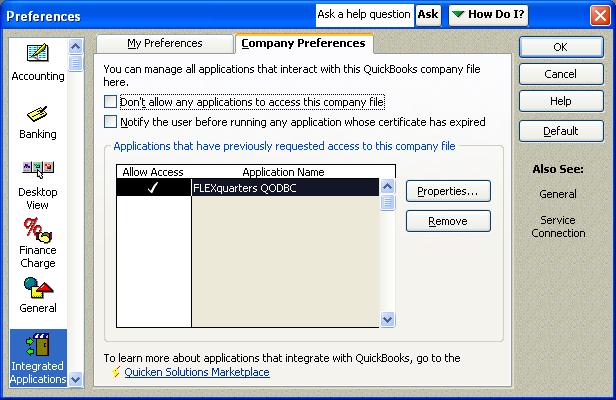
Then highlight one application (usually FLEXquarters QODBC) and press the "Properties" button and click on the Company tab. Check the "Allow this application to access this company file".
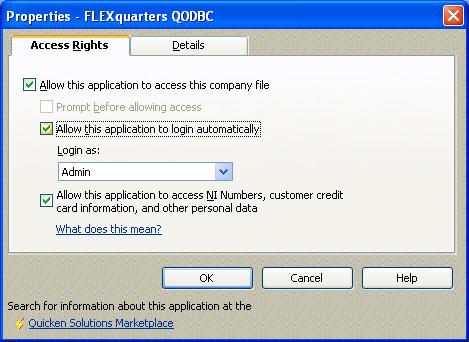
Also check the "Allow this application to login automatically" and select a user from the "Login As" drop down. You will need to repeat this for all the applications on the list that you use.
The company file to use must also be specified in the DSN or the connection string you are using. See: How do I setup QODBC to auto-login into QuickBooks and start it if it's not running?

|
|
|
|
|
|
| Posted : 2006-04-28 03:17:21 |
I have followed those steps and I still get the error. I am using a C# client to connect.
Quickbooks Version: Enterprise Solutions V6
QODBC Version: 6.00.00.143 |
|
|
|
| Tom |
 |
| Group | : Administrator |
| Posts | : 5510 |
| Joined | : 2006-02-17 |
|
| Profile |
|
| Posted : 2006-04-28 08:45:03 |
|
|
|
|
|
| Posted : 2007-10-09 04:57:00 |
|
|
|
| Tom |
 |
| Group | : Administrator |
| Posts | : 5510 |
| Joined | : 2006-02-17 |
|
| Profile |
|
| Posted : 2007-10-09 07:44:56 |
These settings are normally greyed out within QuickBooks when using USA versions of QuickBooks 2005, 2006, 2007 and 2008 as they are controlled from the "Advanced" tab within the QODBC Setup Screen.

|
|
|
|