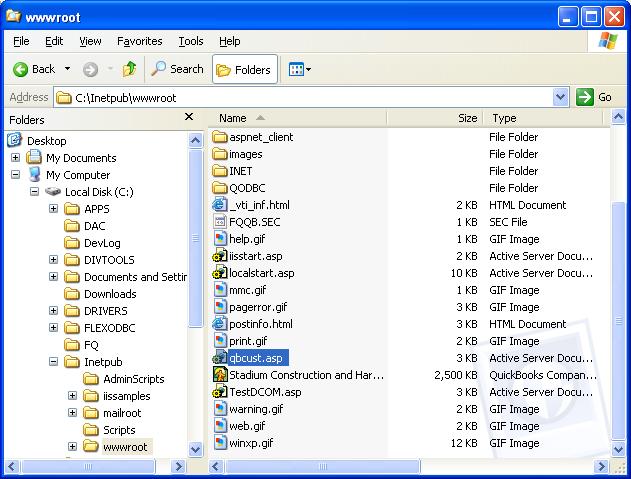| QODBC Fails |
| Author |
Message |
|
|
| Posted : 2007-11-15 04:33:25 |
I was running qodbc on a xp machine and accessing it through IIS. It ran fine for about 2 months now, I rebooted the system over the weekend and not it just refuses to work. If I reboot IIS runs fine until I try to connect to quickbooks using
Const adOpenStatic = 3
Const adLockOptimistic = 3
Const adUseClient = 3
Dim oConnection
Dim oRecordset
Set oConnection = CreateObject("ADODB.Connection")
Set oRecordset = CreateObject("ADODB.Recordset")
oConnection.Open "QuickBooks Data" 'This is the name of your System DSN
oRecordset.CursorLocation = adUseClient
The machine lets out an error beep, and then freezes. When I click to view qodbc errors it shows nothing. However if I try using the sample VB code, it seems to work.
Any help would be great. |
|
|
|
| Tom |
 |
| Group | : Administrator |
| Posts | : 5510 |
| Joined | : 2006-02-17 |
|
| Profile |
|
| Posted : 2007-11-15 11:28:23 |
| Check your "Local Intranet" security settings in your browser. Try downloading the following example by clicking here: qbcust.zip. Open the zip file and extract qbcust.asp. Save the file on your Local Disk in the \Inetpub\wwwroot folder as shown here:
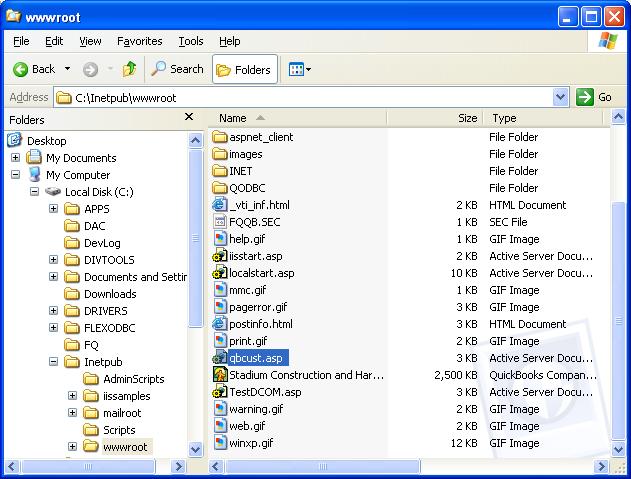
Launch your browser (making sure QuickBooks is currently running on your computer with your company file open) and run the example by entering the following URL in your browser :-
http://localhost/qbcust.asp
and let me know what the result is. |
|
|
|
|
|
| Posted : 2007-11-15 11:37:53 |
| Same problem, I heard the server emit a beep (I am on a different machine) and my page sat there saying loading loading and never changed. |
|
|
|
| Tom |
 |
| Group | : Administrator |
| Posts | : 5510 |
| Joined | : 2006-02-17 |
|
| Profile |
|
| Posted : 2007-11-15 11:49:47 |
Sounds like a firewall problem, the other day I couldn't even get my browser to work. It turned out that my firewall had updated and their was a confirmation screen running on the admin login which I never saw because I was logged in as a user account.
When you rebooted, most likely a firewall or security setting got changed. Check your anti-virus, firewall or internet security settings. I assume IIS is running correctly? Check your Event Viewer logs for possible other causes and then try going back to basics: How can I see QuickBooks data in a Internet Explorer Browser using Windows XP?
|
|
|
|
|
|
| Posted : 2007-11-15 11:53:40 |
| There is no firewall and the default XP firewall has been disabled. You want me to just go through the entire setup again? |
|
|
|
| Tom |
 |
| Group | : Administrator |
| Posts | : 5510 |
| Joined | : 2006-02-17 |
|
| Profile |
|
| Posted : 2007-11-15 11:58:29 |
| The beep means there's a security problem. You need to make sure the IUSR_machinename user has full rights to the QODBC folder and the folder where the optimized file is located. You might need to reset it back to use C:\Program Files\QODBC Driver for QuickBooks instead of the default %UserProfile% method. |
|
|
|