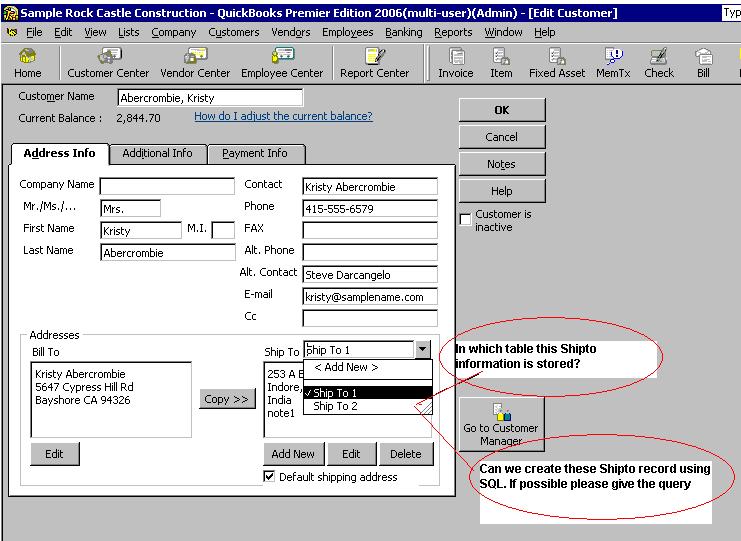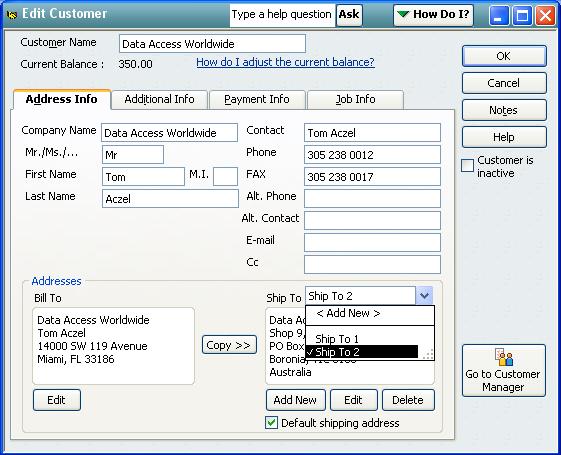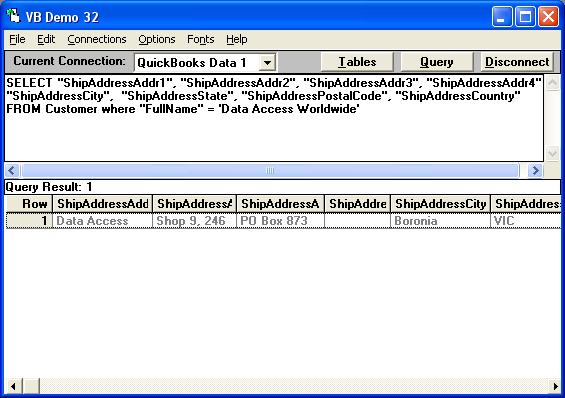|

Buy Support
Incidents |
|
If you can't find your answer
in the FREE PUBLIC QDeveloper Forum, require URGENT Priority Support, or you need to send us
private or confidential information: |
|
Click Here
|
If you can't
login and post questions or you are having trouble viewing forum posts:
Click Here
|
Callback
Support |
|
If you live in USA, UK, Canada, Australia or New
Zealand, you can leave us details on your question and request us to call you back and discuss
them with you personally (charges apply). |
|
Click Here
|
Buy Support
Incidents |
|
If you can't find your answer
in the FREE PUBLIC QDeveloper Forum, require URGENT Priority Support, or you need to send us
private or confidential information: |
|
Click Here
|
|
| How to insert and edit ShipTo Information |
| Author |
Message |
|
|
| Posted : 2006-06-02 17:27:10 |
Hi
There is a ShipTo combo in CustomerMaster form. Please give the detail how can we insert and edit ShipTo information in QuickBooks using SQL.
|
|
|
|
| Tom |
 |
| Group | : Administrator |
| Posts | : 5510 |
| Joined | : 2006-02-17 |
|
| Profile |
|
| Posted : 2006-06-02 21:10:55 |
|
|
|
|
|
| Posted : 2006-06-05 17:25:11 |
Hi Tom
Thanks . I actually want to know how we can create our own ShipTo for a customer and define that it is default. using SQL. In Which table shoud i fire Insert and update command. Because we can have more than one ShipTo for a customer in which table this information is maintained in QB and how we maintain it using SQL.
Deepak |
|
|
|
| Tom |
 |
| Group | : Administrator |
| Posts | : 5510 |
| Joined | : 2006-02-17 |
|
| Profile |
|
| Posted : 2006-06-05 19:15:33 |
QuickBooks has only one DEFAULT shipping address for each customer. If you setup a shipping address and create an invoice, the DEFAULT shipping address will automatically appear. If using the QuickBooks User Interface in versions other than the QuickBooks 2006 USA Edition, you change the shipping address, QuickBooks will ask if you want to make the new shipping address the default. USA users of QuickBooks 2006 can also enter multiple addresses and set which address (Ship To 1, Ship To 2, Ship To 3 etc) is the default shipping address.
Using QODBC, we can make the Billing and Shipping address anything we want for the one invoice on a invoice by invoice basis. If we don't specify a billing or shipping address, then the default for the customer will be used.
See: How do I upload negative numbers in a Invoice Line? for an example of a multi-line invoice created by using QODBC that doesn't state a billing address but is clearly seen in QuickBooks. While the example How do I create Invoices? clearly shows us inserting a billing address.
For the DEFAULT shipping address the columns names are the same as "BillAddressAddr1", "BillAddressAddr2", "BillAddressAddr3", "BillAddressAddr4", "BillAddressCity", "BillAddressState", "BillAddressPostalCode", "BillAddressCountry" but are "ShipAddressAddr1", "ShipAddressAddr2", "ShipAddressAddr3", "ShipAddressAddr4", "ShipAddressCity", "ShipAddressState", "ShipAddressPostalCode" and "ShipAddressCountry".
To see the layout of the Customer table, do:
sp_columns Customer
using VB Demo.
|
|
|
|
|
|
| Posted : 2006-06-05 20:36:48 |
Tom,
Thanks for your support. I am confused the QB version which is i am using allows to create more than on Shipto for a cusotmer. Here i have attached the screen shot of QB. Please see it and i am sure you will understand my problem. This is QB Premier Edition 2006.
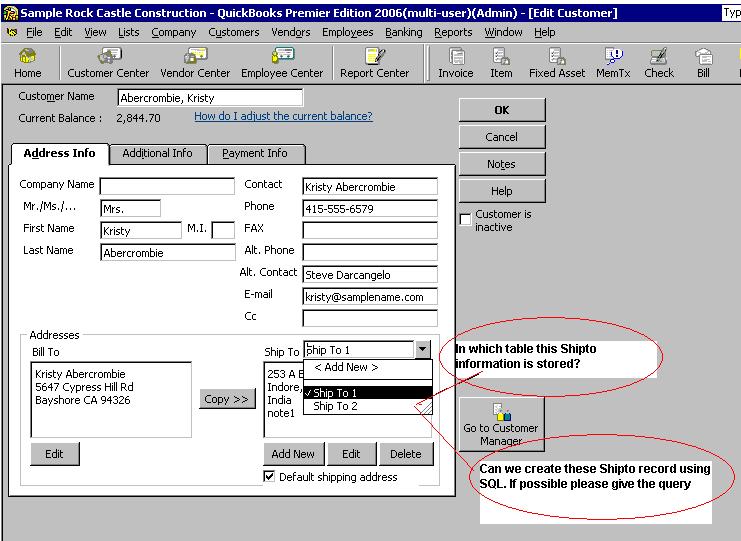
|
|
|
|
| Tom |
 |
| Group | : Administrator |
| Posts | : 5510 |
| Joined | : 2006-02-17 |
|
| Profile |
|
| Posted : 2006-06-06 08:36:49 |
QODBC only supports the DEFAULT shipping address in USA editions of QuickBooks 2006. While USA users of QuickBooks 2006 can enter multiple addresses and set which address (Ship To 1, Ship To 2, Ship To 3 etc) is the DEFAULT shipping address, QODBC will only show the DEFAULT shipping address in the Customer table.
In this example I set the DEFAULT shipping address to Ship To 2 :
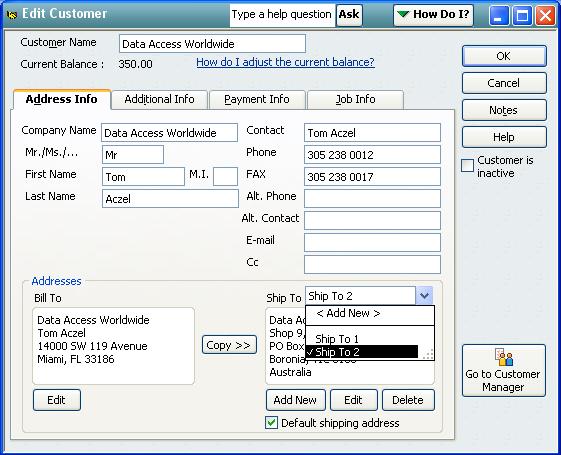
So when I run the following query:
SELECT "ShipAddressAddr1", "ShipAddressAddr2", "ShipAddressAddr3", "ShipAddressAddr4",
"ShipAddressCity", "ShipAddressState", "ShipAddressPostalCode", "ShipAddressCountry"
FROM Customer where "FullName" = 'Data Access Worldwide'
I now see the Ship To 2 shipping address:
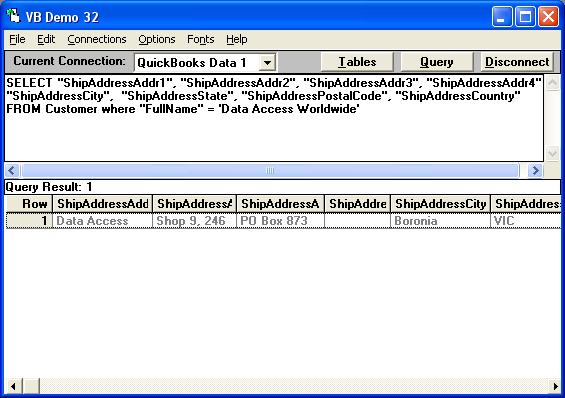
|
|
|
|
|