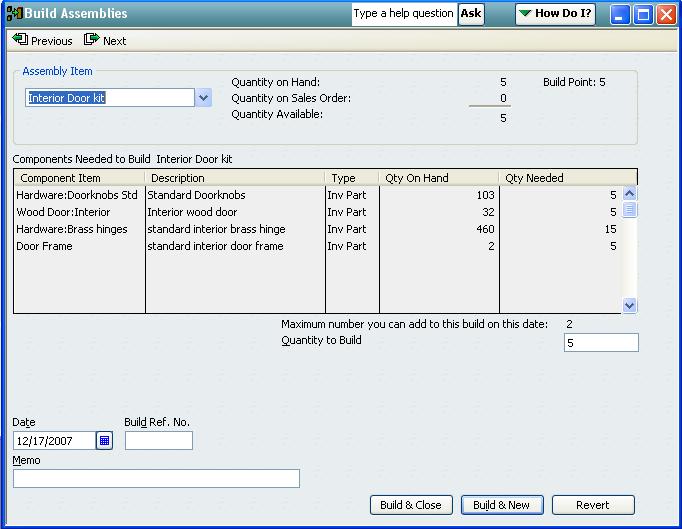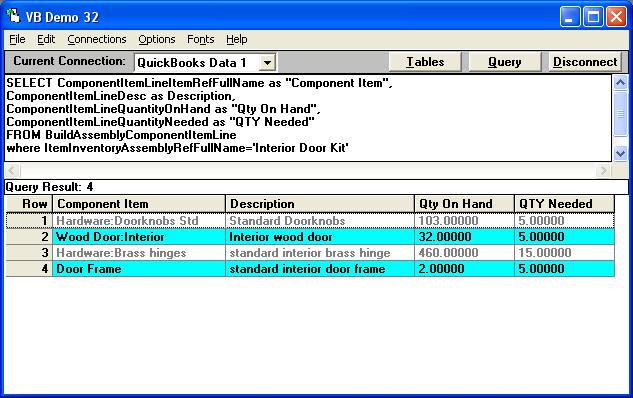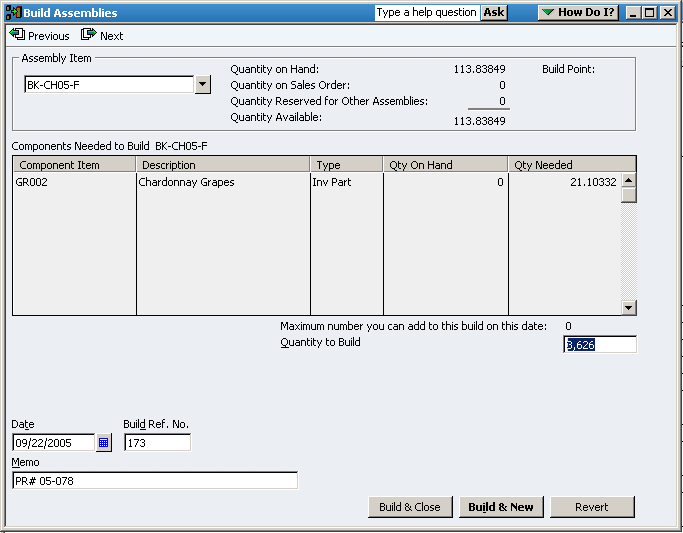|

Buy Support
Incidents |
|
If you can't find your answer
in the FREE PUBLIC QDeveloper Forum, require URGENT Priority Support, or you need to send us
private or confidential information: |
|
Click Here
|
If you can't
login and post questions or you are having trouble viewing forum posts:
Click Here
|
Callback
Support |
|
If you live in USA, UK, Canada, Australia or New
Zealand, you can leave us details on your question and request us to call you back and discuss
them with you personally (charges apply). |
|
Click Here
|
Buy Support
Incidents |
|
If you can't find your answer
in the FREE PUBLIC QDeveloper Forum, require URGENT Priority Support, or you need to send us
private or confidential information: |
|
Click Here
|
|
| BuildAssemblyComponentItemLine Issues |
| Author |
Message |
|
|
| Posted : 2006-04-17 17:07:16 |
Hi all,
I am using Quickbooks Enterprise 6.0 and I upgraded to the newest QODBC driver version. I am also using Crystal Reports XI.
When I use the BuildAssemblyComponentItemLine table, it seems to work, except that the ComponentItemLineQuantityOnHand ComponentItemLineQuantityNeeded are always zero.
I have looked at the same Build Assembly records in Quickbooks, and they definitely have quantities entered in these fields.
TIA,
-Paul |
|
|
|
| Tom |
 |
| Group | : Administrator |
| Posts | : 5510 |
| Joined | : 2006-02-17 |
|
| Profile |
|
| Posted : 2006-04-18 08:32:49 |
The BuildAssembly, BuildAssemblyComponentItemLine tables are only available to QuickBooks USA users. I quick look at running QODBC v6.00.00.155 shows that the results using the Sample Rock Castle Construction company file:
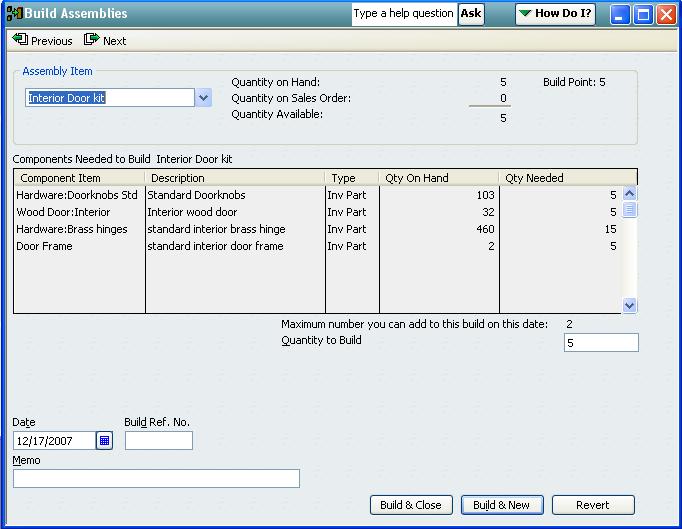
and this SQL statement in VB Demo:
SELECT ComponentItemLineItemRefFullName as "Component Item",
ComponentItemLineDesc as Description, ComponentItemLineQuantityOnHand
as "Qty On Hand",ComponentItemLineQuantityNeeded as "Qty Needed"
FROM BuildAssemblyComponentItemLine
where ItemInventoryAssemblyRefFullName='Interior Door Kit'
and TxnDate={d'2007-12-17'}
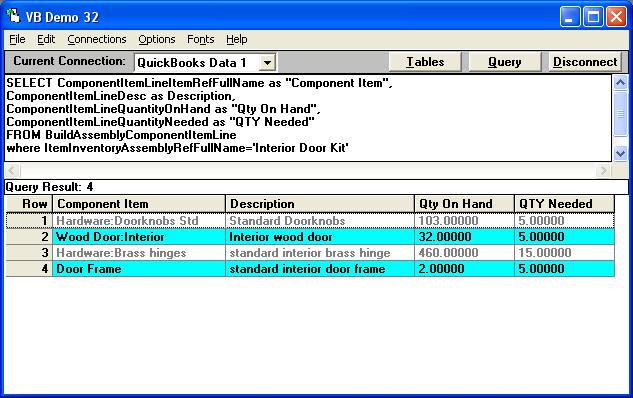
shows Qty On Hand and Qty Needed to be correct.
|
|
|
|
|
|
| Posted : 2006-04-19 02:19:49 |
Hi Tom,
Thanks for the quick reply. However, it doesn't work for me and my quickbooks file.
Here are some screenshots that show the error:
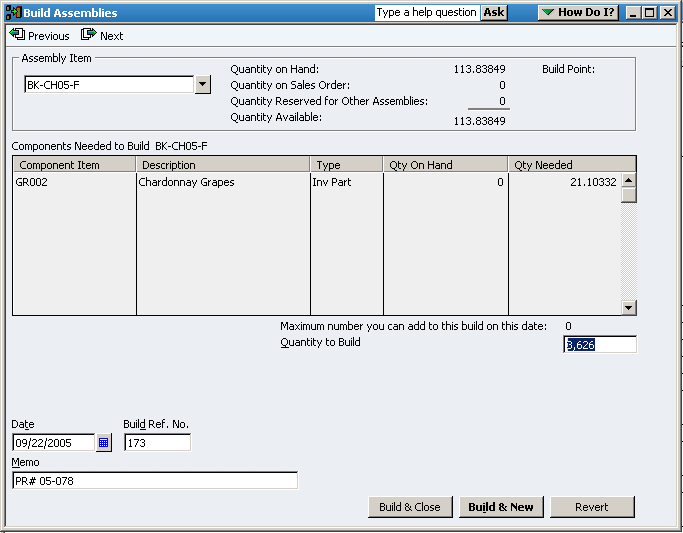

The query I am using here is:
SELECT ComponentItemLineItemRefFullName AS Item, ComponentItemLineQuantityNeeded AS QuantityNeeded, QuantityToBuild FROM BuildAssemblyComponentItemLine WHERE RefNumber = '173'
I am using:
Quickbooks Enterprise Solutions Accountant Edition 6.0 (USA) with all patches applied,
QODBC 6.00.00.155
Note: Before upgrading to .155, the BuildAssemblyComponentItemLine table was completely broken. Perhaps the issue was not completely fixed?
TIA,
-Paul Prince |
|
|
|
| Tom |
 |
| Group | : Administrator |
| Posts | : 5510 |
| Joined | : 2006-02-17 |
|
| Profile |
|
| Posted : 2006-04-19 08:00:56 |
Try running:
SELECT ComponentItemLineItemRefFullName AS Item, ComponentItemLineQuantityNeeded AS QuantityNeeded, QuantityToBuild FROM BuildAssemblyComponentItemLine unoptimized WHERE RefNumber = '173'
if that runs correctly, resync the BuildAssemblyComponentItemLine table by doing:
sp_optimizefullsync BuildAssemblyComponentItemLine |
|
|
|
|
|
| Posted : 2006-04-19 08:41:41 |
Hi,
I tried the query you provided, with the 'unoptimized' modifier, and also I tried the second command to resync the table, but my QuantityNeeded is still zero.
TIA,
-Paul |
|
|
|
| Tom |
 |
| Group | : Administrator |
| Posts | : 5510 |
| Joined | : 2006-02-17 |
|
| Profile |
|
| Posted : 2006-04-19 09:16:49 |
Try running the following on your company file and the other sample company files to see what's really happening:
SELECT TxnNumber, RefNumber, ItemInventoryAssemblyRefFullName as "Assembly Item",
ComponentItemLineItemRefFullName as "Component Item",
ComponentItemLineDesc as Description, ComponentItemLineQuantityOnHand
as "Qty On Hand",ComponentItemLineQuantityNeeded as "Qty Needed",
QuantityToBuild as "Assembly Qty to Build"
FROM BuildAssemblyComponentItemLine unoptimized

|
|
|
|
|