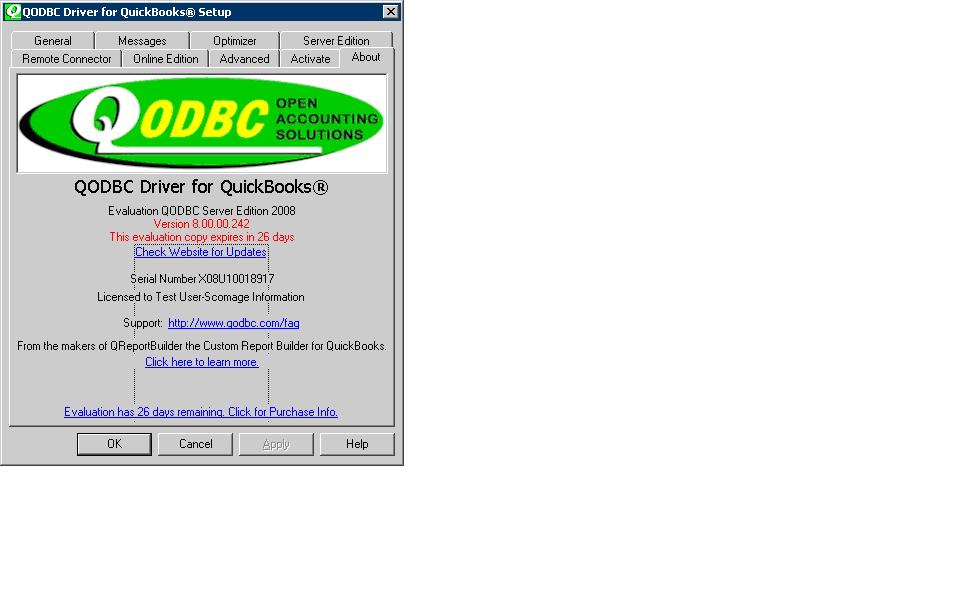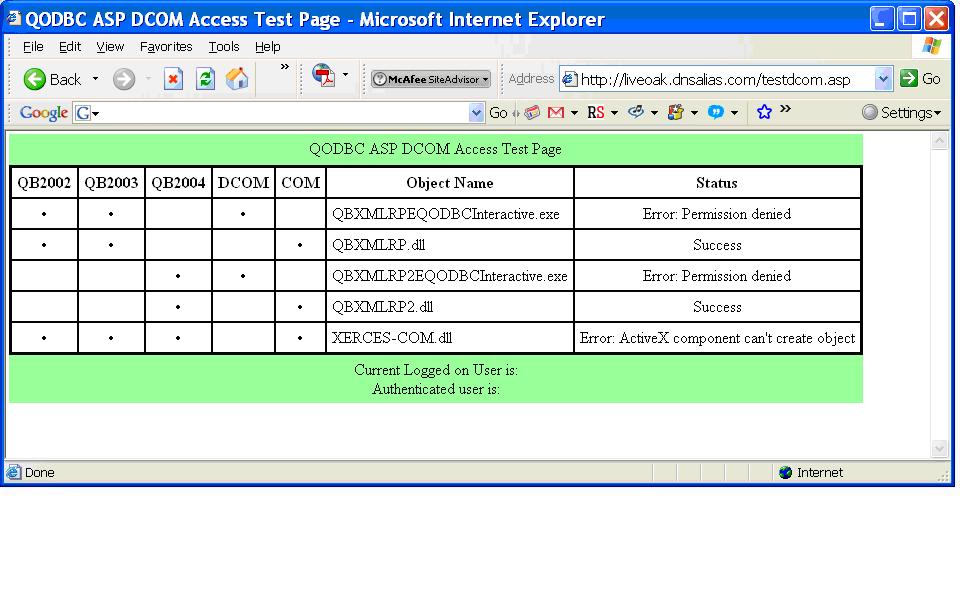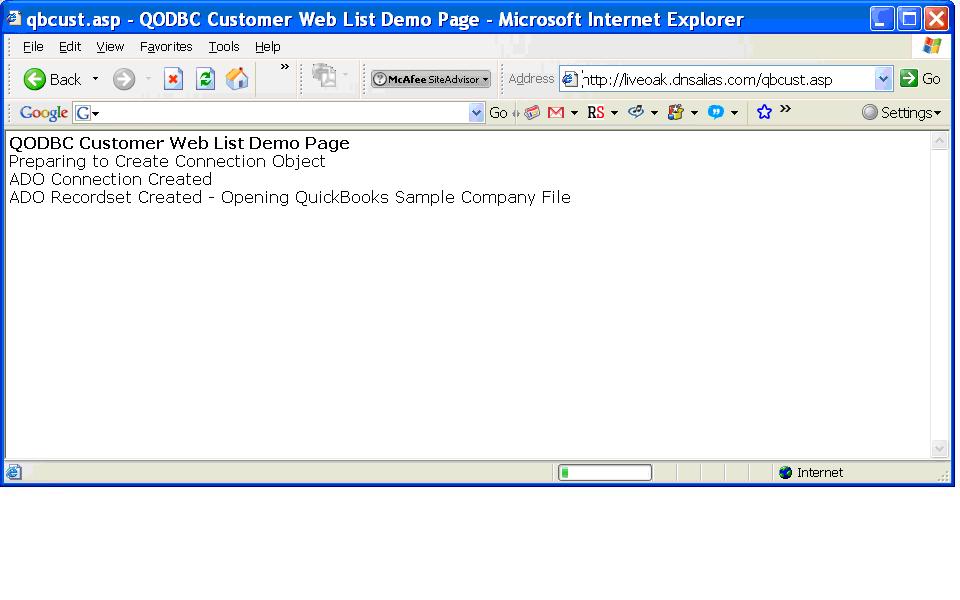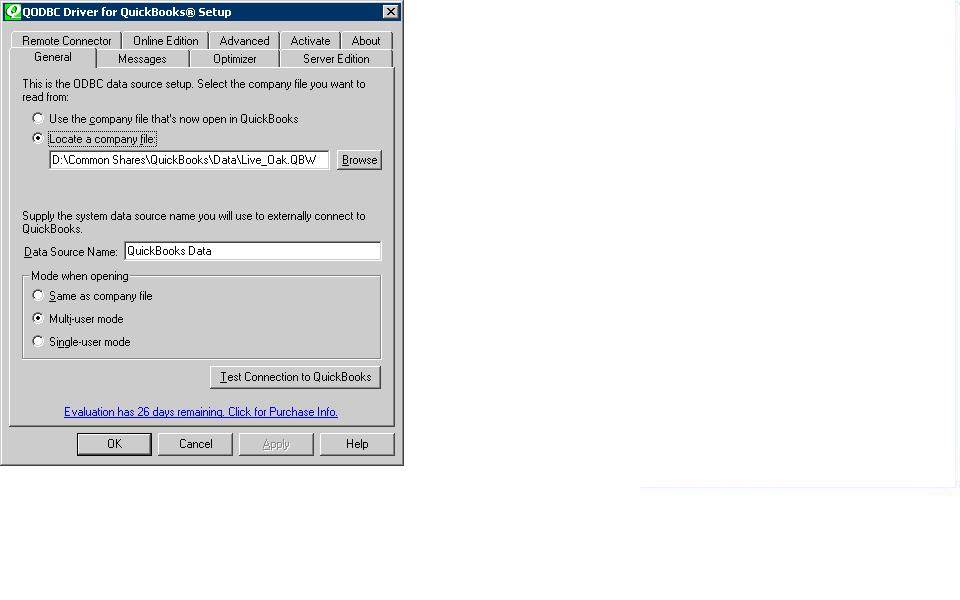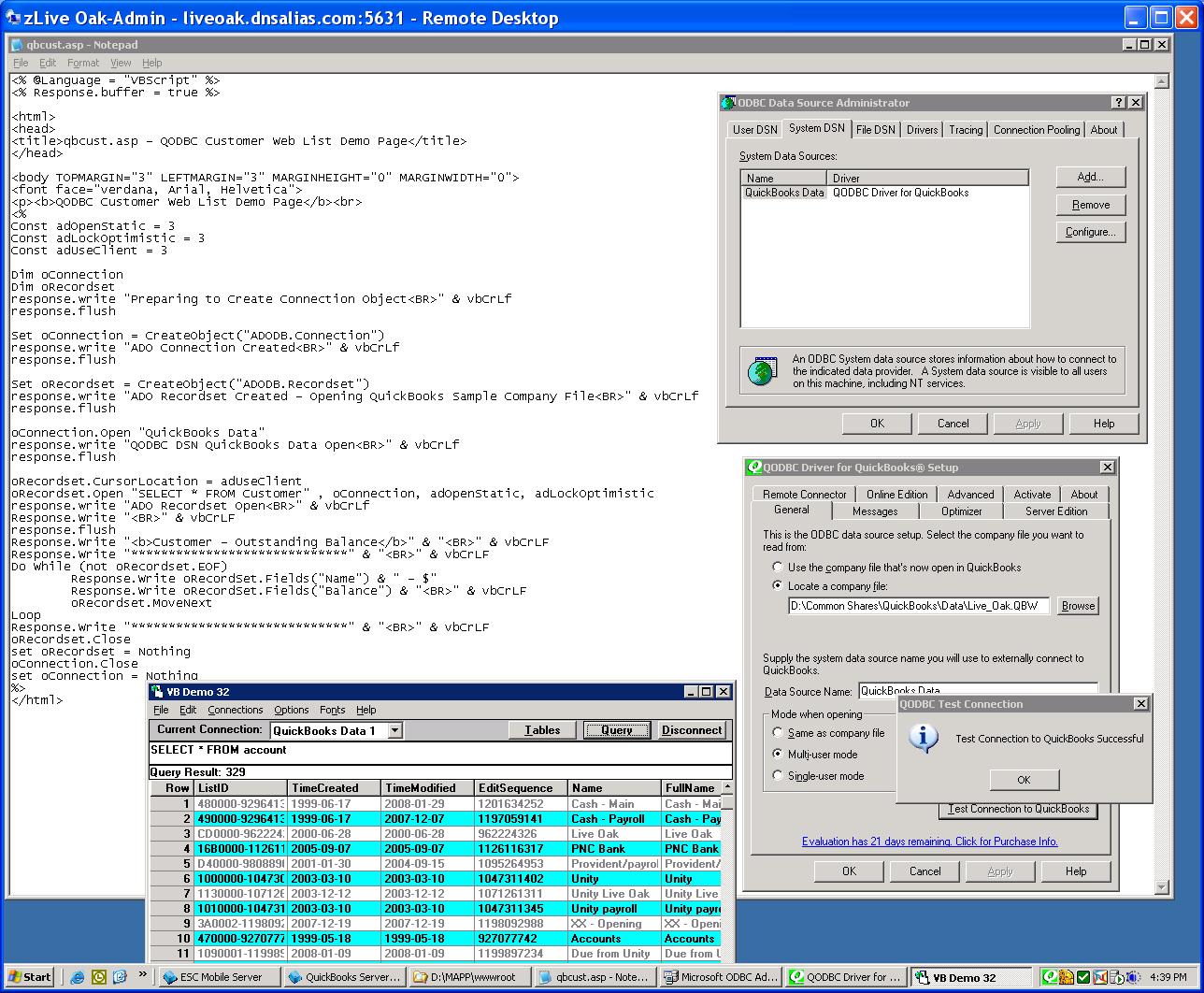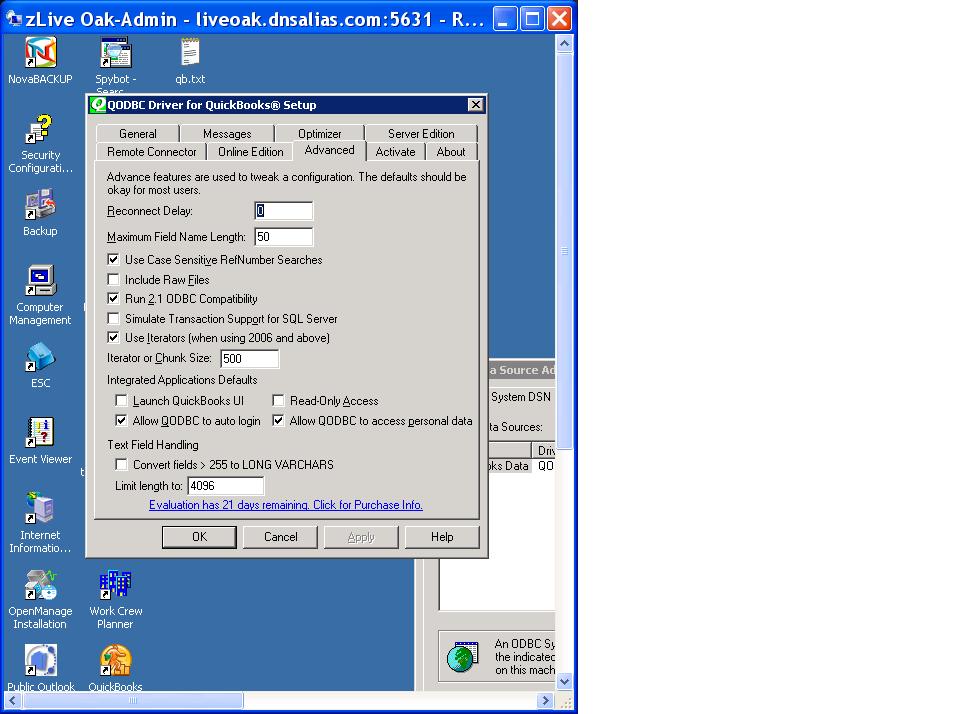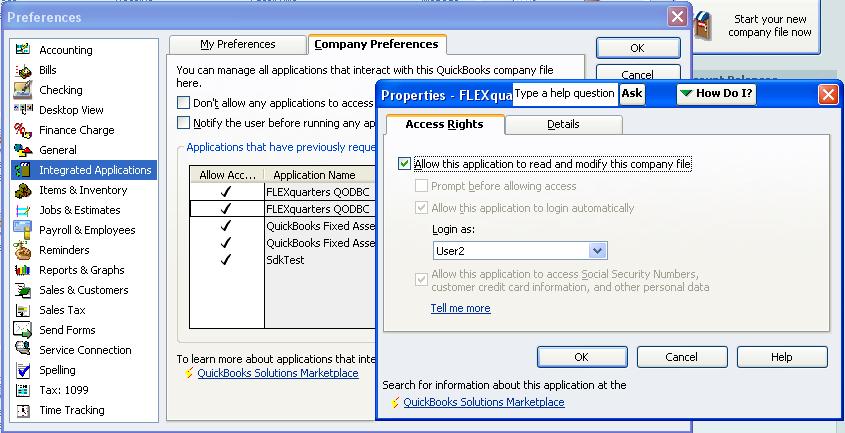| Cannot connect using DBQwikEdit |
| Author |
Message |
|
|
| Posted : 2008-04-15 03:32:20 |
QB 2007 premier with QODBC 8 evaluation license.
Installed the 8 eval as an upgrade over v6. Upgraded from QB 2005 to QB 2007 and discovered QODBC not working.
Driver configured successfully.
VB Demo works fine connecting with the DSN.
ASP file hangs when trying to connect.
Following error in sdk log:
20080414.131732 I 412 CertVerifier The file does not contain an Authenticode signature.
20080414.131732 I 412 RequestProcessor ========= Started Connection =========
20080414.131732 I 412 RequestProcessor Request Processor, QBXMLRP2 v6.0
20080414.131732 I 412 RequestProcessor Connection opened by app named 'FLEXquarters QODBC'
20080414.131732 E 412 RequestProcessor An internal error occured while looking for a running instance of QuickBooks. Cannot continue. hr = 800401f3
ASP file contents:
<%
set DbConQB = CreateObject("adodb.connection")
Err.Clear
On Error Resume Next
response.write "opening ...."
DbConQB.open("DSN=QuickBooks Data;OLE DB Services=-2")
'DbConQB.open("DSN=Quickbooks Data")
'DbConQB.open "Quickbooks Data", "admin", "irene"
'DbConQB.open "Driver={QODBC Driver for QuickBooks};DFQ=D:\Common Shares\QuickBooks\Data\Live_Oak.QBW;OpenMode=M;OLE DB Services=-2;"
response.write "opened"
DebugOn
DebugVar "Err.Number", Err.Number
DebugVar "Err.Description", Err.Description
'Process Errors
if Err.Number then
response.redirect "approve.asp?task=invoice&err=QBdatabase"
end if
%>
Never gets to the "opened" display. Process hangs and never returns.
Please advise. Client is anxious to resolve. If we cannot resolve will have to use another product.
Jerry
Scomage |
|
| |
Scomage Information Services
|
| | Top | |
|
|
| Tom |
 |
| Group | : Administrator |
| Posts | : 5510 |
| Joined | : 2006-02-17 |
|
| Profile |
|
| Posted : 2008-04-15 18:31:22 |
|
|
|
|
|
| Posted : 2008-04-16 03:30:59 |
| OK. I followed all the instructions in the referenced message. I ran the dcom install and the test. It showed some permission issues. I also ran qbcust and it also failed at the connection open. I have taken some screen shots which can be found at www.scomage.com/qodbc/qodbc.pdf. Please review them and let me know how to fix this. |
|
| |
Scomage Information Services
|
| | Top | |
|
|
| Tom |
 |
| Group | : Administrator |
| Posts | : 5510 |
| Joined | : 2006-02-17 |
|
| Profile |
|
| Posted : 2008-04-16 09:02:43 |
|
|
|
|
|
| Posted : 2008-04-17 03:57:14 |
Here are the images from my previous post.
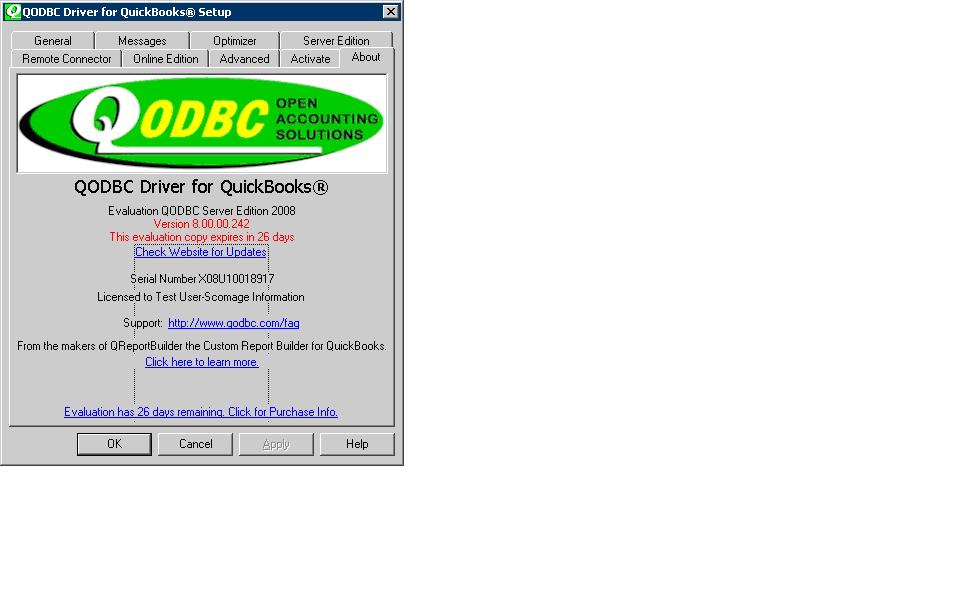
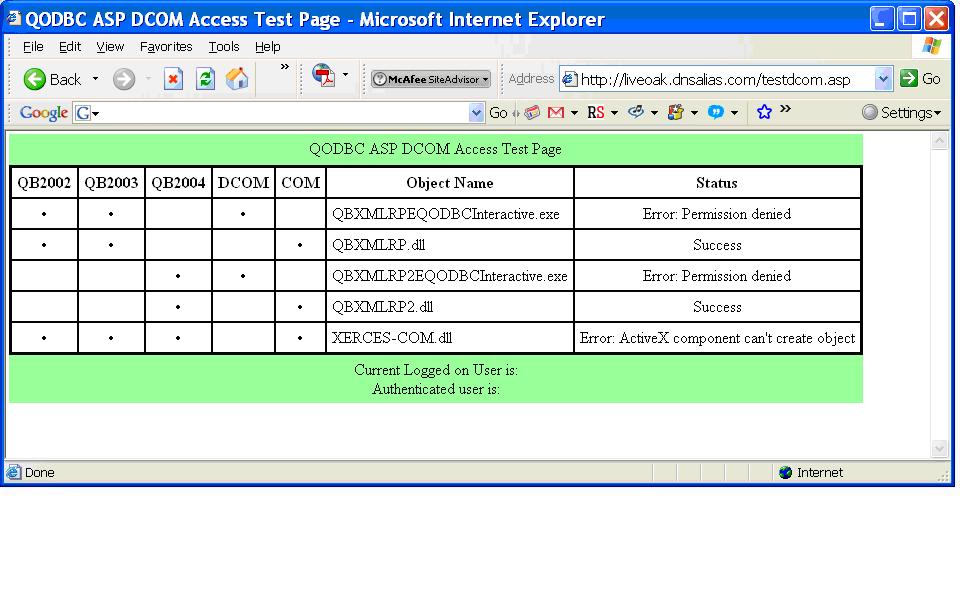
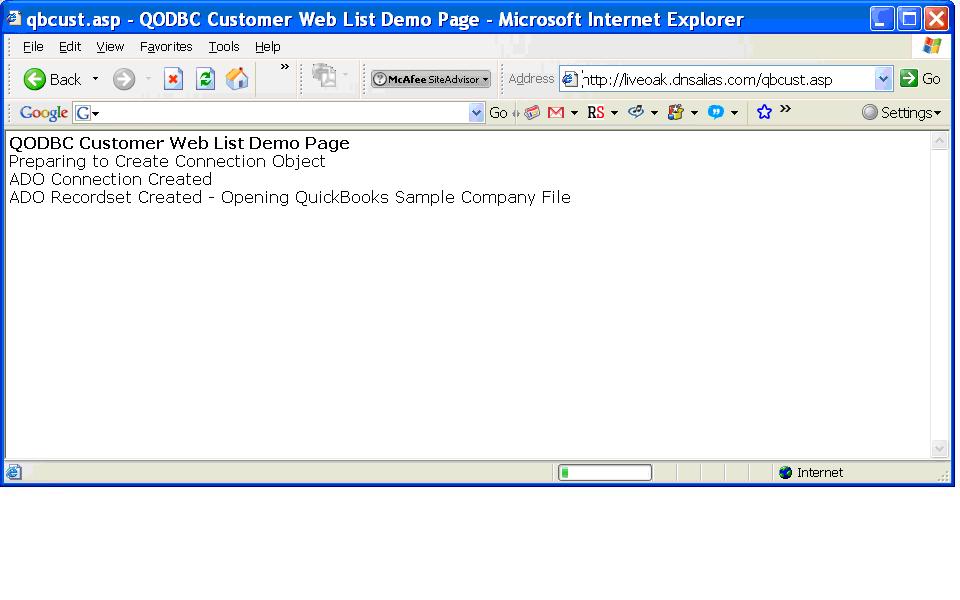
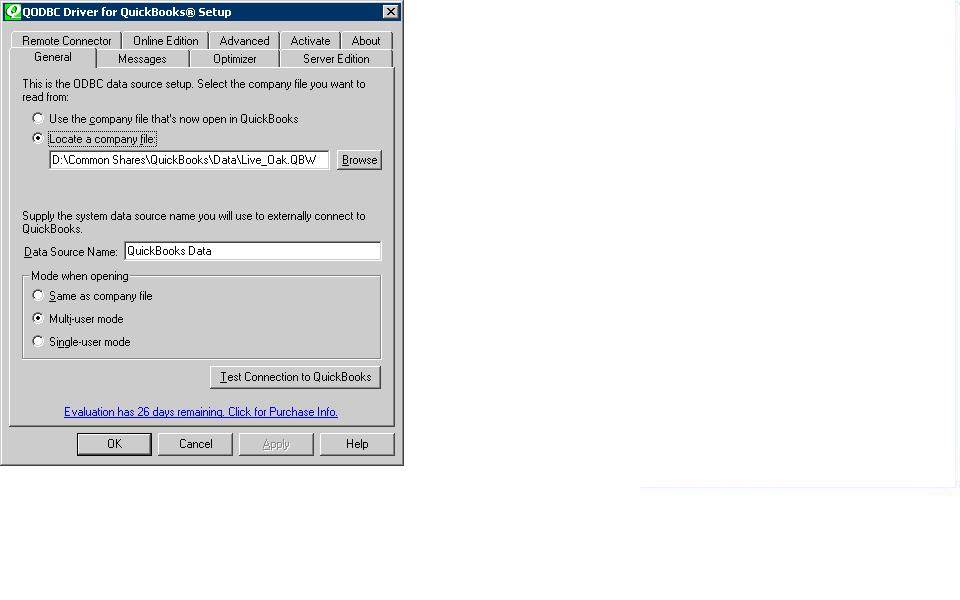 |
|
| |
Scomage Information Services
|
| | Top | |
|
|
| Tom |
 |
| Group | : Administrator |
| Posts | : 5510 |
| Joined | : 2006-02-17 |
|
| Profile |
|
| Posted : 2008-04-17 11:31:01 |
|
|
|
|
|
| Posted : 2008-04-21 06:48:33 |
I followed all the instructions in these documents. I have the testdcom returning all successes. However, the qbcust.asp file still hangs. I get a success return when I test the connection from the odbc config, but not from asp. The vb demo program also works. Please advise what the difference is and how I can code the asp file to succeed. The results are in the following screen shot. Note that the odbc test succeeds, and the vb demo is able to select from the account table. Note the code from qbcust.asp - it fails when trying to open the qodbc dsn.
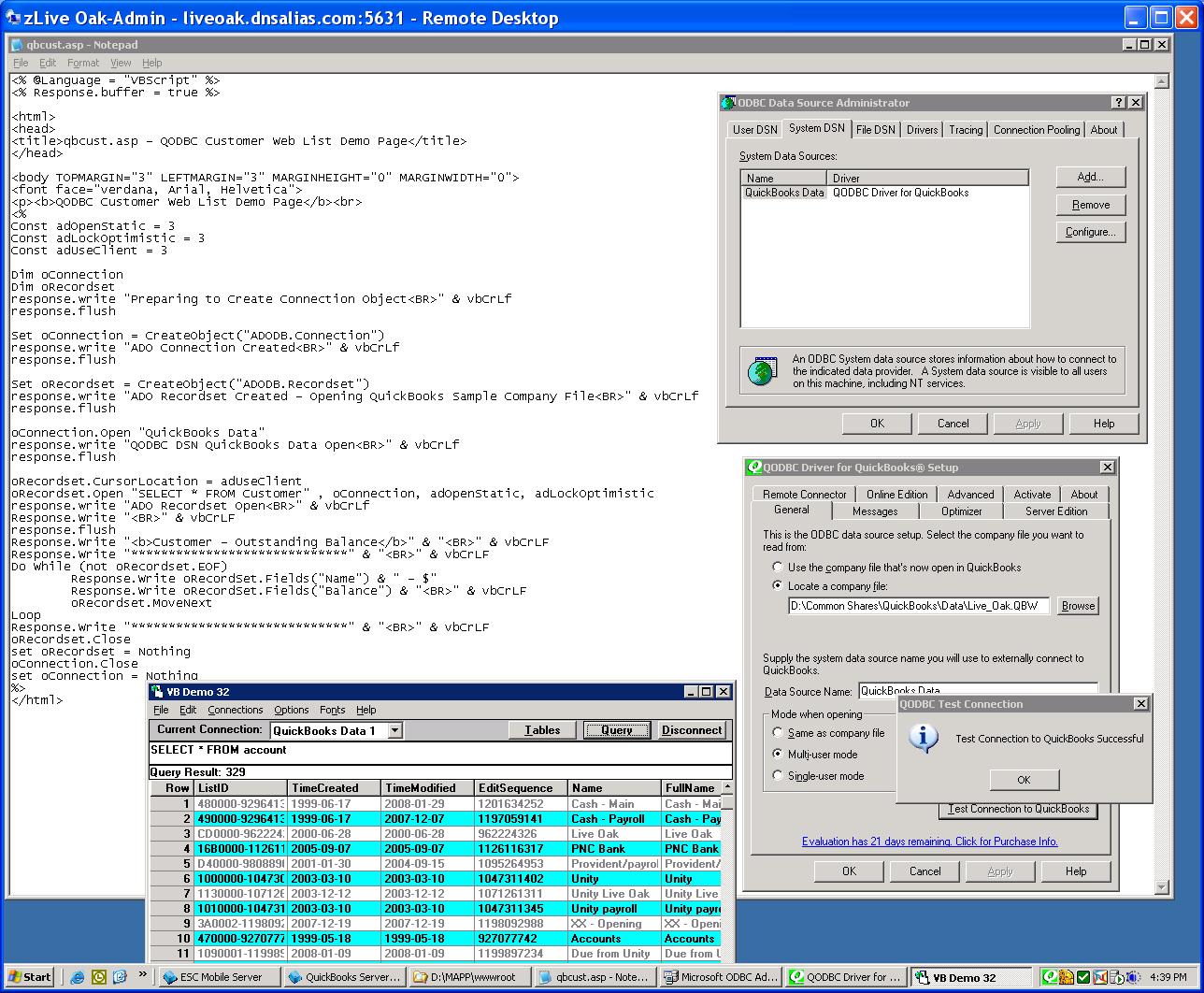 |
|
| |
Scomage Information Services
|
| | Top | |
|
|
| Tom |
 |
| Group | : Administrator |
| Posts | : 5510 |
| Joined | : 2006-02-17 |
|
| Profile |
|
| Posted : 2008-04-21 08:07:00 |
When using a Remote Desktop to setup DCOMs, you must use this line to connect to the Foreground console:
mstsc /v:servername /console |
|
|
|
|
|
| Posted : 2008-04-21 08:51:09 |
| I am using the /console switch. |
|
| |
Scomage Information Services
|
| | Top | |
|
|
| Tom |
 |
| Group | : Administrator |
| Posts | : 5510 |
| Joined | : 2006-02-17 |
|
| Profile |
|
| Posted : 2008-04-21 11:06:44 |
|
|
|
|
|
| Posted : 2008-04-21 12:27:52 |
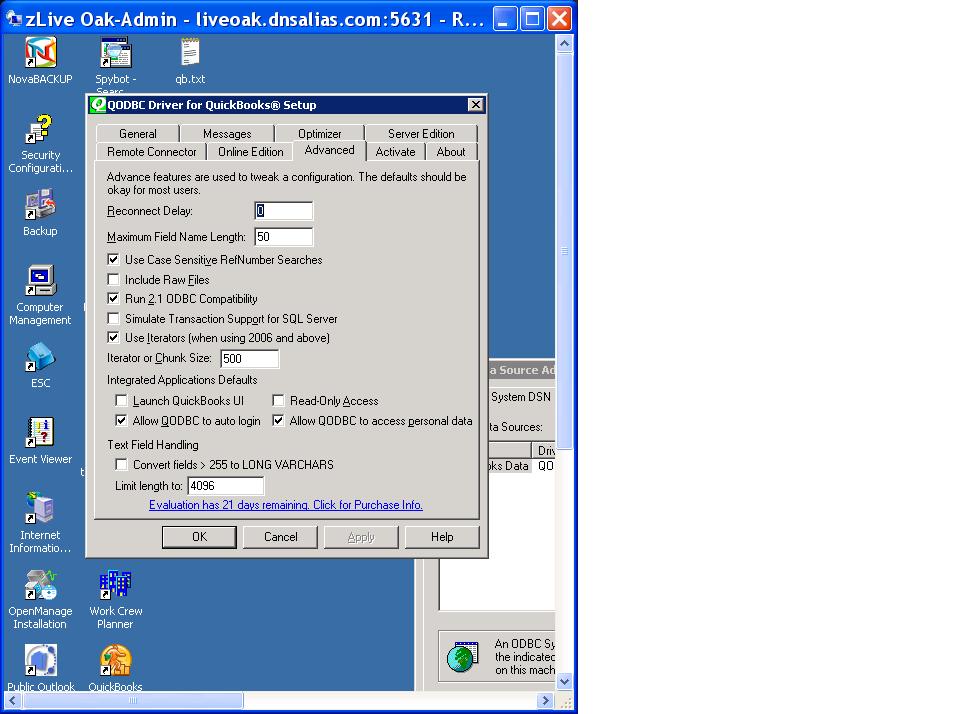
Here is the advanced tab. It is set up correctly. The VB app can open it fine. I shut down everything accessing QB. When I run the VB app, QBW32 opens in task manager. When I run the web page, nothing starts. We are running premier with the database server running. This is gettin a little tedious. You send me one little thing to try and it is usually something I have already done. PLEASE send me the code used by the VB app to connect. There must be some option I am not using in the ASP file, which is really VB Script. Maybe that code will point me to something. If we cannot get this working, I am going to have to go to another solution. Please either come up with something new or escalate this higher. |
|
| |
Scomage Information Services
|
| | Top | |
|
|
| Tom |
 |
| Group | : Administrator |
| Posts | : 5510 |
| Joined | : 2006-02-17 |
|
| Profile |
|
| Posted : 2008-04-21 12:55:07 |
| Unfortunately nothing starts because your system setup hasn't even allowed the call from the ASP page to be sent to QODBC yet! You really need to provide some more backgound details on whether or not you were running ASP before or not? If you're using AUTHENTICATED USERS see: Permissions Issue with IIS using AUTHENTICATED USERS for further help. |
|
|
|
|
|
| Posted : 2008-04-22 00:13:51 |
| My web site has been working fine until we upgraded to QB 2007. It was working with QB2005 and QODBC v6. I installed v8 and now it does not work. The rest of the web site still works fine so ASP is not the problem. I use anonymous access for the web site so the document you referenced is not appropriate. I will give you one last chance to resolve this and then I need to stop wasting my time. I can't understand why this is so hard. I have followed your instructions ad nauseum and I still have the same problem. WHAT IS THE CONNECT STRING USED BY THE VB TEST APP???? Maybe that will work for my ASP code?? |
|
| |
Scomage Information Services
|
| | Top | |
|
|
| Tom |
 |
| Group | : Administrator |
| Posts | : 5510 |
| Joined | : 2006-02-17 |
|
| Profile |
|
| Posted : 2008-04-22 07:48:21 |
|
|
|
|
|
| Posted : 2008-04-23 05:39:34 |
Well, we tried to access QODBC from DBQwikEdit and we got an error code. After digging through the forums for that error we encountered references to the fact that eval version will not work as a server version. Is that my problem? I thought the 30 day eval key I was given was supposed to fix that issue. I ask this because we logged on as the administrator and DBQwikEdit worked. We then created a copy of the web site and changed the anonymous user to the administrator and now that works as well. Was this whole fiasco because I was trying to use the eval copy? Does this also mean I can use the Desktop edition as long as I use the administrator as the login for the web site? Please advise. If the issue was that the eval version was actually the desktop engine, I will need to get the server engine to do a final test and then I will be ready to move forward.
The results I got indicated that as long as the dcom engine was started by the administrator account, then everything worked fine. Let me know what the next step is. |
|
| |
Scomage Information Services
|
| | Top | |
|
|
| Tom |
 |
| Group | : Administrator |
| Posts | : 5510 |
| Joined | : 2006-02-17 |
|
| Profile |
|
| Posted : 2008-04-23 07:45:08 |
As per: How does the 30 day evaluation work? How can I evaluate the Desktop Edition?, once you install QODBC it's a full running Server Edition evaluation for the first 30 days allowing you to build, develop and test any type of application you wish with the only restriction being 20 writes per session the driver is loaded into memory. This infomation is shown on the "Installation Completed" install screen. In your case I believe Mark has issued you with a 30 day Server Edition CDKey Code.
The "Use DCOM Servers" is required for any Windows Service connections (like IIS) and requires a Server Edition of QODBC and QuickBooks to be running on the Server Console. They are more secure and require no extra overhead but are more rigid on how it is setup and it can be difficult to configure the security of the DCOM servers. Check the checkbox for "Use DCOM Servers" to run the 30 day evaluation in Server Edition mode (or uncheck it to run in Desktop mode).
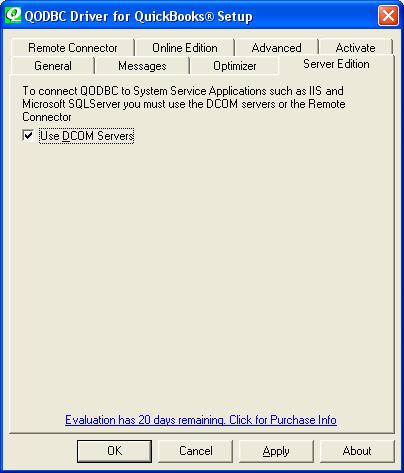
As far as the operation of DBQwikEdit is concerned, I'm don't have any experience using that product, sorry. |
|
|
|
|
|
| Posted : 2008-04-24 01:17:14 |
| Further testing shows that if Quickbooks is running on the desktop, then the web site works with IUSR as the anonymous login. If Quickbooks is not running, then the web site only works with the currently logged in windows user set as the anonymous login. Is it a new requirement that Quickbooks is running on the desktop of the server? This was not required in version 6. We used it that way for 2 years. If it is required to have Quickbooks logged in, that effectively wastes one of our 5 simultaneous user licenses. Please advise. |
|
| |
Scomage Information Services
|
| | Top | |
|
|
| Tom |
 |
| Group | : Administrator |
| Posts | : 5510 |
| Joined | : 2006-02-17 |
|
| Profile |
|
| Posted : 2008-04-24 09:22:08 |
|
|
|