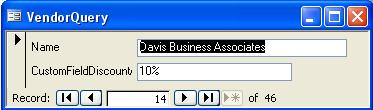|

Buy Support
Incidents |
|
If you can't find your answer
in the FREE PUBLIC QDeveloper Forum, require URGENT Priority Support, or you need to send us
private or confidential information: |
|
Click Here
|
If you can't
login and post questions or you are having trouble viewing forum posts:
Click Here
|
Callback
Support |
|
If you live in USA, UK, Canada, Australia or New
Zealand, you can leave us details on your question and request us to call you back and discuss
them with you personally (charges apply). |
|
Click Here
|
Buy Support
Incidents |
|
If you can't find your answer
in the FREE PUBLIC QDeveloper Forum, require URGENT Priority Support, or you need to send us
private or confidential information: |
|
Click Here
|
|
| Values Write to Table but Don't Update on Form |
| Author |
Message |
|
|
| Posted : 2006-11-09 04:28:09 |
I am using a form to update values by hand in a Custom Field in Customer and Vendor. I can type the value into the empty field, but as soon as that field loses focus, the value disappears. But if I immediately requery the form, I can see that the value was written to the table because it reappears. I went to the underlying query and got the same behavior.
Here is the SQL version of the query I am using:
SELECT Vendor.Name, Vendor.CustomFieldSPID
FROM Vendor
WHERE (((Vendor.IsActive)=Yes))
ORDER BY Vendor.Name;
What am I missing?
Thanks
Chris |
|
|
|
| Tom |
 |
| Group | : Administrator |
| Posts | : 5510 |
| Joined | : 2006-02-17 |
|
| Profile |
|
| Posted : 2006-11-09 11:26:55 |
I don't have your Custom field, but I used this query:
SELECT Vendor.Name, Vendor.CustomFieldDiscountAvailable
FROM Vendor
WHERE Vendor.IsActive=TRUE
ORDER BY Vendor.Name
and setup a MS Access form using the query:
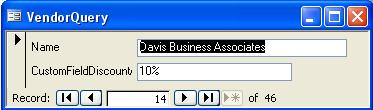
When I enter a discount percentage, the value is saved, but I couldn't see the change until I reopened the form. Why? That's because my optimized table cannot see immediate changes to custom fields until I closed the connection. You will need to setup another DSN with the optimizer turned off to get around this behaviour. |
|
|
|
|