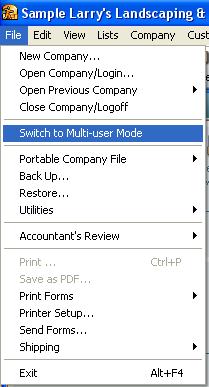|

Buy Support
Incidents |
|
If you can't find your answer
in the FREE PUBLIC QDeveloper Forum, require URGENT Priority Support, or you need to send us
private or confidential information: |
|
Click Here
|
If you can't
login and post questions or you are having trouble viewing forum posts:
Click Here
|
Callback
Support |
|
If you live in USA, UK, Canada, Australia or New
Zealand, you can leave us details on your question and request us to call you back and discuss
them with you personally (charges apply). |
|
Click Here
|
Buy Support
Incidents |
|
If you can't find your answer
in the FREE PUBLIC QDeveloper Forum, require URGENT Priority Support, or you need to send us
private or confidential information: |
|
Click Here
|
|
| I Keep Receiving Error 80040422 |
| Author |
Message |
| Wes |
| |
| Group | : Members |
| Posts | : 1 |
| Joined | : 2006-07-22 |
|
| Profile |
|
| Posted : 2006-07-22 13:51:58 |
Whenever one of my users tries to import data from QuickBooks they receive error #80040422. This error says the driver needs single user file access. My customer is currently running QuickBooks in single user file mode and he still receives the message. I have several other customers who use my software when they have QuickBooks in single user mode or multiuser mode and they don't have any problems.
If I take my program out of the equation I still have a problem. When I select the Test QuickBooks Connectivity button from the QODBC General Tab I receive the same message. I have a customer who is in a pretty big hurry to start using my program and he is not very happy. Any help you can provide would be greatly appreciated.
Thanks,
Wes Brown |
|
|
|
| Tom |
 |
| Group | : Administrator |
| Posts | : 5510 |
| Joined | : 2006-02-17 |
|
| Profile |
|
| Posted : 2006-07-23 11:26:15 |
Error #80040422 is saying, "This application requires Single User file access mode and there is already another application sharing data with this QuickBooks company data file." This could even be caused by your application having a active connection already.
A good example is when I use MS Access and link a QODBC table and then run a QODBC pass-though query on another table (that's not linked) I will get the message even through I am just running QuickBooks on my Windows XP Notebook. I get the error because at that point of time there are two concurrent connections and my complany file is in Single User mode.
The answer is that the Company file should be by default in multi-user mode always unless you are deleting records.
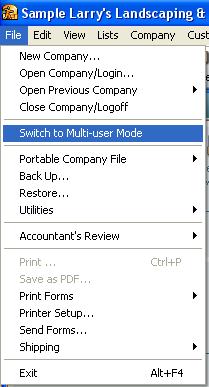
You can also specify the OpenMode setting in your connection string. See: How do I build a connection string with all the available QODBC parameters? for more. |
|
|
|
|