|

Buy Support
Incidents |
|
If you can't find your answer
in the FREE PUBLIC QDeveloper Forum, require URGENT Priority Support, or you need to send us
private or confidential information: |
|
Click Here
|
If you can't
login and post questions or you are having trouble viewing forum posts:
Click Here
|
Callback
Support |
|
If you live in USA, UK, Canada, Australia or New
Zealand, you can leave us details on your question and request us to call you back and discuss
them with you personally (charges apply). |
|
Click Here
|
Buy Support
Incidents |
|
If you can't find your answer
in the FREE PUBLIC QDeveloper Forum, require URGENT Priority Support, or you need to send us
private or confidential information: |
|
Click Here
|
|
| My windows service fails to connect to the datasource? |
| Author |
Message |
| Tom |
 |
| Group | : Administrator |
| Posts | : 5510 |
| Joined | : 2006-02-17 |
|
| Profile |
|
| Posted : 2006-02-21 12:00:34 |
My windows service fails to connect to the datasource, giving the following error:
"ERROR [00000] [QODBC] QB Open Connection Failed. Create DCOM Instance Error = 80070005, Unknown error.. Created qbXMLRP2 OK".
How do I fix this?
|
|
|
|
| Tom |
 |
| Group | : Administrator |
| Posts | : 5510 |
| Joined | : 2006-02-17 |
|
| Profile |
|
| Posted : 2006-02-21 12:01:17 |
You need to correct the security settings of the qbXMLRPeInteractive.exe and qbXMLRP2eInteractive.exe DCOM Server and Components.
Click here: qodbcSetDCOM.zip to download the following automated tools:-
 |
Dcpinst.exe is an installation setup for the automated DCOM configuration object. This needs to be run first and only once. |
 |
QODBCSetDCOM.VBS is a VB script that uses the installed configuration object to setup the DCOM Servers. It will reset and automatically add all necessary security each time it is run. The script can be edited if you need to change the Accounts it is configuring. |
 |
The new settings will not take affect until the DCOM servers (qbXMLRPeInteractive.exe and qbXMLRP2eInteractive.exe) are removed from memory. Rebooting is the simplest way to accomplish this, but running the Windows Task Manager and Ending Process on any running copies will also work. |
 |
Test your DCOM setup using one of the following:-
|
Note: You must turn on use of the DCOM servers to use QODBC with a Windows Service. You do this by running the QODBC Setup Screen and selecting the "Server Edition" tab page. Check the checkbox for "Use DCOM Servers".
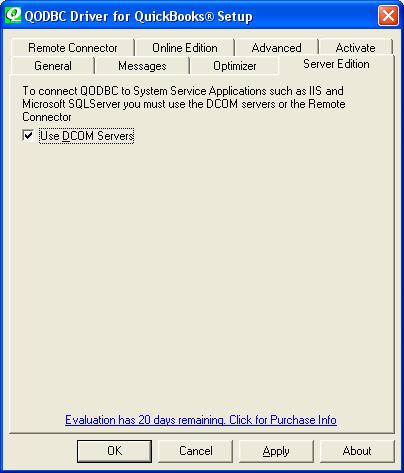
If you're working with the QuickBooks sample company file, this option is available to check even if you do not have a Server Edition license and will be ignored if you open a standard company file and do not have a QODBC Server Edition or evaluation.
|
|
|
|
| Ian |
| |
| Group | : Members |
| Posts | : 19 |
| Joined | : 2006-05-03 |
|
| Profile |
|
| Posted : 2006-05-03 13:18:46 |
I am also getting the following error:
2006-05-02 23:01:05 QODBC Ver: 6.00.00.138 *********************************************************************************************************************
IsAService: False
Open Connection Failed. S0000 00000 [QODBC] QB Open Connection Failed. Create DCOM Instance Error = 8000401a, Unknown error.. Created qbXMLRP2 OK.
SDK Module: QBXMLRP2EQODBCInteractive.exe
I ran the suggested files but to no avail. Is the exe file supposed to provide feedback? I only get a screen flash. Also, the VB Script gives me a series of Launch Allowed/Launch Denied and Access Allowed/Access Denied messages. Is this normal?
I am running into the issue when using OPENQUERY in SQL Server to a Linked Server. I have an identical setup on a development machine and it works great. I have recreated the setup on the production server and it does not work.
Thanks! -- Ian |
|
|
|
| Tom |
 |
| Group | : Administrator |
| Posts | : 5510 |
| Joined | : 2006-02-17 |
|
| Profile |
|
| Posted : 2006-05-03 14:20:40 |
|
|
|
|

