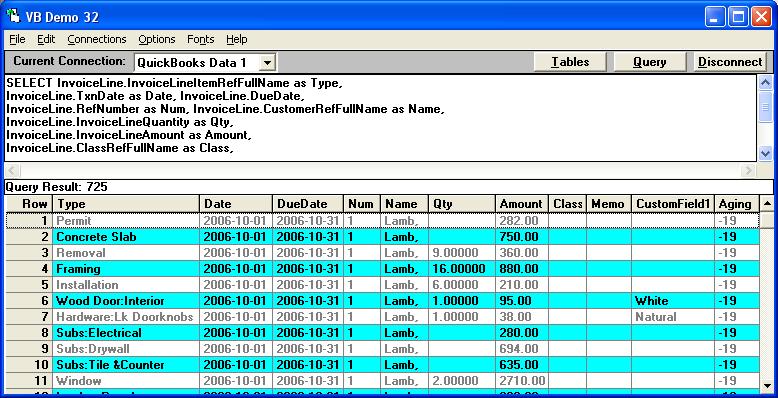This SQL Statment will give you the data you are after:
SELECT InvoiceLine.InvoiceLineItemRefFullName as Type,
InvoiceLine.TxnDate as Date, InvoiceLine.DueDate,
InvoiceLine.RefNumber as Num, InvoiceLine.CustomerRefFullName as Name,
InvoiceLine.InvoiceLineQuantity as Qty,
InvoiceLine.InvoiceLineAmount as Amount,
InvoiceLine.ClassRefFullName as Class,
InvoiceLine.Memo, Item.CustomFieldColor as CustomField1,
({fn CURDATE()}-InvoiceLine.TxnDate) as Aging
FROM InvoiceLine, Item
where InvoiceLine.InvoiceLineItemRefListID = Item.ListID
but you will need to replace Color in the above with the name that you have given for the custom field. Run:
sp_columns item
to locate the custom field names.
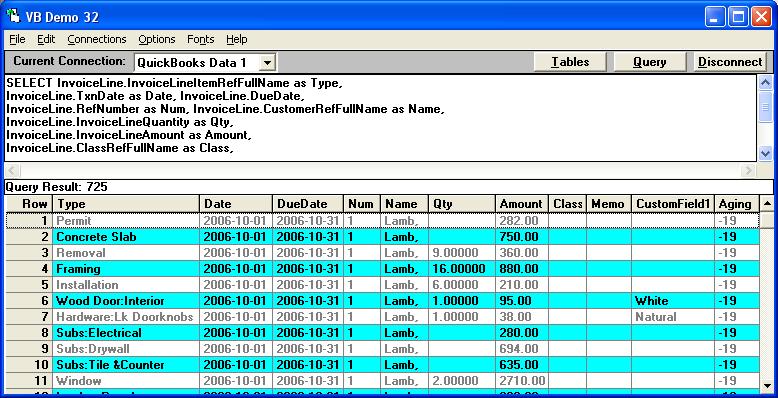
Note: Aging is based on the actual current system date (not the QuickBooks date). |