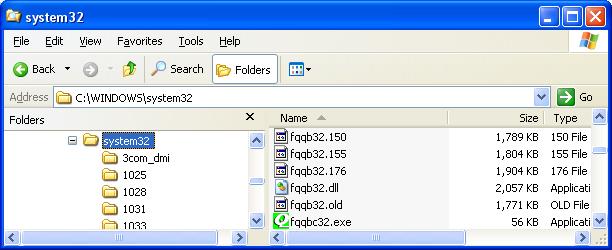|

Buy Support
Incidents |
|
If you can't find your answer
in the FREE PUBLIC QDeveloper Forum, require URGENT Priority Support, or you need to send us
private or confidential information: |
|
Click Here
|
If you can't
login and post questions or you are having trouble viewing forum posts:
Click Here
|
Callback
Support |
|
If you live in USA, UK, Canada, Australia or New
Zealand, you can leave us details on your question and request us to call you back and discuss
them with you personally (charges apply). |
|
Click Here
|
Buy Support
Incidents |
|
If you can't find your answer
in the FREE PUBLIC QDeveloper Forum, require URGENT Priority Support, or you need to send us
private or confidential information: |
|
Click Here
|
|
| [QODBC] Error parsing complete XML return string. |
| Author |
Message |
| Joe |
| |
| Group | : Members |
| Posts | : 12 |
| Joined | : 2006-05-13 |
|
| Profile |
|
| Posted : 2006-12-12 09:21:40 |
Why is the query causing this error after upgrading to v7.
update SalesReceiptLine set IsPending = 0 where TxnID = '15F571-1164996131'
[QODBC] Error parsing complete XML return string. |
|
|
|
| Tom |
 |
| Group | : Administrator |
| Posts | : 5510 |
| Joined | : 2006-02-17 |
|
| Profile |
|
| Posted : 2006-12-12 10:20:41 |
QODBC v7.00.00.194, 7.00.00.199 or 7.00.00.200 currently has a passthrough flag bug that can attempt to update all records within a table, please revert back to QODBC v6 or wait until QODBC v7.00.00.201 or higher is available.
You can swap revs, simply rename fqqb32.dll to fqqb32.199, download and run the QODBC v6.00.00.176 installer. I do it all the time!
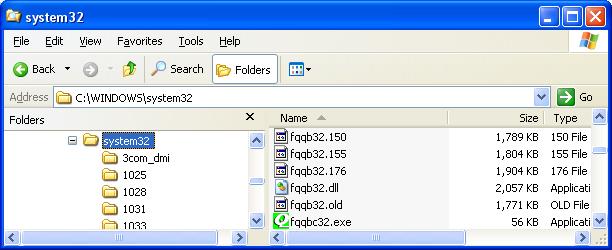
|
|
|
|
| Joe |
| |
| Group | : Members |
| Posts | : 12 |
| Joined | : 2006-05-13 |
|
| Profile |
|
| Posted : 2006-12-12 14:23:58 |
I upgraded to both Quickbooks Enterprise 7 and QODBC 7, so I don't think I can revert back to v6, can I?
And if not when will v7.00.00.201 be available?
Being able to update sales receipts is extremely important to my business, I can't afford to have this not working long, is there any other solution? |
|
|
|
| Tom |
 |
| Group | : Administrator |
| Posts | : 5510 |
| Joined | : 2006-02-17 |
|
| Profile |
|
| Posted : 2006-12-12 21:38:53 |
| Yes, you can revert to QODBC v6.00.00.176 in the meantime. Your QODBC v7 registration will still work. Don't uninstall, just rename fqqb32.dll to fqqb32.199, download and run the QODBC v6.00.00.176 installer over your current installation. When QODBC v7.00.00.201 (or later) becomes available, download and install it over what you have. |
|
|
|
| Joe |
| |
| Group | : Members |
| Posts | : 12 |
| Joined | : 2006-05-13 |
|
| Profile |
|
| Posted : 2006-12-20 10:29:54 |
I just downloaded and installed v7.00.00.204 and this problem is still occuring, any idea when this will be fixed?
|
|
|
|
| Tom |
 |
| Group | : Administrator |
| Posts | : 5510 |
| Joined | : 2006-02-17 |
|
| Profile |
|
| Posted : 2006-12-20 10:54:06 |
You need to use the SalesReceipt table, not the SalesReceiptLine table. I've run this and it works for me:
update SalesReceipt set IsPending = 0 where TxnID = '15F571-1164996131' |
|
|
|
|