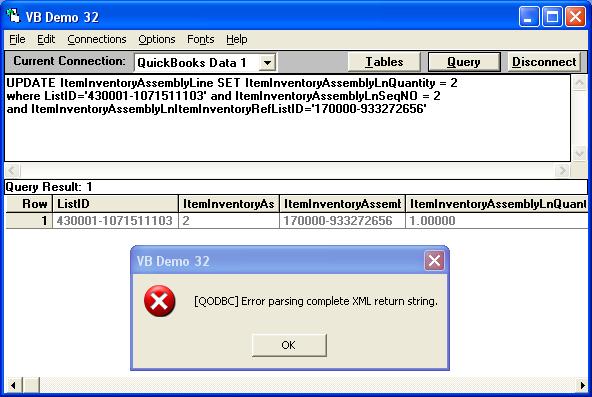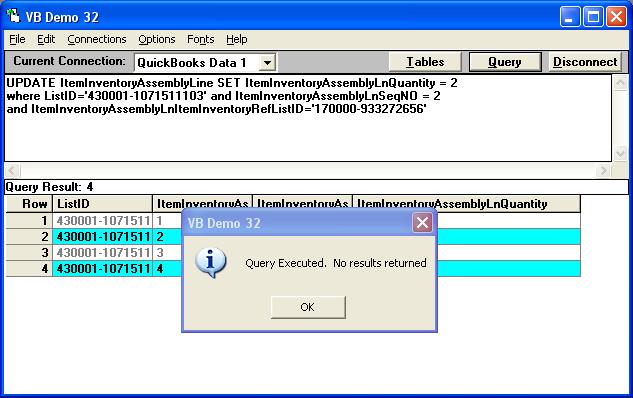Hello, I am using MS Access connected to Quickbooks via QODBC (just upgraded to v6.00.00.176). I am using queries in MS Access to load/synchronize Inventory data from my master inventory list, which is kept outside of QuickBooks, to make sure QB has the latest inventory data. All our products are Inventory Assemblies.
I have successfully inserted ItemInventoryAssemblyLine entries (thanks to help I found on this Forum - thanks, Tom!!), but now I'm trying to update the Quantity information on component parts for existing assemblies.
To do the update, I need to join to a local table that I've created from the external inventory data, which I've loaded with the ListID, ItemInventoryAssemblyLnItemInventoryRefListID, and FQPrimaryKey values from ItemInventoryAssemblyLine, in order to facilitate joins.
Here's my SQL (from MS Access Query Designer):
UPDATE ItemInventoryAssemblyLine INNER JOIN Assemblies_with_PK ON ItemInventoryAssemblyLine.FQPrimaryKey = Assemblies_with_PK.FQPrimaryKey SET ItemInventoryAssemblyLine.ItemInventoryAssemblyLnQuantity = [Qty];
"Qty" is a column in the local table that has the updated Quantity that I'd like to update into the Quickbooks table.
When I run this query, I get the dreaded "Error parsing complete XML return string." error. I have tried alternatively joining on the combination of ListID and ItemInventoryAssemblyLnItemInventoryRefListID instead of FQPrimaryKey with the same result.
I have been able to update Custom Fields in the parent ItemInventoryAssembly table using the exact same approach with no problems.
Any help with this would be greatly appreciated! |