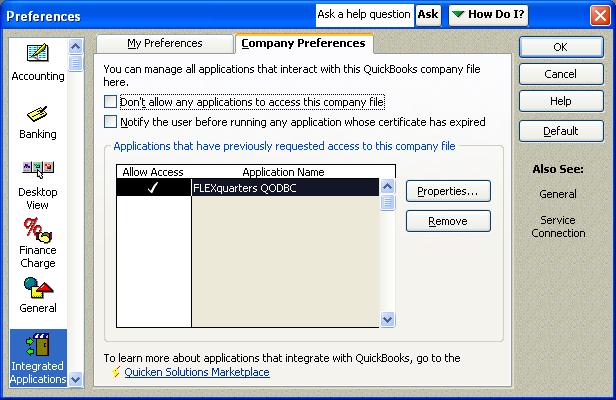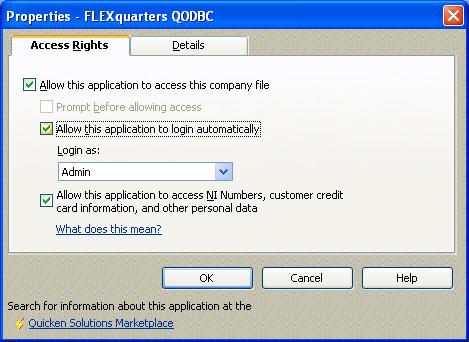| QB Begin Session Failed. Error = 8004041d |
| Author |
Message |
|
|
| Posted : 2006-12-05 09:35:22 |
I get the following Exceptions from QODBC driver.
System.Data.Odbc.OdbcException: ERROR [00000] [QODBC] QB Begin Session Failed. Error = 8004041d, This application is not allowed to log into this QuickBooks company data file automatically. The QuickBooks administrator can grant permission for automatic login through the Integrated Application preferences.
ERROR [00000] [QODBC] QB Begin Session Failed. Error = 8004041d, This application is not allowed to log into this QuickBooks company data file automatically. The QuickBooks administrator can grant permission for automatic login through the Integrated Application preferences.
I have already Done everything found in this webpage http://www.qdeveloper.com.au/forum.php?homeinclude=topicdetails&forum_id=1&category_id=1&post_id=213
It works, but then two days later it stops working.
|
|
|
|
| Tom |
 |
| Group | : Administrator |
| Posts | : 5510 |
| Joined | : 2006-02-17 |
|
| Profile |
|
| Posted : 2006-12-05 10:26:52 |
|
|
|
|
|
| Posted : 2006-12-05 10:46:13 |
What does this mean?
20061204.184040 I 4104 CertVerifier The file does not contain an Authenticode signature.
Why doesn't the file contain an Authticode signature?
20061204.184040 I 4104 RequestProcessor ========= Started Connection =========
20061204.184040 I 4104 RequestProcessor Request Processor, QBXMLRP2 v6.0
20061204.184040 I 4104 RequestProcessor Connection opened by app named 'FLEXquarters QODBC'
20061204.184040 I 4104 CertVerifier The file does not contain an Authenticode signature.
20061204.184042 I 4104 RequestProcessor Opening the file in the Multi-User mode.
20061204.184042 E 4104 RequestProcessor Begin Session error = 80042585, This application is not allowed to login automatically to this QuickBooks company file. If automatic login is required, the QuickBooks Administrator can grant permission through the Integrated Applications preferences.
20061204.184042 I 4104 RequestProcessor Connection closed by app named 'FLEXquarters QODBC'
20061204.184042 I 4104 RequestProcessor ========== Ended Connection ==========
|
|
|
|
|
|
| Posted : 2006-12-05 11:08:25 |
When I oped EditQDSN.exe and I click on the Test Coonnection. I get Test Passed message.
And in the SDK messages I see that
20061204.190325 I 4536 CertVerifier The Authenticode signature validated OK.
So why does it fail when My application is running?
20061204.190325 I 4536 RequestProcessor ========= Started Connection =========
20061204.190325 I 4536 RequestProcessor Request Processor, QBXMLRP2 v6.0
20061204.190325 I 4536 RequestProcessor Connection opened by app named 'FLEXquarters QODBC'
20061204.190325 I 4536 CertVerifier The Authenticode signature validated OK.
20061204.190340 I 4536 RequestProcessor Opening the file in the Multi-User mode.
20061204.190357 I 4244 QBSDKProcessRequest Application named 'FLEXquarters QODBC' starting requests (process 4536).
20061204.190357 I 4244 SpecVersion Current version of qbXML in use: 6.0
20061204.190357 I 4244 QBSDKMsgSetHandler QUERY: Host
20061204.190357 I 4244 QBSDKMsgSetHandler Request 1 completed successfully.
20061204.190357 I 4244 QBSDKMsgSetHandler QUERY: Company
20061204.190357 I 4244 QBSDKMsgSetHandler Request 2 completed successfully.
20061204.190357 I 4244 QBSDKMsgSetHandler QUERY: DataExtension Definition
20061204.190357 I 4244 QBSDKMsgSetHandler Request 3 completed successfully.
20061204.190357 I 4244 MsgSetHandler Finished.
20061204.190357 I 4244 QBSDKProcessRequest Application named 'FLEXquarters QODBC' finishing requests (process 4536), ret = 0.
20061204.190359 I 4536 RequestProcessor Connection closed by app named 'FLEXquarters QODBC'
20061204.190359 I 4536 RequestProcessor ========== Ended Connection ========== |
|
|
|
| Tom |
 |
| Group | : Administrator |
| Posts | : 5510 |
| Joined | : 2006-02-17 |
|
| Profile |
|
| Posted : 2006-12-05 11:17:29 |
The message "The file does not contain an Authenticode signature" is saying that the company file doesn't contain a signature that allows QODBC to connect to it in unattended mode (auto-login).
For auto-login to work, QuickBooks needs to NOT be running. Check the settings for the DSN you are using:

To use the QODBC auto-login unattended mode you must specifiy the full path of the QuickBooks company file you wish to connect to.

This is a normal connection session:
20061129.145200 I 3352 RequestProcessor ========= Started Connection =========
20061129.145200 I 3352 RequestProcessor Request Processor, QBXMLRP2 v6.0
20061129.145200 I 3352 RequestProcessor Connection opened by app named 'FLEXquarters QODBC'
20061129.145201 I 3352 RequestProcessor Opening the file in the DoNotCare mode.
20061129.145203 I 3492 QBSDKProcessRequest Application named 'FLEXquarters QODBC' starting requests (process 3352).
20061129.145203 I 3492 SpecVersion Current version of qbXML in use: 4.0
20061129.145203 I 3492 QBSDKMsgSetHandler QUERY: Host
20061129.145203 I 3492 QBSDKMsgSetHandler Request 1 completed successfully.
20061129.145203 I 3492 QBSDKMsgSetHandler QUERY: Company
20061129.145203 I 3492 QBSDKMsgSetHandler Request 2 completed successfully.
20061129.145203 I 3492 QBSDKMsgSetHandler QUERY: DataExtension Definition
20061129.145203 I 3492 QBSDKMsgSetHandler Request 3 completed successfully.
20061129.145203 I 3492 MsgSetHandler Finished.
20061129.145203 I 3492 QBSDKProcessRequest Application named 'FLEXquarters QODBC' finishing requests (process 3352), ret = 0.
20061129.145250 I 3492 QBSDKProcessRequest Application named 'FLEXquarters QODBC' starting requests (process 3352).
20061129.145250 I 3492 SpecVersion Current version of qbXML in use: 6.0
20061129.145250 I 3492 QBSDKMsgSetHandler QUERY: General Summary Report
20061129.145252 I 3492 QBSDKMsgSetHandler Request 1 completed successfully.
20061129.145252 I 3492 MsgSetHandler Finished.
20061129.145252 I 3492 QBSDKProcessRequest Application named 'FLEXquarters QODBC' finishing requests (process 3352), ret = 0.
20061129.145606 I 3352 RequestProcessor Connection closed by app named 'FLEXquarters QODBC'
20061129.145606 I 3352 RequestProcessor ========== Ended Connection ========== |
|
|
|
|
|
| Posted : 2006-12-05 14:40:34 |
I open EditQDSN.exe. I click on Advance Tab.
Integrated Application Defaults is grayed out. Every check box below it is grayed out. How do I un-gray the check boxes for Integrated Applications.
Allow QODBC to login automatically
Allow QODBC to access personal data
are both checked, But the check boxes are grayed out.
How Do I fix the problem?
|
|
|
|
| Tom |
 |
| Group | : Administrator |
| Posts | : 5510 |
| Joined | : 2006-02-17 |
|
| Profile |
|
| Posted : 2006-12-05 15:00:06 |
| Those settings are only available to USA QuickBooks 2005 and USA QuickBooks 2006 users, otherwise they are greyed out. You have to authorize QODBC to login to QuickBooks automatically. To do this you must start QuickBooks as the Administrator. Go to the "Edit-Preferences" menu item in QuickBooks. Then select the "Integrated Applications" icon from the left side.
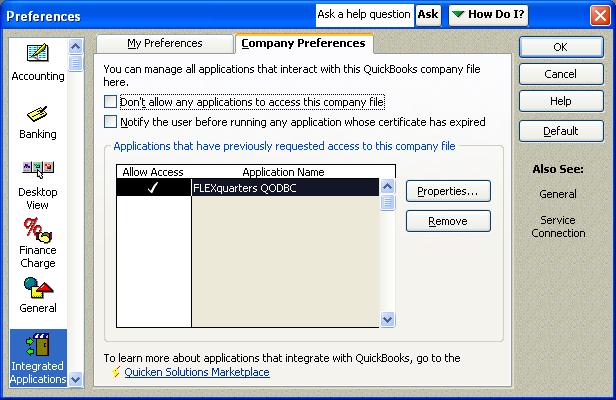
Then highlight one application (usually FLEXquarters QODBC) and press the "Properties" button and click on the Company tab. Check the "Allow this application to access this company file".
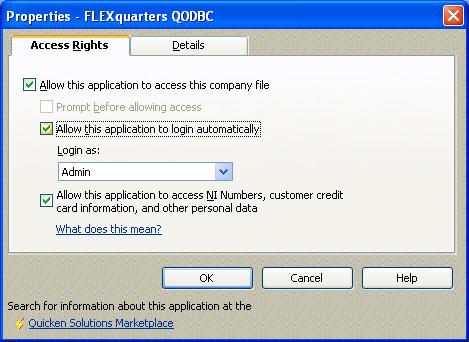
Also check the "Allow this application to login automatically" and select a user from the "Login As" drop down. You will need to repeat this for all the applications on the list that you use.
You must also be using QuickBooks 2004 or later. |
|
|
|
|
|
| Posted : 2006-12-05 15:17:58 |
I have done this over 10 times. It only works run Quickbooks is open and running. If I close quickbooks. I get the error message, ERROR [00000] [QODBC] QB Begin Session Failed. Error = 8004041d.
I can't even use the VBDEMO32.exe program, unless I open Quickbooks and keep running.
I start QuickBooks as the Administrator. Go to the "Edit-Preferences" menu item in QuickBooks. Then select the "Integrated Applications" icon from the left side. Click on the Company preferences. In the box where you have Allow Access Application Name.
I have check mark and followed FlexQuarters QODBC. There is 10 rows of this. I have done ten times. It still doesn't work.
Allow the settings look exactly like your screen shots. But it will not work if I close Quickbooks. Do you have a patch to Fix this problem. |
|
|
|
|
|
| Posted : 2006-12-05 15:31:58 |
ISAMOpen
E:\QuickbooksFolder\companyfileInc.QBW
DSN: QuickBooks Data
UserName:
Password:
DeveloperCode:
ApplicationCode:
OpenMode: M
UseDCOM: N
IBizRemoteConnection: N
IBizRemoteURL: http://localhost:2080
IBizRemoteUserName: admin
IBizRemotePassword:
IBizRemoteAskPassword: Y
IBizRemoteSSLAcceptServerCert:
IBizRemoteConnectionTimeOut: 120
IBizRemoteForce2002_2003: N
IBizOEConnection: N
IBizOETicketGUID:
IBizOELoginGUID:
IBizOELoginAsk: Y
IBizReconnectionDelay: 0
ColumnNameLen: 50
UseCaseSensitiveRefNumber: Y
OptimizerOn: N
OptimizerDBFolder: C:\Documents and Settings\abahram\Application Data\QODBC Driver for QuickBooks\Optimizer
OptimizerCurrency: C
OptimizerEncrytionOn: Y
UseIterators: Y
IteratorChunkSize: 500
IAppLaunchQBUI: N
IAppAutomaticLogin: Y
IAppReadOnly: N
IAppAllowPersonalData: Y
OleInitialize - Returned OK
Logged In User: myself
Is a Service: No
Registration Name: mycompany
RegSerial: W07U10015471
QODBC Version: 7.00.00.199
DLL: C:\WINDOWS\system32\fqqb32.dll
Driver Name: FQQB32.DLL
Process Count: 1
Thread Count: 1
OpenMode: Multi-User Mode
Include Raw: No
Version Type: QODBC Desktop Read Write 2007
Access Method: QBXMLRP2.DLL
Thread ID: 4600
SDK Module: QBXMLRP2.DLL
2006-12-04 23:28:00 QODBC Ver: 7.00.00.199 *********************************************************************************************************************
IsAService: False
Begin Session Failed. S0000 00000 [QODBC] QB Begin Session Failed. Error = 8004041d, This application is not allowed to log into this QuickBooks company data file automatically. The QuickBooks administrator can grant permission for automatic login th
rough the Integrated Application preferences.
Begin Session errors can be caused when running ASP or other system service and not setting the "Advanced" button option of either "Use DCOM Servers" or "Remote Connector"
Begin Session Failed. S0000 00000 [QODBC] QB Begin Session Failed. Error = 8004041d, This application is not allowed to log into this QuickBooks company data file automatically. The QuickBooks administrator can grant permission for automatic login
0x00000000 [ISAM]
ISAM_BEGINSESSIONFAIL S0000 00000 [QODBC] QB Begin Session Failed.
|
|
|
|
|
|
| Posted : 2006-12-05 16:41:00 |
How do you fix this problem.
Please get your Software Engineers to work on this issue.
I have done everything as you have instructed. All my settings are identical to the screen shots you provided. I have also called Intuit Tech Support, but they said its your problem.
Is there any more log files that you need me to provide to you.
This was working properly, up until I upgraded to Quickbooks 2007 and new QODBC version 7.0.
Do you have a patch to fix this. Is something wrong with your DLL files.
Do I have uninstall and re-install the QODBC driver. Is there Registry Key that must be changed.
"CertVerifier The file does not contain an Authenticode signature."
Why does this message appear. Do I have re-install the Signature File. Is it possible the Signature file is currupted.
I have also searched the Intuir Developer Network website. They say I need to Compile the Source code the Signature file. Where is the Signature file?
|
|
|
|
| Tom |
 |
| Group | : Administrator |
| Posts | : 5510 |
| Joined | : 2006-02-17 |
|
| Profile |
|
| Posted : 2006-12-05 21:32:45 |
This is a known problem that exists in the QuickBooks qbXML SDK from Intuit, caused by QuickBooks when upgrading an existing QuickBooks company file that had previously worked with QODBC to the new 2006 USA format (used by QuickBooks 2006 and 2007) or even adding new user accounts to QuickBooks. The problem still exists with QuickBooks 2007.
For the workaround follow the procedure shown at: After upgrading to QuickBooks 2006, QODBC "auto-login" unattended mode no longer works? as I answered first off. In other words, pay attention to what my first response was.
This issue is an Intuit SDK issue, not QODBC. Intuit required us to change unattended mode access for QuickBooks 2005 and 2006, which we did from QODBC v6.00.00.150 onwards. Unfortunately, all 2005 company files that have been accessed previously by QODBC have this problem when the company file is converted by QuickBooks to the new 2006 or 2007 Anywhere Sybase backend format. The Intuit conversion corrupts the internal integrated applications settings and you need to do the 17 step procedure workaround. |
|
|
|
|
|
| Posted : 2007-01-23 14:49:46 |
I want to talk to your software engineers. There is a bug in your source code and this issue needs to be fixed. Please call me at 646-435-5193. |
|
|
|
| Tom |
 |
| Group | : Administrator |
| Posts | : 5510 |
| Joined | : 2006-02-17 |
|
| Profile |
|
| Posted : 2007-01-23 20:38:21 |
I understand you're frustrated, but you have to realize that there are hundreds of QODBC users that have successfully configured unattended mode with QuickBooks 2007 and QODBC v7.00.00.204. For support I have four notebooks and they all work in unattended mode. If it was a bug in QODBC, then no one would be able to use unattended mode, not even me.
It may be easier to try to configure one of the sample company files instead and once that's working correctly, retry your company file (E:\QuickbooksFolder\companyfileInc.QBW) or one of your backups.
My instructions require you to use the "Admin" QuickBooks Admin account, you can't use a user acccount. |
|
|
|
|
|
| Posted : 2008-10-14 19:33:41 |
Hi,
I am having the same issue. It used to work for me. I upgraded last September 11, 2008 to QODBC Server Edition 2009 Version 8.00.00.242. I have 3 DSNs. The 2 DSNs work even if quickbooks is not running. But the other DSN does not. It always need QB to be running, otherwise I will get the 8004041d error. I have done all the intrucstion you posted here that is why I got this working for a month (and still working for the other 2 DSN). But this one just stopped working. And also, when I do "Test Connection to Quickbooks" for this particular DSN, the Quickbooks Application Certificate dialog box always pops up even though I've already done this several time and that the FlexQuarters app is already allowed in the Integrade Application box. Please help! Thanks! |
|
|
|
| Tom |
 |
| Group | : Administrator |
| Posts | : 5510 |
| Joined | : 2006-02-17 |
|
| Profile |
|
| Posted : 2008-10-15 08:18:37 |
| Unattended mode setup and the Quickbooks Application Certificate dialog box must be authorised on a company file by company file basis, not application. Products like MS Access store the original connection parameters so if you change the DSN settings afterwards, MS Access keeps on sending the original connection parameters that are wrong. |
|
|
|
|
|
| Posted : 2008-10-15 08:25:58 |
| I'm pretty sure about how to set it up, we've been using QODBC for about 2.5 years now. And that is what I did, I set it up on a company file by company file basis. It is strange that one company file is giving me this error. I even uninstalled QODBC 3 times, and remove FlexQuarters app in QB Integrated Application just to start on a clean slate. Set it up again following the correct procedures for each company file and still the same results. We are using QB Enterprise 7. Is there a work around? |
|
|
|
| Tom |
 |
| Group | : Administrator |
| Posts | : 5510 |
| Joined | : 2006-02-17 |
|
| Profile |
|
| Posted : 2008-10-15 08:33:37 |
The staff at Intuit QBES (QuickBooks Enterprise Solutions) would like me to pass the following message to you:
Using the R5 (or later) release for Quickbooks Enterprise Solutions Version 8, developers can now use their QODBC applications with Quickbooks closed.
Download the R5 (or later) update here:
http://support.quickbooks.intuit.com/Support/ProductUpdates.aspx
Remember that when using this feature, you have to use 'Locate a company file' or a QODBC connection string with "DFQ=C:\Program Files\QODBC Driver for QuickBooks\sample04.qbw" rather than 'Use the company file that's now open in Quickbooks'.
Note: R5 (or later) for QuickBooks Enterprise 8 (2008) has the Intuit bug fix, not R11 (or later) for QuickBooks Enterprise 7 (2007) !!!!
|
|
|
|
|
|
| Posted : 2008-10-15 08:45:39 |
| Though I always use 'Locate a company file' I still get this error on this singe DSN / QBW file combination. I will give this solution a try and I will post here the results. Thanks for the prompt reply! |
|
|
|
|
|
| Posted : 2008-10-15 16:33:40 |
| Our QB is already upgraded to R11. I did everything, still the same error. Only this particular DSN/QBW file encounter this error. Its kind of frustrating that I still have to open QB for this single qbw in order for us to insert data into it. I somewhat gave up on this and wait if there is a fix for this problem. If you guys from QODBC is willing to spend some time see what the problem is, I would be willing to give you a remote access permission to our server and guide you over the phone to see the actual problem. Thanks. |
|
|
|
| Tom |
 |
| Group | : Administrator |
| Posts | : 5510 |
| Joined | : 2006-02-17 |
|
| Profile |
|
| Posted : 2008-10-16 08:05:33 |
Sorry this has nothing to do with QODBC. The problem is Intuit's. When that company file was converted from a previous format the company file was damaged (corrupted SDK unattended mode access). Intuit have put a fix in R5 (or later) for QuickBooks Enterprise 8 (2008) to get around it.
No versions of QuickBooks Enterprise 7 (2007) has the fix. |
|
|
|
|
|
| Posted : 2008-10-16 08:48:53 |
| I see. So we need to upgrade to Enterprise 8 to fix the problem. Our QODBC license would still work on version 8 right? This is the current version that we have - QODBC Server Driver for QuickBooks USA 2009 Read Write |
|
|
|
| Tom |
 |
| Group | : Administrator |
| Posts | : 5510 |
| Joined | : 2006-02-17 |
|
| Profile |
|
| Posted : 2008-10-16 08:55:51 |
| As long as your QODBC Serial Number starts with S08U.......... or S09U.......... it will work with QuickBooks Enterprise 8. |
|
|
|