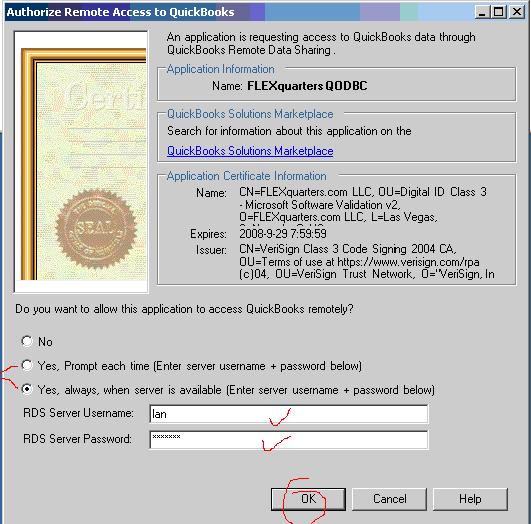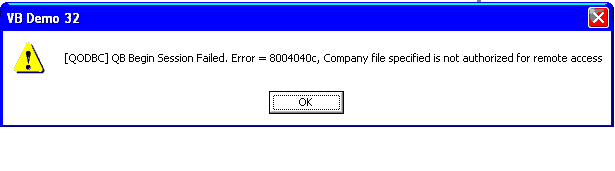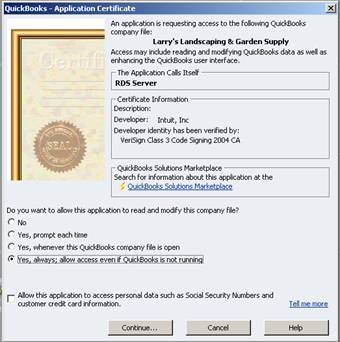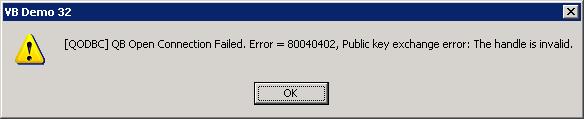| Company file specified is not authorized for remote access using RDS |
| Author |
Message |
|
|
| Posted : 2008-10-22 05:12:36 |
I can sucessfuly establish a connection between RDS Server and Client when I have the QuickBooks file open on the server, but when I try and use "the following selected company files", I get an error at the client saying "Comany file specified is not authorized for remote access". I have authorized the file for remote access, but I have noticed that I get the same error no matter if I set the QODBC driver to "Use the company file that's now open in QuickBooks" or browse to the specific file using "Locate a company file". This leads me to believe there is something more going on.
The help makes mention of an "Automatically allow..." checkbox on the RDS server console, but all I see is the "Start Server automatically when user logs in" checkbox. Is this reference incorrect?
What am I missing? |
|
|
|
| Tom |
 |
| Group | : Administrator |
| Posts | : 5510 |
| Joined | : 2006-02-17 |
|
| Profile |
|
| Posted : 2008-10-22 08:43:10 |
Please recheck your RDS Server settings:

and how you authorized the FLEXquarters QODBC connection:
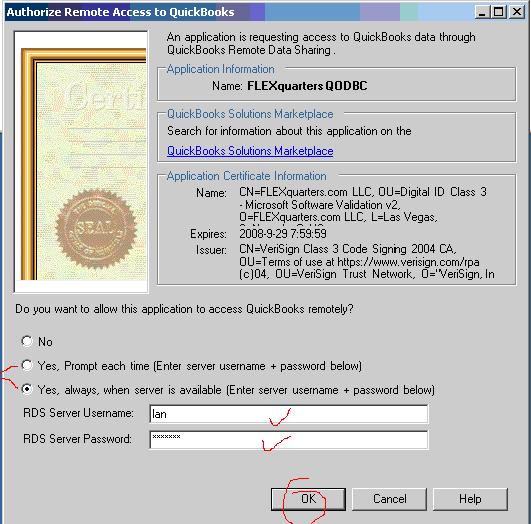
The company file path must also be as it appears on the server and not as a mapped drive or UNC path from the remote client. |
|
|
|
|
|
| Posted : 2008-10-22 09:35:54 |
I noticed you have a version 7.0.0.134 of the RDS Server. Where can I get that? The version I downloaded from the QODBC site is version 7.0.0.121. May not make a difference, but I want to be sure since I'm running QB Enterprise 9.
Also, what will using RDS Server gain me over just using QODBC directly mapped to the file on the remote server drive? I can successfuly connect that way and auto-login, but haven't been able to get auto-login working with RDS Server.
Is there any way around kicking out the Admin account while QODBC is accessing the file? Our administrator needs to be logged in most of the day, and since the Admin account is required to do auto-login, it looks like we'll have to ask the administrator to log out every time we want to sync data through QODBC. Does using RDS Server get around this limitation or is that the case no matter how you setup the QODBC connection? |
|
|
|
| Tom |
 |
| Group | : Administrator |
| Posts | : 5510 |
| Joined | : 2006-02-17 |
|
| Profile |
|
| Posted : 2008-10-22 12:12:52 |
| The version shown was extracted from Intuit's SDK kit directly.
Using the RDS Client on a workstation and calling the RDS Server is an alternative to using QuickBooks where the workstation is, or in other words, when QuickBooks is not available or installed on the workstation to use.
When using QODBC you can also setup access using another QuickBooks user account instead of "Admin", see: What is error: 3260 (“Insufficient permission level to perform this action”)? |
|
|
|
|
|
| Posted : 2008-10-23 03:57:51 |
Hello
I am a noob with QB and the QODBC driver. I have followed the instructions for the RDS setup.
I am seeing that same error:
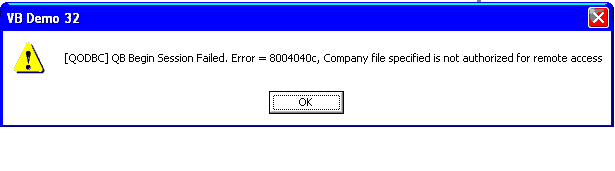
I saw in Allan's post - " I have authorized the file for remote access, but I have noticed that I get the same error no matter if I set the QODBC driver to "Use the company file that's now open in QuickBooks" or browse to the specific file using "Locate a company file" "
How did you Authorize remote access? |
|
|
|
| Tom |
 |
| Group | : Administrator |
| Posts | : 5510 |
| Joined | : 2006-02-17 |
|
| Profile |
|
| Posted : 2008-10-23 07:47:00 |
The Authorize remote access is done where the RDS Server and QuickBooks is. The final step of setting up the RDS server is to make a connection to the QuickBooks company file. The open company file mode had been selected so QuickBooks must be running before RDS Server can be started. [Note: You must be logged into QuickBooks as Administrator before starting RDS] If RDS server is being run for the first time with the QuickBooks company file, permissions must be granted by QuickBooks for this access.
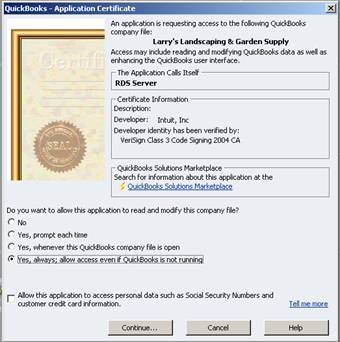
See: Accessing QuickBooks data remotely via QODBC using RDS for more. |
|
|
|
|
|
| Posted : 2008-12-04 09:26:15 |
@Tom
I am having the exact same issue as Allan and was wondering if it was ever resolved? I have followed your instructions to the letter and still receive the 804040c error. I have added the company file to the list of files enabled for remote access on the server side and configured the QODBC DSN to read from the same file. The company file is located in a shared folder on the server side, so the path to the file is as follows:
\\server_name\shared_folder_name\company_file.QBW
I am using QBES 9.0, QODBC Driver 9.00.00.253, and RDS Server & Client 7.0.0.121. I had these same issues with QODBC 8, QB 2008, and the remote connector, and I could never get it to work unless I just chose the option to use the currently open company file. I mean, it would be nice if the admin assistant didn't have to:
a) login to the server with the company file
b) login to the company file
c) start up the RDS server
every time she needs to import invoices, sales receipts, etc. from our application. Any assistance you could give would be greatly appreciated. |
|
|
|
| Tom |
 |
| Group | : Administrator |
| Posts | : 5510 |
| Joined | : 2006-02-17 |
|
| Profile |
|
| Posted : 2008-12-06 09:42:44 |
| Try using a server (local) drive path instead of a UNC path. |
|
|
|
|
|
| Posted : 2008-12-06 10:43:41 |
@Tom
OK, so I setup a shared drive on the client side (the machine hosting our application) pointing to the shared folder on the server side (the machine with QuickBooks), so now in the ODBC configuration, I am specifying the path to the company file as follows:
Q:\company_file.QBW
I assume this is what you mean by a normal shared drive path. I still get the same error. Besides, I'm not sure how this would have worked since the mapping is user dependent. It would not work anymore as soon as I logged out of the client machine. I am almost to the point of just having the Windows account with the RDS server installed always logged in and leaving QuickBooks running continuously on that account. Of course, this is not an ideal solution, but I feel that I might be out of options. Any other suggestions? |
|
|
|
| Tom |
 |
| Group | : Administrator |
| Posts | : 5510 |
| Joined | : 2006-02-17 |
|
| Profile |
|
| Posted : 2008-12-08 20:26:53 |
Unattended mode (auto-login) is broken on most versions of QuickBooks. Check that you have R5 (or later) for QuickBooks 2008 USA Edition, Canadian and UK versions of QuickBooks 2008 or any Australian version don't have the fix Intuit added with R5.
All USA versions of QuickBooks 2009 have the unattended mode fix. Often it's easier to test the RDS Client setup on the server itself instead of using a remote workstation.
The location of the company file in the QODBC setup screen should be the full (local) path as it appears on the server itself, not as it appears on the remote computer. |
|
|
|
|
|
| Posted : 2008-12-10 10:13:40 |
Great, that did the trick. I was successfully able to query the company file db in unattended mode from the server. However, after logging-out and logging back in, I now get the following error on subsequent attempts to connect to the company file:
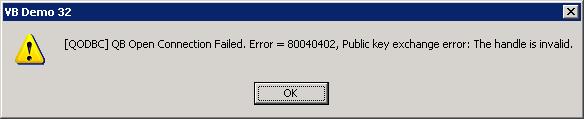
Here is the log transcript:
20081209.23:10:45 UTC : : RDSService GetPublicKey got exception: The handle is invalid.
20081209.23:10:45 UTC : : at System.Security.Cryptography.Utils.CreateProvHandle(CspParameters parameters, Boolean randomKeyContainer)
at System.Security.Cryptography.Utils.GetKeyPairHelper(CspAlgorithmType keyType, CspParameters parameters, Boolean randomKeyContainer, Int32 dwKeySize, SafeProvHandle& safeProvHandle, SafeKeyHandle& safeKeyHandle)
at System.Security.Cryptography.RSACryptoServiceProvider.GetKeyPair()
at System.Security.Cryptography.RSACryptoServiceProvider..ctor(Int32 dwKeySize, CspParameters parameters, Boolean useDefaultKeySize)
at RDSServer.RDSService.GetPublicKey()
20081209.23:10:45 UTC : : Caught RDSException in OpenConnection: Public key exchange error: The handle is invalid.
So close, yet so far. Any other assistance you can provide would be appreciated. |
|
|
|