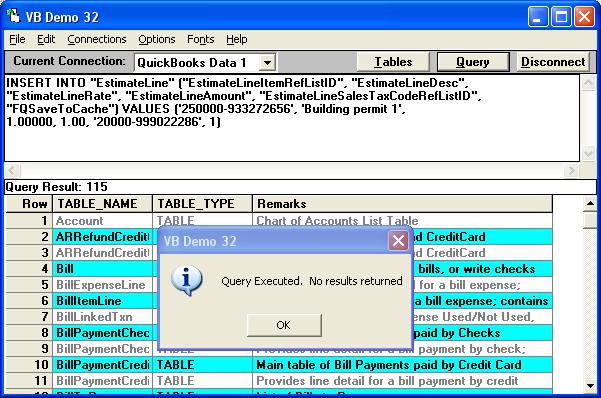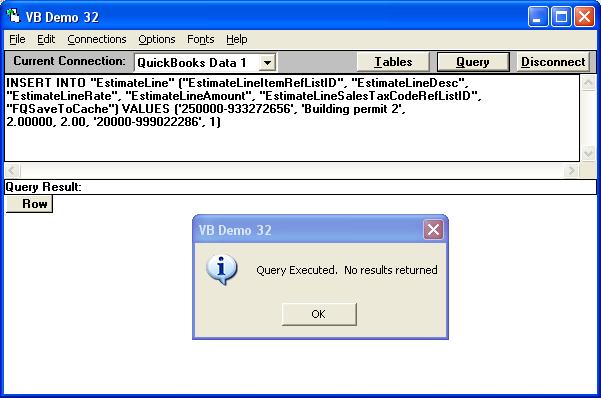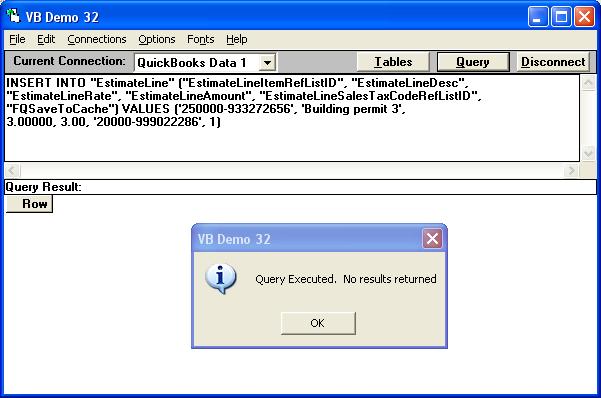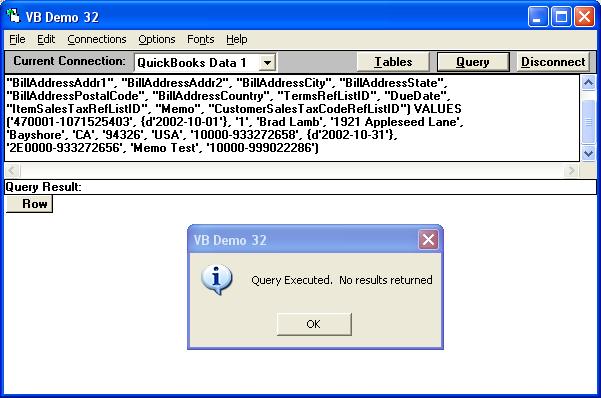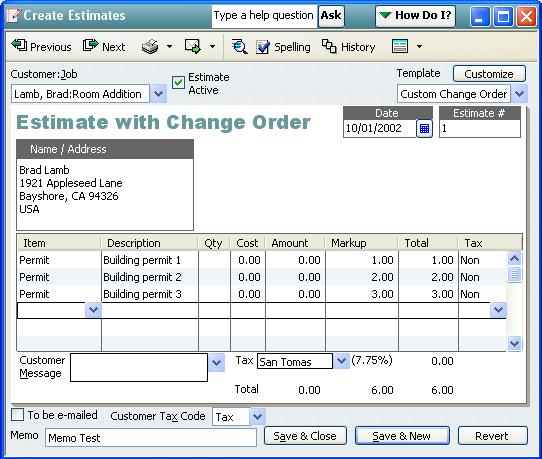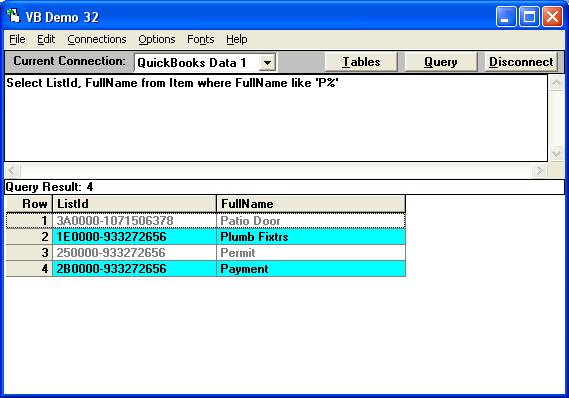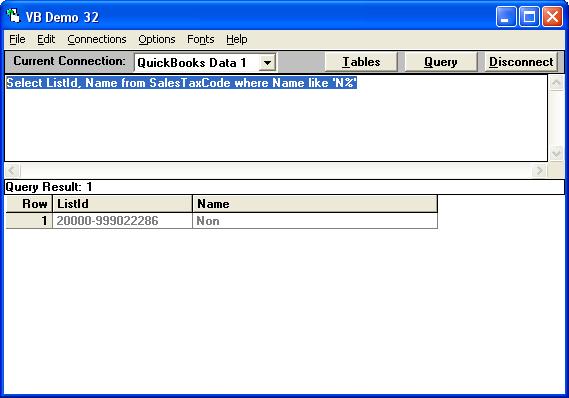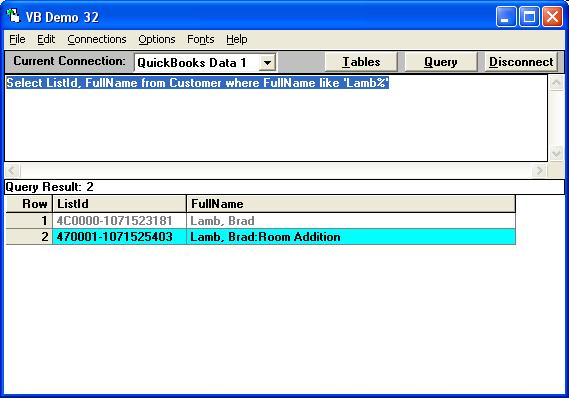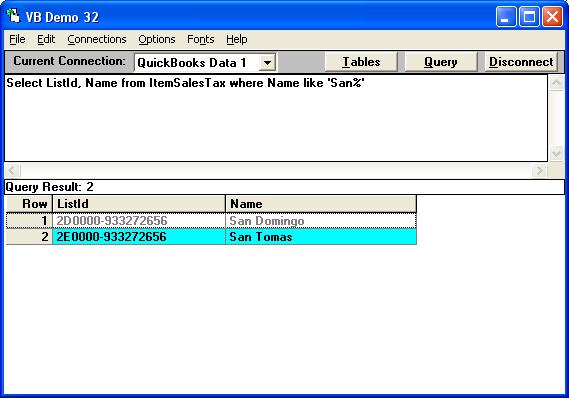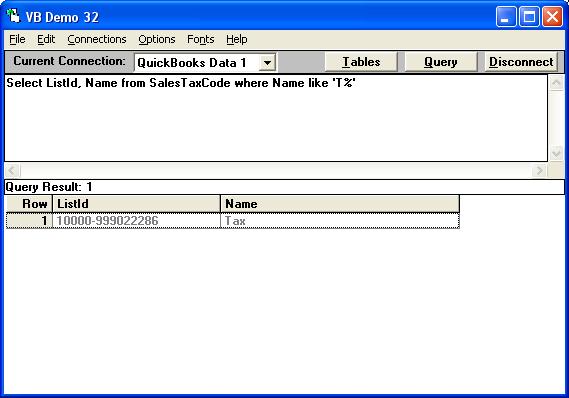FOR USA QUICKBOOKS USERS
INSERT INTO "EstimateLine" ("EstimateLineItemRefListID", "EstimateLineDesc",
"EstimateLineRate", "EstimateLineAmount", "EstimateLineSalesTaxCodeRefListID",
"FQSaveToCache") VALUES ('250000-933272656', 'Building permit 1',
1.00000, 1.00, '20000-999022286', 1)
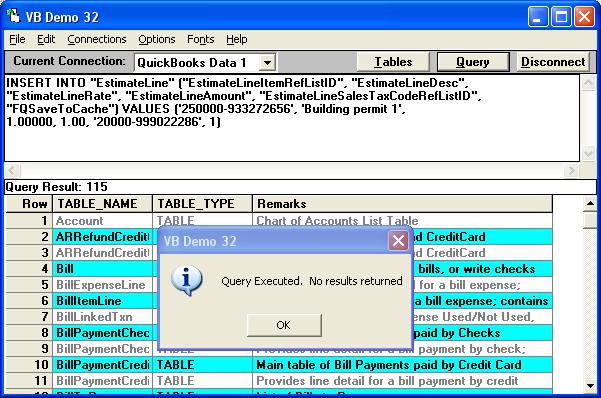
INSERT INTO "EstimateLine" ("EstimateLineItemRefListID", "EstimateLineDesc",
"EstimateLineRate", "EstimateLineAmount", "EstimateLineSalesTaxCodeRefListID",
"FQSaveToCache") VALUES ('250000-933272656', 'Building permit 2',
2.00000, 2.00, '20000-999022286', 1)
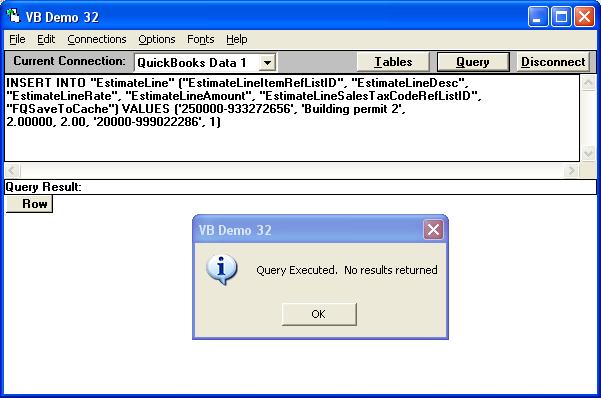
INSERT INTO "EstimateLine" ("EstimateLineItemRefListID", "EstimateLineDesc",
"EstimateLineRate", "EstimateLineAmount", "EstimateLineSalesTaxCodeRefListID",
"FQSaveToCache") VALUES ('250000-933272656', 'Building permit 3',
3.00000, 3.00, '20000-999022286', 1)
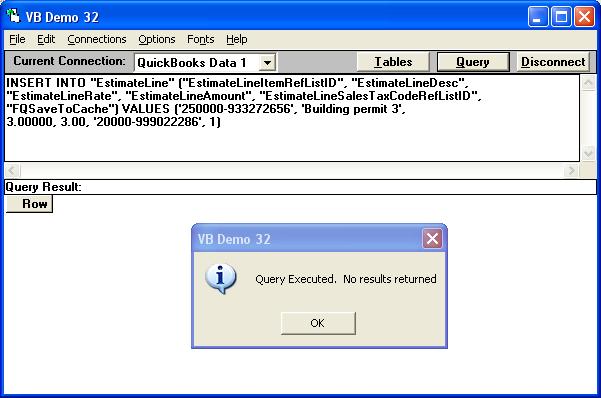
INSERT INTO "Estimate" ("CustomerRefListID", "TxnDate", "RefNumber",
"BillAddressAddr1", "BillAddressAddr2", "BillAddressCity", "BillAddressState",
"BillAddressPostalCode", "BillAddressCountry", "TermsRefListID", "DueDate",
"ItemSalesTaxRefListID", "Memo", "CustomerSalesTaxCodeRefListID") VALUES
('470001-1071525403', {d'2002-10-01'}, '1', 'Brad Lamb', '1921 Appleseed Lane',
'Bayshore', 'CA', '94326', 'USA', '10000-933272658', {d'2002-10-31'},
'2E0000-933272656', 'Memo Test', '10000-999022286')
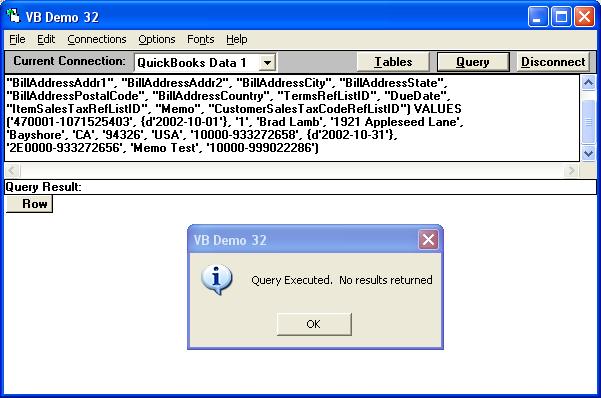
The resulting Esitmate in QuickBooks 2006 Premier:
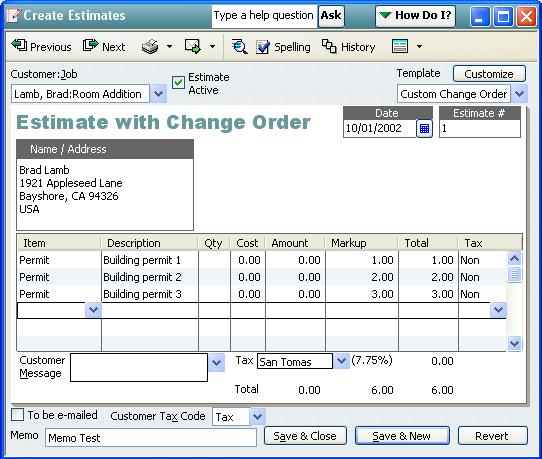
FOR NON-USA QUICKBOOKS USERS
This creates one Estimate with three lines. Note the FQSaveToCache field, set to True except on the last line.
INSERT INTO "EstimateLine" ("CustomerRefListID", "RefNumber", "EstimateLineItemRefListID", "EstimateLineDesc", "EstimateLineRate", "EstimateLineAmount", "EstimateLineTaxCodeRefListID", "FQSaveToCache") VALUES ('470001-1071525403', '1', '250000-933272656', 'Building permit 1', 1.00000, 1.00, '20000-999022286', 1)
INSERT INTO "EstimateLine" ("CustomerRefListID", "RefNumber", "EstimateLineItemRefListID", "EstimateLineDesc", "EstimateLineRate", "EstimateLineAmount", "EstimateLineTaxCodeRefListID", "FQSaveToCache") VALUES ('470001-1071525403', '1', '250000-933272656', 'Building permit 2', 2.00000, 2.00, '20000-999022286', 1)
INSERT INTO "EstimateLine" ("CustomerRefListID", "RefNumber", "EstimateLineItemRefListID", "EstimateLineDesc", "EstimateLineRate", "EstimateLineAmount", "EstimateLineTaxCodeRefListID", "FQSaveToCache") VALUES ('470001-1071525403', '1', '250000-933272656', 'Building permit 3', 3.00000, 3.00, '20000-999022286', 0)
This creates three Estimates with one line each. Note the FQSaveToCache field is not specified (or can be set to false)
INSERT INTO "EstimateLine" ("CustomerRefListID", "RefNumber", "EstimateLineItemRefListID", "EstimateLineDesc", "EstimateLineRate", "EstimateLineAmount", "EstimateLineTaxCodeRefListID") VALUES ('470001-1071525403', '1', '250000-933272656', 'Building permit 1', 1.00000, 1.00, '20000-999022286')
INSERT INTO "EstimateLine" ("CustomerRefListID", "RefNumber", "EstimateLineItemRefListID", "EstimateLineDesc", "EstimateLineRate", "EstimateLineAmount", "EstimateLineTaxCodeRefListID") VALUES ('470001-1071525403', '1', '250000-933272656', 'Building permit 2', 2.00000, 2.00, '20000-999022286')
INSERT INTO "EstimateLine" ("CustomerRefListID", "RefNumber", "EstimateLineItemRefListID", "EstimateLineDesc", "EstimateLineRate", "EstimateLineAmount", "EstimateLineTaxCodeRefListID") VALUES ('470001-1071525403', '1', '250000-933272656', 'Building permit 3', 3.00000, 3.00, '20000-999022286')
This creates one Estimate with three lines. Note the FQSaveToCache field, set to True. Saving the Estimate saves the lines with it.
INSERT INTO "EstimateLine" ("EstimateLineItemRefListID", "EstimateLineDesc", "EstimateLineRate", "EstimateLineAmount", "EstimateLineTaxCodeRefListID", "FQSaveToCache") VALUES ('250000-933272656', 'Building permit 1', 1.00000, 1.00, '20000-999022286', 1)
INSERT INTO "EstimateLine" ("EstimateLineItemRefListID", "EstimateLineDesc", "EstimateLineRate", "EstimateLineAmount", "EstimateLineTaxCodeRefListID", "FQSaveToCache") VALUES ('250000-933272656', 'Building permit 2', 2.00000, 2.00, '20000-999022286', 1)
INSERT INTO "EstimateLine" ("EstimateLineItemRefListID", "EstimateLineDesc", "EstimateLineRate", "EstimateLineAmount", "EstimateLineTaxCodeRefListID", "FQSaveToCache") VALUES ('250000-933272656', 'Building permit 3', 3.00000, 3.00, '20000-999022286', 1)
INSERT INTO "Estimate" ("CustomerRefListID", "TxnDate", "RefNumber", "BillAddressAddr1", "BillAddressAddr2", "BillAddressCity", "BillAddressCounty", "BillAddressPostalCode", "BillAddressCountry", "TermsRefListID", "DueDate", "ItemSalesTaxRefListID", "Memo", "CustomerTaxCodeRefListID") VALUES ('470001-1071525403', {d'2002-10-01'}, '1', 'Brad Lamb', '1921 Appleseed Lane', 'Bayshore', 'CA', '94326', 'USA', '10000-933272658', {d'2002-10-31'}, '2E0000-933272656', 'Memo Test', '10000-999022286')
|