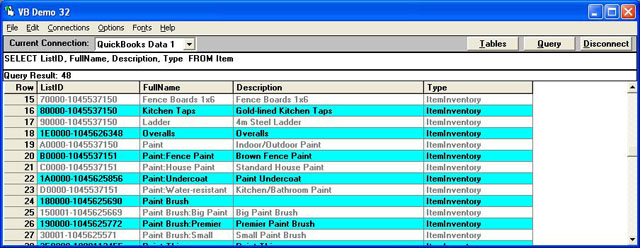|

Buy Support
Incidents |
|
If you can't find your answer
in the FREE PUBLIC QDeveloper Forum, require URGENT Priority Support, or you need to send us
private or confidential information: |
|
Click Here
|
If you can't
login and post questions or you are having trouble viewing forum posts:
Click Here
|
Callback
Support |
|
If you live in USA, UK, Canada, Australia or New
Zealand, you can leave us details on your question and request us to call you back and discuss
them with you personally (charges apply). |
|
Click Here
|
Buy Support
Incidents |
|
If you can't find your answer
in the FREE PUBLIC QDeveloper Forum, require URGENT Priority Support, or you need to send us
private or confidential information: |
|
Click Here
|
|
| Connection to DESCRIPTION field in ITEM table won't show data |
| Author |
Message |
|
|
| Posted : 2006-08-20 00:39:10 |
I have successfully imported a new ITEM list into QB2006 Premier using the EXCEL import function. The list is functional and complete when viewed/used from within QB but the DESCRIPTION field is mostly NULL when viewed through the QODBC connector. This is further confusing because the data that does show has no apparent pattern or characteristic that is different from the rest of the "unconnected" data.
I have re-imported, tried different connection demos, redone the data sources and even obtained a newer QODBC connector demo. The data just seems to be inaccessible to the connector.
Any suggestions would be greatly appreciated as the item list ias very long and the descritions are neccessary to be accessed.
Regards, |
|
|
|
| Tom |
 |
| Group | : Administrator |
| Posts | : 5510 |
| Joined | : 2006-02-17 |
|
| Profile |
|
| Posted : 2006-08-20 11:45:22 |
The ITEM table is actually a combined list of all Item tables in QuickBooks: ItemInventory, ItemNonInventory, ItemOtherCharge, ItemInventoryAssembly, ItemService, ItemFixedAsset, and ItemGroup; with minimum common fields.
Try running the following query in VB Demo:
SELECT ListID, FullName, Description, Type FROM Item
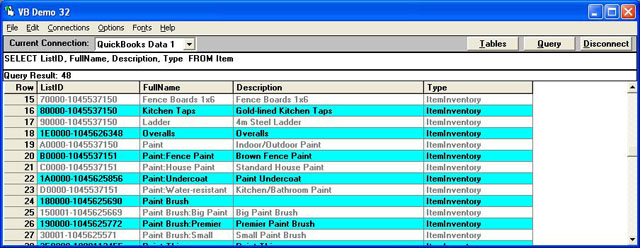
|
|
|
|
|
|
| Posted : 2006-08-21 00:52:09 |
Some progress.. the item type SERVICE will show a complete DESCRIPTION when queried. The item type NON-INVENTORY does not show any DESCRIPTION when queried. The DESCRIPTIONS are definitely available in the QB interface.
Any other suggestions? How can this data be not available? It makes no sense. |
|
|
|
| Tom |
 |
| Group | : Administrator |
| Posts | : 5510 |
| Joined | : 2006-02-17 |
|
| Profile |
|
| Posted : 2006-08-21 08:28:29 |
Try running:
SELECT ListID, Name, FullName FROM ItemService UNOPTIMIZED |
|
|
|
|