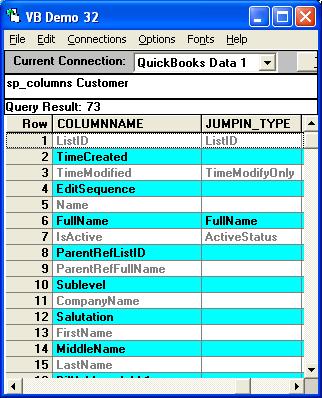|

Buy Support
Incidents |
|
If you can't find your answer
in the FREE PUBLIC QDeveloper Forum, require URGENT Priority Support, or you need to send us
private or confidential information: |
|
Click Here
|
If you can't
login and post questions or you are having trouble viewing forum posts:
Click Here
|
Callback
Support |
|
If you live in USA, UK, Canada, Australia or New
Zealand, you can leave us details on your question and request us to call you back and discuss
them with you personally (charges apply). |
|
Click Here
|
Buy Support
Incidents |
|
If you can't find your answer
in the FREE PUBLIC QDeveloper Forum, require URGENT Priority Support, or you need to send us
private or confidential information: |
|
Click Here
|
|
| Proper setup for a small office network? |
| Author |
Message |
|
|
| Posted : 2006-11-14 04:43:03 |
TruPine Products
We have 3 workstations that run a vb 6 custom POS system that move customers, jobs and invoices against jobs into quickbooks 2005 pro. In the past we used qodbc ver 5 and had QB 2003 pro installed on every machine that also had the POS system on it and we kept QB open all the time logged in as different users with our qodbc drivers setup under integrated applications to have rights to change data etc and the main PC with the actual QB company file on it running logged in as Admin and I believe in multi-user mode. So via QODBC we have been issueing SQL commands from variouse stations to a centralized company file. Well we have recently ran into a problem with the speed of the inserts and queries. We see that there is a remote connector option I'm wondering if this is what we should be using and with a newer version of QODBC like 7, or do we just need to upgrade? I have the drivers setup to 'follow' the company file and point it to it via a mapped network drive to the company file on the central PC. I also use a connection string in the code read from a config file to connect which just specifies the company file path and 'DFQ=m' or something like that and option -2. The QB company file is 100mb so we are not sure what the problem is and why it got so slow, should we upgrade, have we been using it right to share a company file by multiple instances of a POS system on seperate PCs ? |
|
|
|
| Tom |
 |
| Group | : Administrator |
| Posts | : 5510 |
| Joined | : 2006-02-17 |
|
| Profile |
|
| Posted : 2006-11-14 08:54:37 |
Effective April 30, 2006, in accordance with Intuit's QuickBooks Sunset Policy, QODBC is no longer actively supported on QuickBooks 2003 (or earlier) and QuickBooks Enterprise Solutions Version 2.0 & 3.0.
Even though you now have QuickBooks 2005, you still need to upgrade to QuickBooks 2007 and QODBC v7. QuickBooks 2006 and 2007 have a new Sybase backend and QODBC v6 introduced our optimizer and QODBC v7 has a new multi-table pass-thru optimizer. |
|
|
|
|
|
| Posted : 2006-11-25 05:06:09 |
We are using QuickBooks 2005 Pro so we don't need QuickBooks 2007, we do understand the need to upgrade to QODBC ver 7 but your reply still does not answer my original question regarding our scenario and what is the proper setup configuration, What should my connectionstring look like when my ODBC setup screen config is setup a particular way...I gave this info in the original post. I just want to make sure we are using it correctly.
Matthew |
|
|
|
| Tom |
 |
| Group | : Administrator |
| Posts | : 5510 |
| Joined | : 2006-02-17 |
|
| Profile |
|
| Posted : 2006-11-25 10:34:52 |
In a peer-to-peer or 3 workstations-to-server network, what you have been doing is correct. QuickBooks and QODBC are all run on each computer locally and use a shared company file located on a mapped server hard drive or master computer. The use of the QODBC Remote Connector is only for workstations that don't or can't have QuickBooks running on them and is slower than running QuickBooks locally.

The company file must opened in QuickBooks in Multiuser mode and your queries should not use SELECT *, they should have the columns you are interested in only. Your queries should have a WHERE clause that points to a QODBC jump-in.
The stored procedure sp_columns actual shows the jump-ins that can be used in the WHERE clause to locate a row instantly:
sp_columns customer
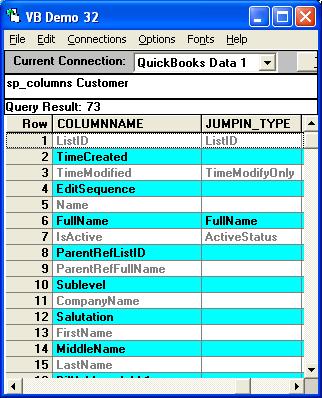
See: How do I setup the QODBC Optimizer? Where are the Optimizer options? and How do I build a connection string with all the available QODBC parameters? for more on connection string settings.
Even though you now have QuickBooks 2005, you still need to upgrade to QuickBooks 2007 and QODBC v7. QuickBooks 2006 and 2007 have a new Sybase backend and QODBC v6 introduced our optimizer and QODBC v7 has a new multi-table pass-thru optimizer. |
|
|
|
|