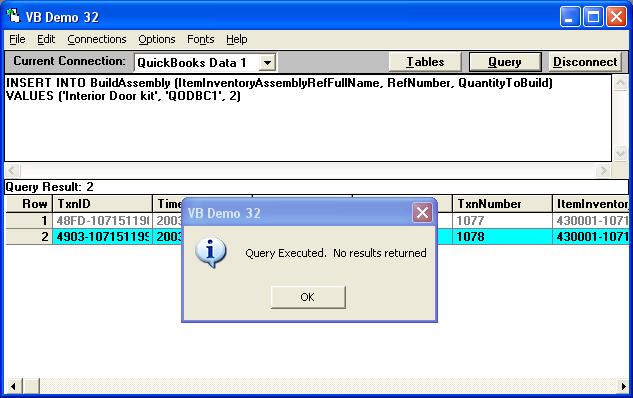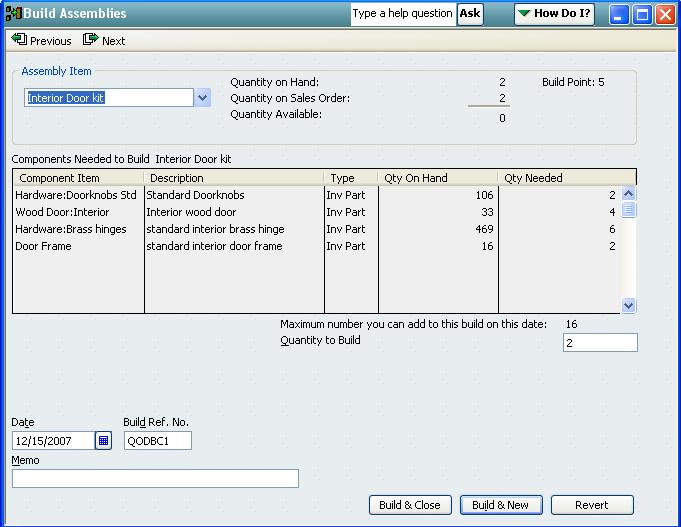|

Buy Support
Incidents |
|
If you can't find your answer
in the FREE PUBLIC QDeveloper Forum, require URGENT Priority Support, or you need to send us
private or confidential information: |
|
Click Here
|
If you can't
login and post questions or you are having trouble viewing forum posts:
Click Here
|
Callback
Support |
|
If you live in USA, UK, Canada, Australia or New
Zealand, you can leave us details on your question and request us to call you back and discuss
them with you personally (charges apply). |
|
Click Here
|
Buy Support
Incidents |
|
If you can't find your answer
in the FREE PUBLIC QDeveloper Forum, require URGENT Priority Support, or you need to send us
private or confidential information: |
|
Click Here
|
|
| Inserting into BuildAssemblyComponentItemLine |
| Author |
Message |
|
|
| Posted : 2006-06-22 04:46:18 |
Hi,
Is it possible to build item assemblies via QODBC? Looking at the BuildAssemblyComponentItemLine data reference, do all the "False's" in the Insert column indicate I can't? If I can, do you have an example of the SQL you could provide?
What I would like to do is build assemblies on the fly as they are invoiced, so the component parts are still available to be sold individually rather than committing them to assemblies., or manually having to go and build assemblies after the fact.
Thank you |
|
|
|
|
|
| Posted : 2006-06-22 08:53:21 |
Hmmm, I looked into it further, and the tables BuildAssemblyComponentItemLine and BuildAssembly don't exist in my QB Enterprise 2005. Must be new for 2006.
So I'll revise the question:
a) Can I build Assemblies via QODBC2005/QB2005, and if so what table should I be inserting to?
b) and if not, if I upgrade to 2006, will I be able to do it then?
Thanks again! |
|
|
|
| Tom |
 |
| Group | : Administrator |
| Posts | : 5510 |
| Joined | : 2006-02-17 |
|
| Profile |
|
| Posted : 2006-06-22 10:13:27 |
Build Assemblies are only available in QuickBooks 2005 and 2006 Premier and Enterprise Editions. However, if you don't want to commit inventory to assembly builds, then perhaps you should be looking at ItemGroups instead?
Group items versus inventory assembly items
Both group items and inventory assembly items record a group of items as a single entry on purchase or sales forms in QuickBooks.
- Group items are useful for quickly entering a group of individual items that you've already set up as single items on your list and that you often sell together.
- Assembly items are useful for creating items containing inventory parts or other assemblies that you want to track, report on, and resell as single items.
The following table compares group and assembly items to help you decide which item type is appropriate for your situation.
| Group item | Inventory assembly item |
| Can include combinations of different item types, such as inventory and service items. |
Can contain only inventory parts or other inventory assembly items.
To combine a service item with an assembly item, create a group and include both the assembly item and the service item in the group.
|
| Enables you to print individual items contained in the group on sales forms. |
Prints only the assembly name, not component part names, on sales forms. |
| No reports available specifically for groups. |
Will appear after inventory part items on standard inventory reports; pending build report will list builds in the pending state. |
| Quantity on hand of each item included in the group is adjusted in inventory at the time of sale. |
Quantity on hand of component items is adjusted in inventory when the assembly is built. |
| Sales tax is calculated by individual items included in the group item. |
One sales tax code applies to the entire assembly even if component item tax codes differ. |
| Cannot be included in another group (nested) or in an inventory assembly. |
Can be included (nested) in other inventory assembly items and included in group items. |
| For groups of inventory parts, QuickBooks tracks inventory of items in the group, not the group itself. |
QuickBooks tracks assembly items in inventory. |
| Price of a group item is the sum of the items in the group (although you can include an item in the group for a discount or additional charge to adjust the simple sum calculation). |
Price of an assembly item can be anything you specify. |
| Can include taxable and nontaxable items. |
Must be designated as taxable or nontaxable. |
See: How do I create Item Groups(ItemGroup)? for details on how to create ItemGroups using QODBC.
See also: BuildAssemblyComponentItemLine Issues |
|
|
|
|
|
| Posted : 2006-06-23 04:39:44 |
Hi,
I started off trying to do it with Groups, but since group pricing is set as the sum of it's parts, I don' think it will work.
We need to be able to set the pricing for the "Kit" on the fly to whatever we want when invoicing via our web interface. Also, as assemblies can be treated just like any other line item they also work well with our custom Invoices and Credit Memos etc. I could rewrite all that stuff (nightmare!) to deal with Groups, but I'd rather just build an assembly each time I need one.
Can I build assemblies via QODBC? Which tables shoud I be looking at? (Can't insert into BuildAssemblyComponentItemLine and BuildAssembly...)
Thanks for your help. |
|
|
|
| Tom |
 |
| Group | : Administrator |
| Posts | : 5510 |
| Joined | : 2006-02-17 |
|
| Profile |
|
| Posted : 2006-06-23 09:14:44 |
Using QODBC v7.00.00.194 (or later) and QuickBooks 2006 (or 2007) you can now Build Assemblies using a very simple INSERT statement. For example:
INSERT INTO BuildAssembly (ItemInventoryAssemblyRefFullName, RefNumber, QuantityToBuild)
VALUES ('Interior Door kit', 'QODBC1', 2)
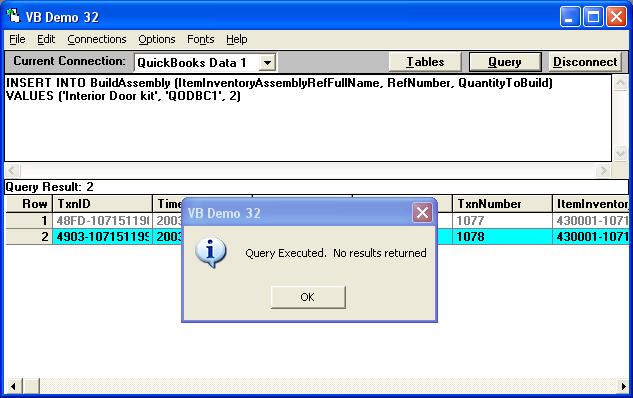
which results in the following Build being created in QuickBooks:
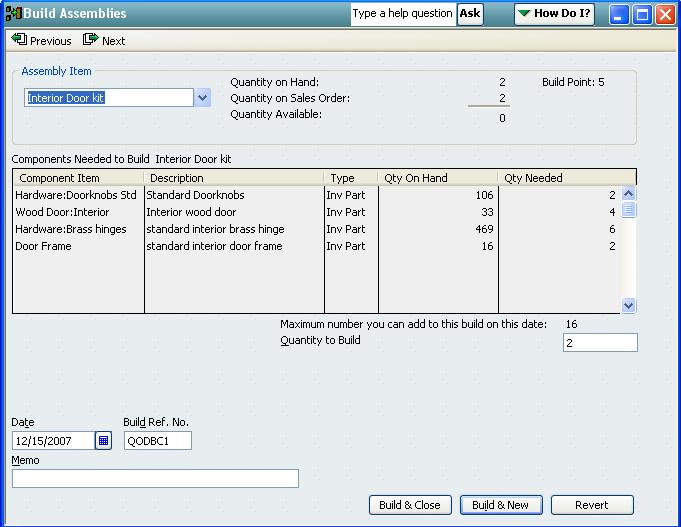
|
|
|
|
|