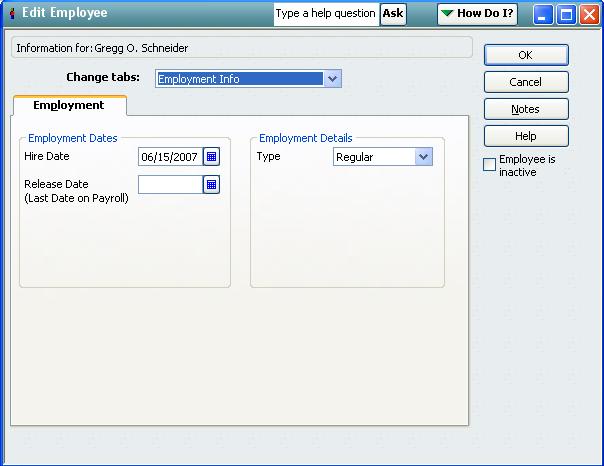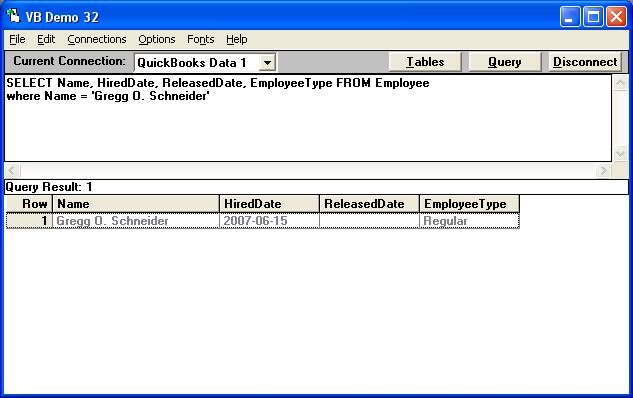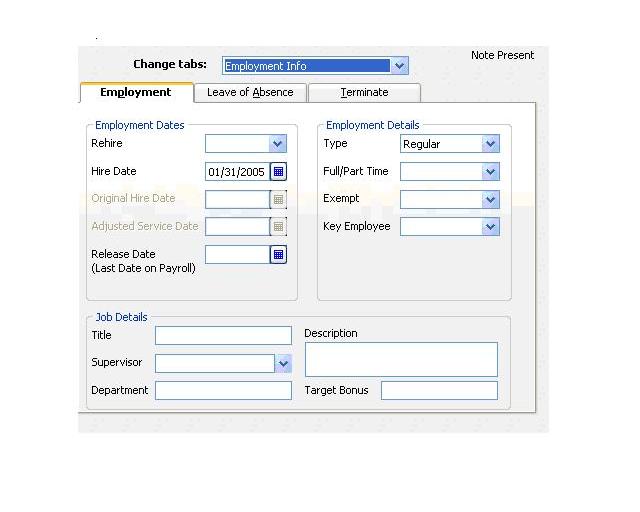| Trying to run report using the Supervisor item |
| Author |
Message |
| rick |
| |
| Group | : Members |
| Posts | : 16 |
| Joined | : 2006-04-20 |
|
| Profile |
|
| Posted : 2006-04-20 23:18:23 |
I am trying to pull records from QB into quickbooks based on who the supervisor is. In QB I can see the field if I edit an employee and then go to the employment info, then select the employment tab. This shows the supervisor and the employee hire date.
What table can I query to be able to get this data in Excell?
Thanks for help
RH |
|
|
|
| Tom |
 |
| Group | : Administrator |
| Posts | : 5510 |
| Joined | : 2006-02-17 |
|
| Profile |
|
| Posted : 2006-04-21 10:35:19 |
Sorry, I'm not to sure where Supervisor comes from? Using QuickBooks 2006 Premier Edition (USA Version) I see:
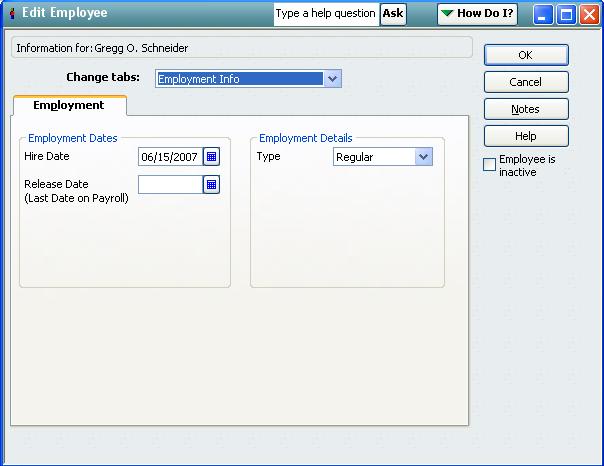
which can found by doing:
SELECT Name, HiredDate, ReleasedDate, EmployeeType FROM Employee
where Name = 'Gregg O. Schneider'
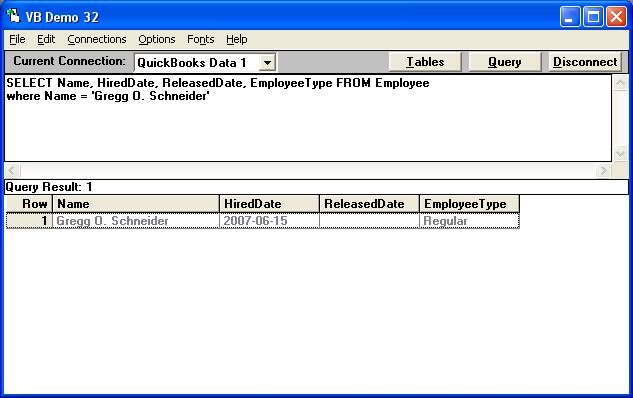
|
|
|
|
| rick |
| |
| Group | : Members |
| Posts | : 16 |
| Joined | : 2006-04-20 |
|
| Profile |
|
| Posted : 2006-04-21 23:10:25 |
Tom,
We are using QB Enterprise Solution 2006, v6. It is a USA version. When I go to the employee tab and select employment info this is the information that I see. It is different than yours.
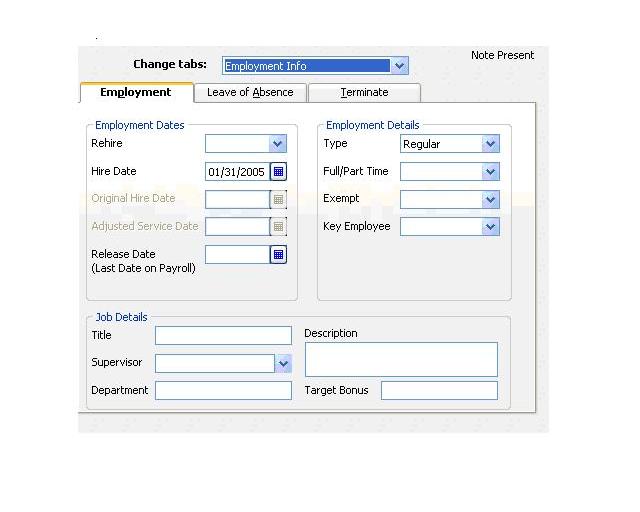
The information that I am looking for is in the Job Details section.
Thanks
RH |
|
|
|
| Tom |
 |
| Group | : Administrator |
| Posts | : 5510 |
| Joined | : 2006-02-17 |
|
| Profile |
|
| Posted : 2006-04-23 10:29:33 |
Try looking at all the fields on the Employee table using VB Demo:
SELECT * FROM Employee
|
|
|
|
| rick |
| |
| Group | : Members |
| Posts | : 16 |
| Joined | : 2006-04-20 |
|
| Profile |
|
| Posted : 2006-04-25 01:47:53 |
Tom, thanks for being so patient..... I tried the VB Demo query and the supervisor field, and several others, is not shown. Are there some settings that I need to set in QB to allow me to see this? I already selected the option for the driver to allow me to see all employee data.
I do not know why the field does not show up....maybe it is one of the fields that qb does not allow you to see ??? |
|
|
|
| Tom |
 |
| Group | : Administrator |
| Posts | : 5510 |
| Joined | : 2006-02-17 |
|
| Profile |
|
| Posted : 2006-04-25 10:31:25 |
It looks like there's additonal fields in QuickBooks Enterprise that are not exposed in Intuit's qbXML SDK, so we can't see them in QODBC. Sorry. |
|
|
|
| rick |
| |
| Group | : Members |
| Posts | : 16 |
| Joined | : 2006-04-20 |
|
| Profile |
|
| Posted : 2007-01-18 07:01:45 |
I upgraded to QB 2007 thinking that is would be possible to get additional employee data, such as supervisor's name. When i run a "select * from Employee" this field still does not show up.
Is there any other way to get information that is in the QB database but not available using QODBC ?
Thanks
|
|
|
|
| Tom |
 |
| Group | : Administrator |
| Posts | : 5510 |
| Joined | : 2006-02-17 |
|
| Profile |
|
| Posted : 2007-01-18 10:01:03 |
| Sorry, Intuit is moving very slowly on getting PayRoll and all the options in their qbXML SDK. We only have access to the fields shown in the Premier Edition. |
|
|
|