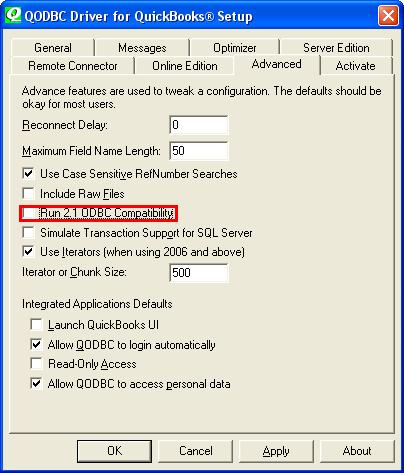|

Buy Support
Incidents |
|
If you can't find your answer
in the FREE PUBLIC QDeveloper Forum, require URGENT Priority Support, or you need to send us
private or confidential information: |
|
Click Here
|
If you can't
login and post questions or you are having trouble viewing forum posts:
Click Here
|
Callback
Support |
|
If you live in USA, UK, Canada, Australia or New
Zealand, you can leave us details on your question and request us to call you back and discuss
them with you personally (charges apply). |
|
Click Here
|
Buy Support
Incidents |
|
If you can't find your answer
in the FREE PUBLIC QDeveloper Forum, require URGENT Priority Support, or you need to send us
private or confidential information: |
|
Click Here
|
|
| Do you have any sample code for VB.NET? |
| Author |
Message |
| Tom |
 |
| Group | : Administrator |
| Posts | : 5510 |
| Joined | : 2006-02-17 |
|
| Profile |
|
| Posted : 2006-02-25 21:25:41 |
The following code is the minimal code required to create a DataSet from the SQL statement and attaches the dataset to a DataGrid:
Dim cnQODBC As System.Data.Odbc.OdbcConnection
Dim daQODBC As System.Data.Odbc.OdbcDataAdapter
Dim dsQODBC As System.Data.DataSet
cnQODBC = New System.Data.Odbc.OdbcConnection("DSN=QuickBooks Data")
cnQODBC.Open()
daQODBC = New System.Data.Odbc.OdbcDataAdapter("SELECT ListID, FullName, CompanyName FROM Customer", cnQODBC)
dsQODBC = New System.Data.DataSet
daQODBC.Fill(dsQODBC)
dgDataGrid.DataSource = dsQODBC
dgDataGrid.DataBind() 'May or maynot be required depending on where you put this code. |
|
|
|
|
|
| Posted : 2006-04-13 03:48:08 |
I am trying to open the QODBC connection but the IE hangs. I am using Visual Studio. Net 2005 (.Net v 2.0). The code line where it hangs is cnQODBC.Open() . I have enabled Integrated Authentication in IIS (v5.1). What do I need to do? Thank you.
|
|
|
|
| Tom |
 |
| Group | : Administrator |
| Posts | : 5510 |
| Joined | : 2006-02-17 |
|
| Profile |
|
| Posted : 2006-04-13 08:35:09 |
The QODBC Desktop Edition is only supported on workstations such as Windows 2000 and Windows XP. While the QODBC Server Edition is only supported on workstations and server platforms such as Windows 2000 Server and Windows 2003 Server. The difference between the Desktop and the Server Edition is that the QODBC DCOM Servers are active in the Server Edition which allows applications that call through a Windows Service (such as IIS, ColdFusion. MS SQL Server) to use QODBC and QuickBooks.
The most common cause of IE hanging is because the QODBC DCOM Servers are not active or correctly configured. See: How do I manually setup the QODBC DCOM Servers on Windows XP Pro and Windows 2003 Server? for more. |
|
|
|
| Tom |
 |
| Group | : Administrator |
| Posts | : 5510 |
| Joined | : 2006-02-17 |
|
| Profile |
|
| Posted : 2006-10-02 12:12:30 |
Note: Please also check that you are not running QODBC still in 2.1 ODBC Compatibility Mode. This must be unchecked in the QODBC Advanced Setup screen to use Visual Studio.NET.
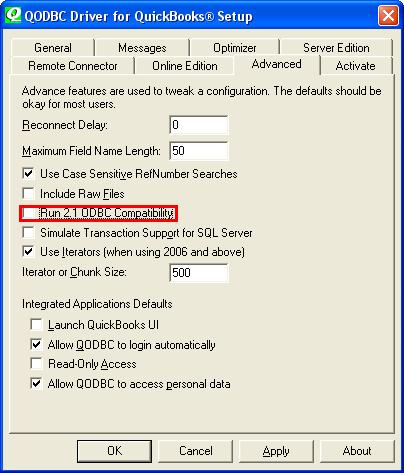
This is because the column TABLE_QUALIFIER changed to TABLE_CAT in ODBC v3. |
|
|
|
|