|

Buy Support
Incidents |
|
If you can't find your answer
in the FREE PUBLIC QDeveloper Forum, require URGENT Priority Support, or you need to send us
private or confidential information: |
|
Click Here
|
If you can't
login and post questions or you are having trouble viewing forum posts:
Click Here
|
Callback
Support |
|
If you live in USA, UK, Canada, Australia or New
Zealand, you can leave us details on your question and request us to call you back and discuss
them with you personally (charges apply). |
|
Click Here
|
Buy Support
Incidents |
|
If you can't find your answer
in the FREE PUBLIC QDeveloper Forum, require URGENT Priority Support, or you need to send us
private or confidential information: |
|
Click Here
|
|
| ERROR 42S00 Update Limit Of Evaluation Exceeded |
| Author |
Message |
|
|
| Posted : 2007-06-21 00:16:01 |
This error is received when syncing a deposit:
System.Data.Odbc.OdbcException: ERROR [42S00] [QODBC] ISAMUpdateRecord Connection Update Limit Of Evaluation Exceeded
at System.Data.Common.DbDataAdapter.UpdatedRowStatusErrors(RowUpdatedEventArgs rowUpdatedEvent, BatchCommandInfo[] batchCommands, Int3
Any ideas on the cause?
|
|
|
|
| Tom |
 |
| Group | : Administrator |
| Posts | : 5510 |
| Joined | : 2006-02-17 |
|
| Profile |
|
| Posted : 2007-06-21 04:33:33 |
When you first install QODBC it runs as a Server Edition evaluation for the first 30 days allowing you to build, develop and test any type of application you wish with the only restriction being 20 writes per session the driver is loaded into memory. This infomation is shown on the "Installation Completed" install screen:
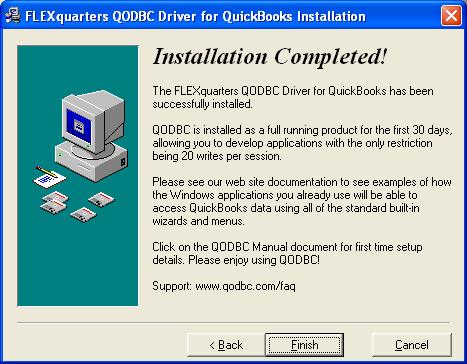
You will actually need to purchase a QODBC license CD Key for larger syncing operations. |
|
|
|
|

