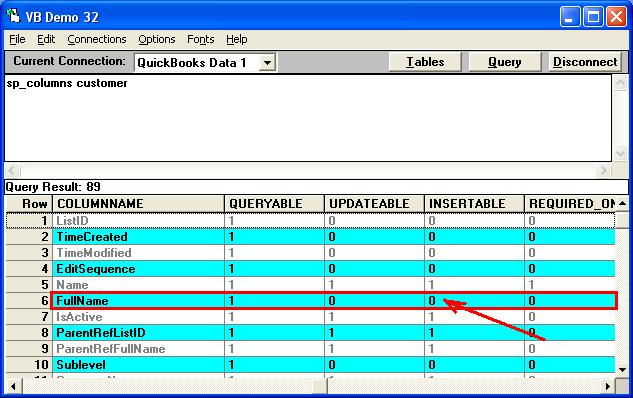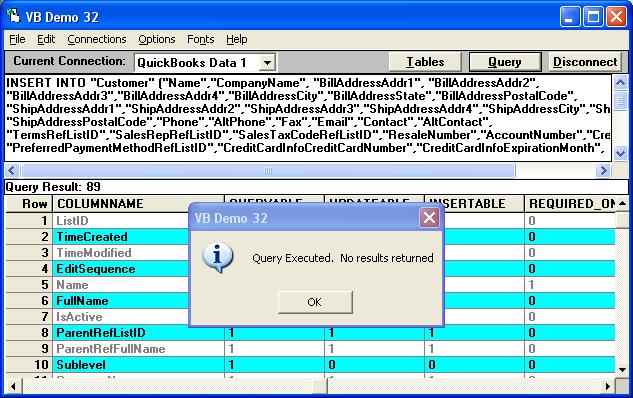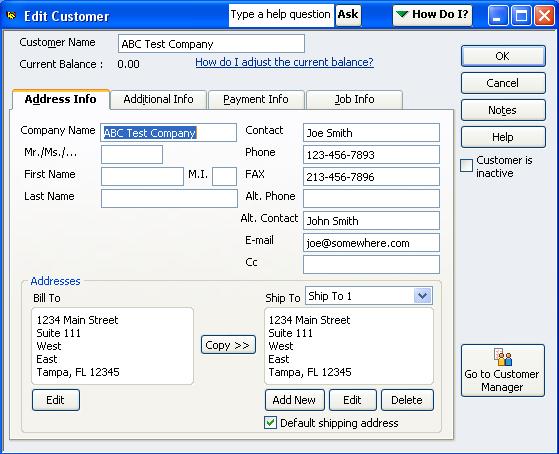|

Buy Support
Incidents |
|
If you can't find your answer
in the FREE PUBLIC QDeveloper Forum, require URGENT Priority Support, or you need to send us
private or confidential information: |
|
Click Here
|
If you can't
login and post questions or you are having trouble viewing forum posts:
Click Here
|
Callback
Support |
|
If you live in USA, UK, Canada, Australia or New
Zealand, you can leave us details on your question and request us to call you back and discuss
them with you personally (charges apply). |
|
Click Here
|
Buy Support
Incidents |
|
If you can't find your answer
in the FREE PUBLIC QDeveloper Forum, require URGENT Priority Support, or you need to send us
private or confidential information: |
|
Click Here
|
|
| [QODBC] Invalid operand for operator: <assignment> |
| Author |
Message |
| Tim |
| |
| Group | : Members |
| Posts | : 4 |
| Joined | : 2007-04-18 |
|
| Profile |
|
| Posted : 2007-04-18 15:00:00 |
Attempting the following insert to the Customer table via VB Demo 32 generates the error:
[QODBC] Invalid operand for operator: <assignment>
INSERT INTO "Customer" ("Name", "FullName", "CompanyName", "BillAddressAddr1", "BillAddressAddr2",
"BillAddressAddr3","BillAddressAddr4","BillAddressCity","BillAddressState","BillAddressPostalCode",
"ShipAddressAddr1","ShipAddressAddr2","ShipAddressAddr3","ShipAddressAddr4","ShipAddressCity","ShipAddressState",
"ShipAddressPostalCode","Phone","AltPhone","Fax","Email","Contact","AltContact","TermsRefListID","SalesRepRefListID",
"SalesTaxCodeRefListID","ResaleNumber","AccountNumber","CreditLimit","PreferredPaymentMethodRefListID",
"CreditCardInfoCreditCardNumber","CreditCardInfoExpirationMonth","CreditCardInfoExpirationYear","CreditCardInfoNameOnCard",
"CreditCardInfoCreditCardAddress","CreditCardInfoCreditCardPostalCode") VALUES ('ABC Test Company', 'ABC Test Company',
'ABC Test Company','1234 Main Street','Suite 111','West','East','Tampa','FL','12345','1234 Main Street','Suite 111','West',
'East','Tampa','FL','12345', '123-456-7893','','213-456-7896','joe@somewhere.com','Joe Smith','John Smith','123-456-7893','',
'80000001-1173127503','10000-1090246205','215478','123456789',1000.00,'30000-1090246429','', 01 ,2007 ,
'9999999999999999999999999','1234 Main Street','34639')
Any ideas or direction would be appreciated. Thanks
|
|
|
|
| Tim |
| |
| Group | : Members |
| Posts | : 4 |
| Joined | : 2007-04-18 |
|
| Profile |
|
| Posted : 2007-04-18 23:28:27 |
Okay, bonehead move on my part .... coding too late ... eyes crossed.
The number of values exceeded the number of fields. Doh!
Now I have a "field not allowed in insert" error .... I'll have to find the reserve word list and compare that to my field names, based on the Customer table detail sheet all of the fields I am inserting are optinal save the Name field which is a required insert.
And so it goes.......
|
|
|
|
| Tom |
 |
| Group | : Administrator |
| Posts | : 5510 |
| Joined | : 2006-02-17 |
|
| Profile |
|
| Posted : 2007-04-19 10:28:08 |
"FullName" is actually created by QuickBooks when a customer is created and is not insertable as shown using:-
sp_columns customer
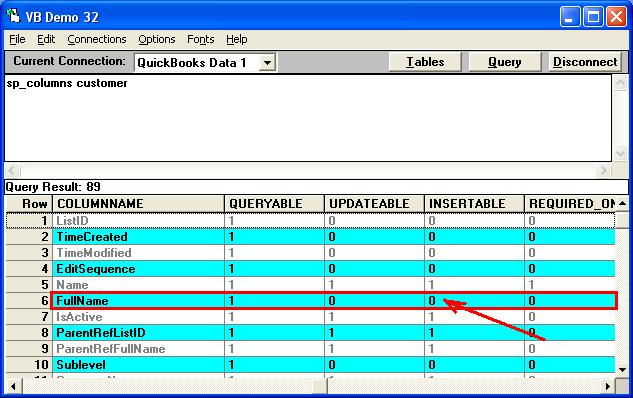
So once FullName is removed and the extra value deleted and my listids subsituted for those in the company file I'm using, this query executed without errors:-
INSERT INTO "Customer" ("Name","CompanyName", "BillAddressAddr1", "BillAddressAddr2",
"BillAddressAddr3","BillAddressAddr4","BillAddressCity","BillAddressState","BillAddressPostalCode",
"ShipAddressAddr1","ShipAddressAddr2","ShipAddressAddr3","ShipAddressAddr4","ShipAddressCity","ShipAddressState",
"ShipAddressPostalCode","Phone","AltPhone","Fax","Email","Contact","AltContact",
"TermsRefListID","SalesRepRefListID","SalesTaxCodeRefListID","ResaleNumber","AccountNumber","CreditLimit",
"PreferredPaymentMethodRefListID","CreditCardInfoCreditCardNumber","CreditCardInfoExpirationMonth",
"CreditCardInfoExpirationYear","CreditCardInfoNameOnCard","CreditCardInfoCreditCardAddress",
"CreditCardInfoCreditCardPostalCode") VALUES
('ABC Test Company', 'ABC Test Company','1234 Main Street','Suite 111',
'West','East','Tampa','FL','12345',
'1234 Main Street','Suite 111','West','East','Tampa','FL',
'12345', '123-456-7893','','213-456-7896','joe@somewhere.com','Joe Smith','John Smith',
'10000-933272658','80000001-1197762860','20000-999022286','215478','123456789',1000.00,
'60000-933272660','', 01 ,
2007 ,'Tom','1234 Main Street TAMPA',
'34639')
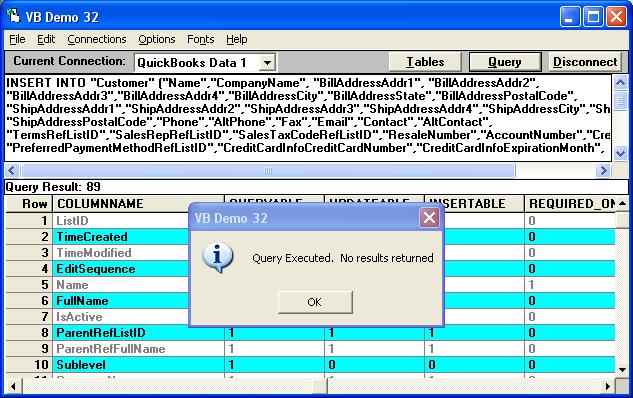
and the new customer record was created in QuickBooks:
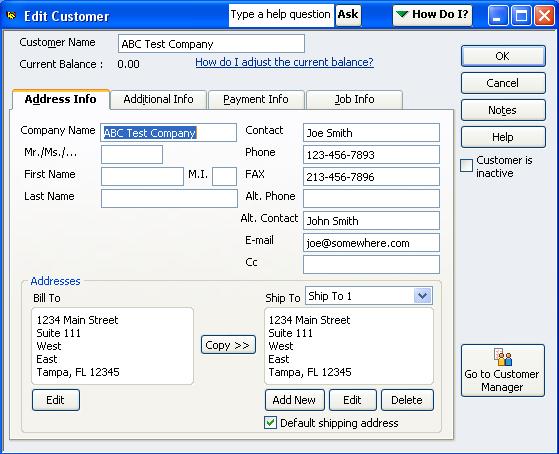
|
|
|
|
|
|
| Posted : 2007-11-22 15:48:31 |
| How can I delete an entire invoice programmatically.. This is for QBOE. |
|
|
|
| Tom |
 |
| Group | : Administrator |
| Posts | : 5510 |
| Joined | : 2006-02-17 |
|
| Profile |
|
| Posted : 2007-11-23 07:29:15 |
DELETE FROM Invoice WHERE TxnID = 'xxxxx'
Where 'xxxxx' is the transtaction ID that you want to delete. |
|
|
|
|