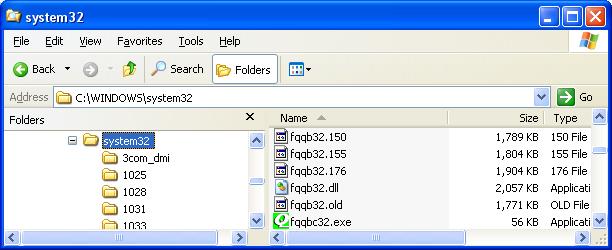| No rows returned from TimeTracking |
| Author |
Message |
|
|
| Posted : 2006-12-16 04:11:18 |
I originally had QODBC v6 and QuickBooks Pro 2005 and could run a query from VB.NET to retrieve TimeTracking records. We update to QuickBooks Pro 2007 and I updated my QODBC to v7.200 and now I don't recieve any rows from The TimeTracking Table. HELP!!! Time crunch for me to resolve this issue.
If the resolution is to revert back to v6, how do I do that without having to purchase QODBC again as I did when i updated to v7?
|
|
|
|
| Tom |
 |
| Group | : Administrator |
| Posts | : 5510 |
| Joined | : 2006-02-17 |
|
| Profile |
|
| Posted : 2006-12-16 09:38:58 |
| First, please check whether you can see data in TimeTracking using VB Demo. However, QODBC v7.00.00.194, 7.00.00.199 or 7.00.00.200 currently has a ADO bug that may return no records in a query when there are actually valid records, please revert back to QODBC v6 or wait until QODBC v7.00.00.201 or higher is available.
You can swap revs, simply rename fqqb32.dll to fqqb32.199, download and run the QODBC v6.00.00.176 installer. I do it all the time!
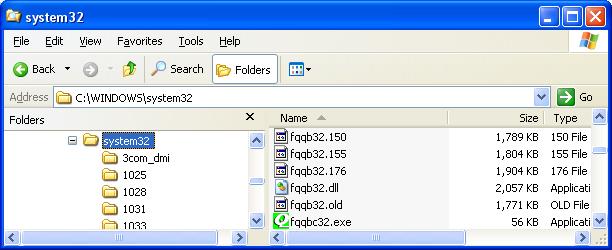
|
|
|
|
|
|
| Posted : 2006-12-16 10:03:57 |
I changed the name of the dll and installed v6.00.00.176
When I run VB Demo it optimizes the file then starts counting off rows but it returns 0 rows.
any other suggestions?
|
|
|
|
| Tom |
 |
| Group | : Administrator |
| Posts | : 5510 |
| Joined | : 2006-02-17 |
|
| Profile |
|
| Posted : 2006-12-16 10:16:39 |
Try running:
SELECT * FROM TimeTracking UNOPTIMIZED
using VB Demo. |
|
|
|
|
|
| Posted : 2006-12-16 10:44:24 |
Still no rows returned. :(
any other suggestions? |
|
|
|
| Tom |
 |
| Group | : Administrator |
| Posts | : 5510 |
| Joined | : 2006-02-17 |
|
| Profile |
|
| Posted : 2006-12-16 10:59:55 |
| Sorry, do you get data for any other tables? Did you purchase a new CD Key for QODBC v7? |
|
|
|
|
|
| Posted : 2006-12-19 01:43:17 |
Yes I did purchase a new CD key for v7.
Yes I do get rows for other tables. I have tested Customer, Company, Invoice, BillExpenseLIne and EstimateLIne
which are tables I use in my application.
but I do not get rows for TimeTracking tables.
Any other suggestions? |
|
|
|
| Tom |
 |
| Group | : Administrator |
| Posts | : 5510 |
| Joined | : 2006-02-17 |
|
| Profile |
|
| Posted : 2006-12-19 08:23:41 |
Again, using VB Demo (not ADO), can you see valid data in the Employee and EmployeeEarning table? When the optimizer counts up on running this query:
SELECT * FROM Timetracking VERIFY
What does it count up to? |
|
|
|
|
|
| Posted : 2006-12-22 09:14:21 |
No counter and no results, I do get the column headers.
Is it possible it is timing out? |
|
|
|
|
|
| Posted : 2006-12-22 09:16:43 |
| And Yes I do get valid data from the Employee table. |
|
|
|
| Tom |
 |
| Group | : Administrator |
| Posts | : 5510 |
| Joined | : 2006-02-17 |
|
| Profile |
|
| Posted : 2006-12-22 10:52:51 |
| Are you sure your Time Tracking company preference for "Do you track time?" is set to "Yes" for your company file? |
|
|
|
|
|
| Posted : 2006-12-28 02:29:06 |
|
|
|
| Tom |
 |
| Group | : Administrator |
| Posts | : 5510 |
| Joined | : 2006-02-17 |
|
| Profile |
|
| Posted : 2006-12-28 20:34:33 |
| It's saying there are no records, have you checked the Timesheets themselves in the QuickBooks user interface? |
|
|
|
|
|
| Posted : 2006-12-29 06:44:26 |
I can see hours on the Time by Customer Report.
But still have no rows returned when I try to query the TimeTracking table with VBDemo.
Any other suggestions?
Reminder that I am using QuickBooks Pro 2007 and QODBC v6.00.00.176 |
|
|
|
| Tom |
 |
| Group | : Administrator |
| Posts | : 5510 |
| Joined | : 2006-02-17 |
|
| Profile |
|
| Posted : 2006-12-29 11:25:26 |
| Please update to QODBC v7.00.00.204 (see: How can I get the latest version of QODBC? ) as we have addressed the ADO cursor and bookmark issues. Note: IsBillable is now BillableStatus, so you need to look at your VB.NET application as the structure of the TimeTracking table has changed in QuickBooks 2007. |
|
|
|
|
|
| Posted : 2007-01-03 02:12:12 |
I downloaded v7.0.0.204 and ran it.
I still have no rows from TimeTracking.
Any other suggestions? |
|
|
|
| Tom |
 |
| Group | : Administrator |
| Posts | : 5510 |
| Joined | : 2006-02-17 |
|
| Profile |
|
| Posted : 2007-01-03 09:26:04 |
| Yes, open one of the sample company files and check the Timetracking table. It could be that your company file has become corrupted. |
|
|
|
|
|
| Posted : 2007-01-12 06:50:02 |
I got a new copy of the company file and the query in VBDemo ran fine! using QODBC v7.00.00.204 (YEAH!)
HOWEVER, now when I run my VB.Net application it doesn't recognize my connection string anymore (which worked fine with QODBC v6.00.00.176)
So I re-installed QODBC v6.00.00.176 but now I can't query the TimeTracking file again.
Here is a copy of my connection code that does not work with v7.00.00.204
-----------------------------------------------------------------------------------------------------------------------------
Dim connCompany As System.Data.Odbc.OdbcConnection
Dim CMD As System.Data.Odbc.OdbcCommand
Dim objDR As System.Data.Odbc.OdbcDataReader
Dim sConnString As String = String.Empty
Dim sSQL As String = "SELECT CompanyName FROM Company"
sConnString = "Driver={QODBC Driver for QuickBooks};DFQ=C:\Documents and Settings\All Users\Documents\Intuit\QuickBooks\Company Files\IEILabor.QBW;OLE DB Services=-2;"
connCompany = New System.Data.Odbc.OdbcConnection(sConnString)
CMD = New System.Data.Odbc.OdbcCommand(sSQL, connCompany)
connCompany.Open()
mobjDR = CMD.ExecuteReader
|
|
|
|
| Tom |
 |
| Group | : Administrator |
| Posts | : 5510 |
| Joined | : 2006-02-17 |
|
| Profile |
|
| Posted : 2007-01-12 09:38:40 |
|
|
|