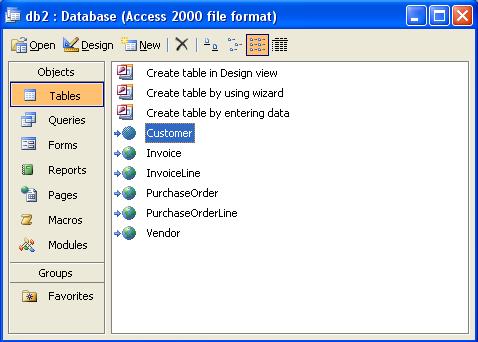|

Buy Support
Incidents |
|
If you can't find your answer
in the FREE PUBLIC QDeveloper Forum, require URGENT Priority Support, or you need to send us
private or confidential information: |
|
Click Here
|
If you can't
login and post questions or you are having trouble viewing forum posts:
Click Here
|
Callback
Support |
|
If you live in USA, UK, Canada, Australia or New
Zealand, you can leave us details on your question and request us to call you back and discuss
them with you personally (charges apply). |
|
Click Here
|
Buy Support
Incidents |
|
If you can't find your answer
in the FREE PUBLIC QDeveloper Forum, require URGENT Priority Support, or you need to send us
private or confidential information: |
|
Click Here
|
|
| Using MS Access to Link to QB enterprise 6.0 |
| Author |
Message |
| Lily |
| |
| Group | : Members |
| Posts | : 2 |
| Joined | : 2006-06-28 |
|
| Profile |
|
| Posted : 2006-06-28 10:53:36 |
I am an experienced MS access user, and can't wait to get at my QB data using Access as my front end application.
I have been able to link to most of my QB tables with a few noteable exceptions.
When inside of Access I select "Get External Data" and then "link Tables". Next for file type I pick OBDC and then machine source data and final 'Quickbooks Data"
A list of all my QB tables appears. I have sucessfully linked to most of the tables but when I attempt to connect to CUSTOMERS, VENDORS, or INVOICES I ge the error message from MS Access: "Can not define field more than once." I am only allowed to click ok and have no further opportunity to make the link.
Help. How do I make this work?
|
|
|
|
| Tom |
 |
| Group | : Administrator |
| Posts | : 5510 |
| Joined | : 2006-02-17 |
|
| Profile |
|
| Posted : 2006-06-28 13:13:37 |
|
|
|
| Lily |
| |
| Group | : Members |
| Posts | : 2 |
| Joined | : 2006-06-28 |
|
| Profile |
|
| Posted : 2006-06-30 09:57:38 |
I have double checked and I am not linked in any way to the Customer, Vendor, Purchase Order, or Invoice Files, nor do I already have tables with these names. The MS error message that I can not have the same field appear twice in my table did not totally shock me since over the years I have used the export utility to view and edit my customer and Item lists. The item list in particular appears to map a field called QNTY twice, and with different values. It appears after the COGSACCOUNT field and before the PRICE field on the outload file.
I am not familar with pass through queries or reports, I just want to link these most important table to my access front end data base.
Once again some help is greatly appreciated.
Thanks
|
|
|
|
| Tom |
 |
| Group | : Administrator |
| Posts | : 5510 |
| Joined | : 2006-02-17 |
|
| Profile |
|
| Posted : 2006-06-30 13:38:58 |
I've just linked those tables without a problem using MS Access 2003 as can be seen here:
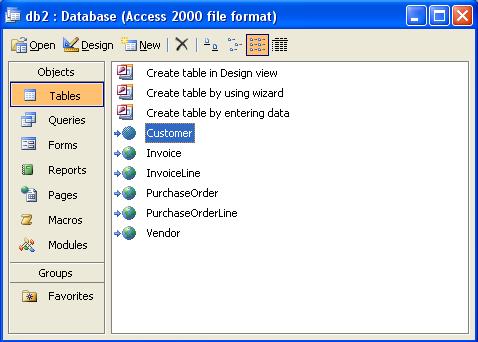
I suggest you turn on the QODBC trace log (see How do I turn on the trace log? ) start a new mdb and post the details of the actual problem from the "Review QODBC Messages" QODBCLOG.TXT file or the trace log text file. |
|
|
|
|